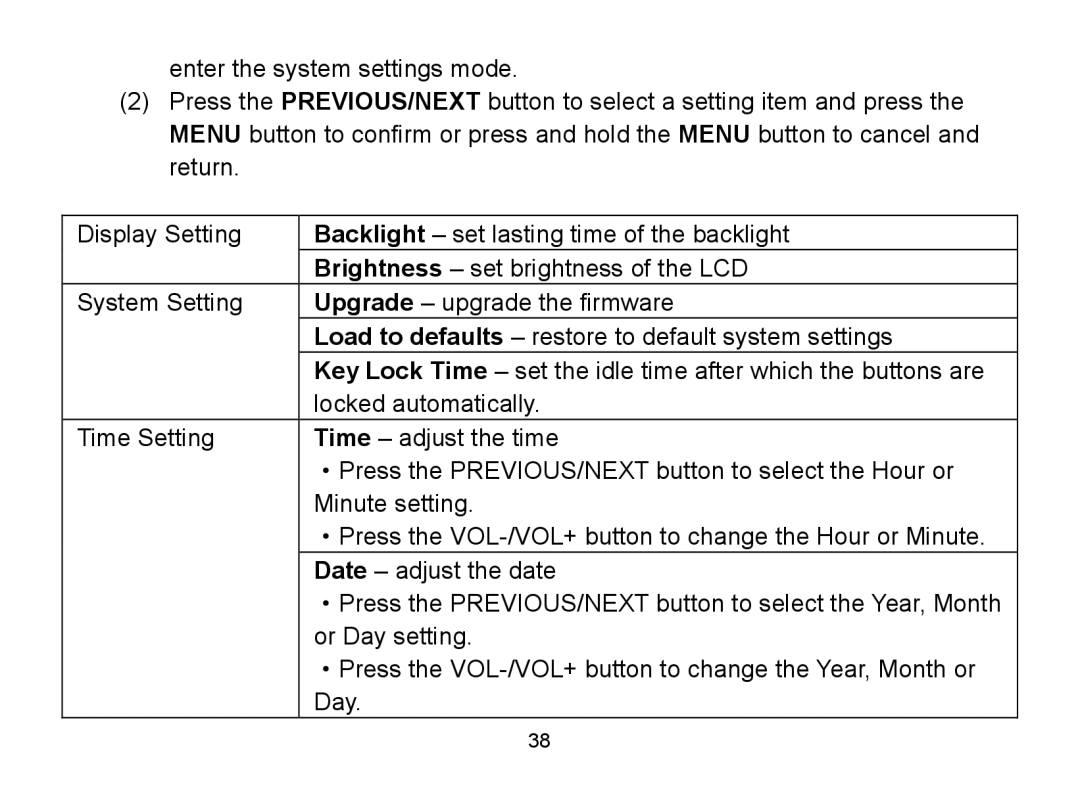enter the system settings mode.
(2)Press the PREVIOUS/NEXT button to select a setting item and press the MENU button to confirm or press and hold the MENU button to cancel and return.
Display Setting | Backlight |
| Brightness – set brightness of the LCD |
System Setting | Upgrade |
| Load to defaults |
| Key Lock Time |
| locked automatically. |
Time Setting | Time – adjust the time |
| ·Press the PREVIOUS/NEXT button to select the Hour or |
| Minute setting. |
| ·Press the |
| Date – adjust the date |
| ·Press the PREVIOUS/NEXT button to select the Year, Month |
| or Day setting. |
| ·Press the |
| Day. |
38