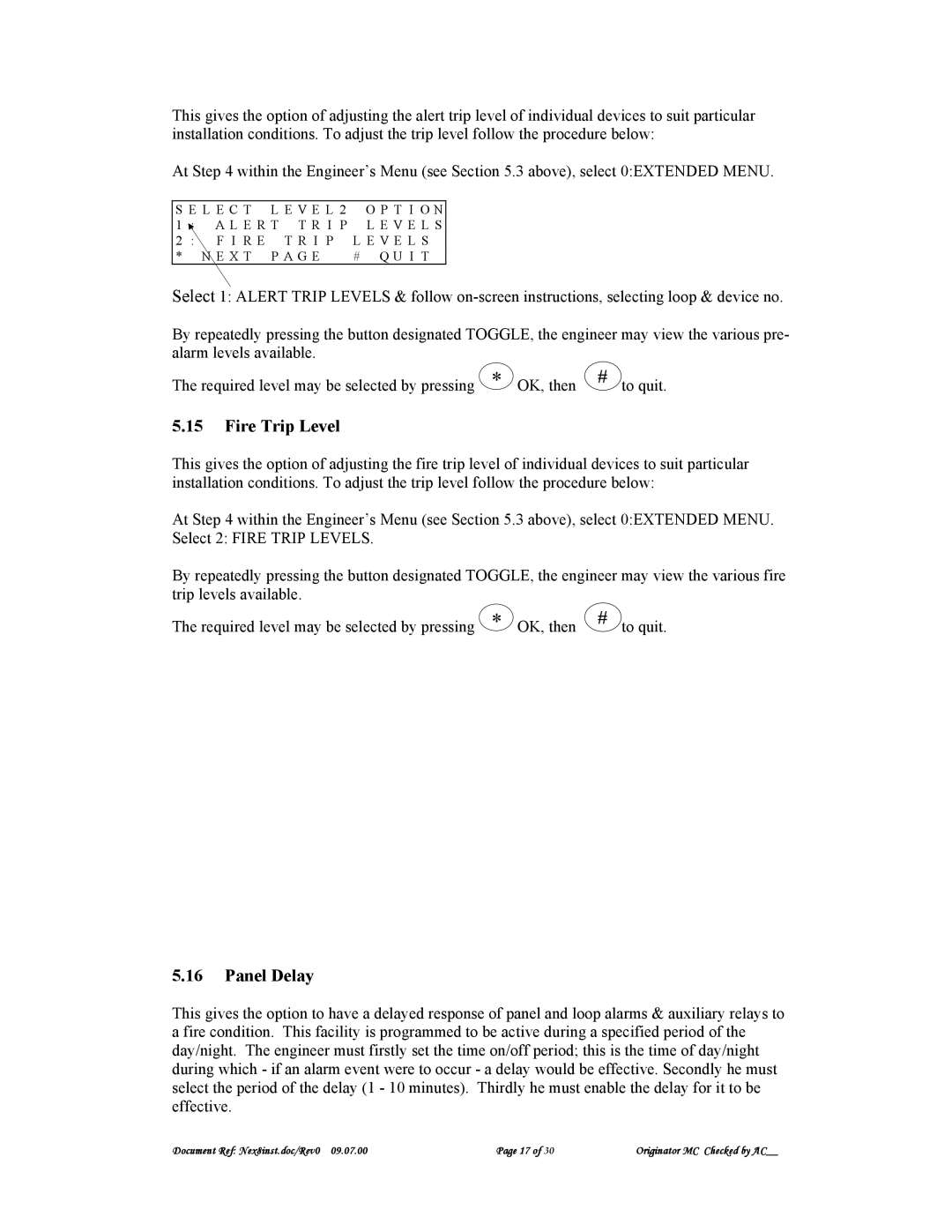This gives the option of adjusting the alert trip level of individual devices to suit particular installation conditions. To adjust the trip level follow the procedure below:
At Step 4 within the Engineer’s Menu (see Section 5.3 above), select 0:EXTENDED MENU.
S E L E C T L E V E L 2 O P T I O N
1 |
| A L E R T T R I P L E V E L S | |
2 | : | F I R E T R I P L E V E L S | |
* N E X T P A G E | # Q U I T | ||
Select 1: ALERT TRIP LEVELS & follow
By repeatedly pressing the button designated TOGGLE, the engineer may view the various pre- alarm levels available.
The required level may be selected by pressing * OK, then # to quit.
5.15Fire Trip Level
This gives the option of adjusting the fire trip level of individual devices to suit particular installation conditions. To adjust the trip level follow the procedure below:
At Step 4 within the Engineer’s Menu (see Section 5.3 above), select 0:EXTENDED MENU. Select 2: FIRE TRIP LEVELS.
By repeatedly pressing the button designated TOGGLE, the engineer may view the various fire trip levels available.
The required level may be selected by pressing * OK, then # to quit.
5.16Panel Delay
This gives the option to have a delayed response of panel and loop alarms & auxiliary relays to a fire condition. This facility is programmed to be active during a specified period of the day/night. The engineer must firstly set the time on/off period; this is the time of day/night during which - if an alarm event were to occur - a delay would be effective. Secondly he must select the period of the delay (1 - 10 minutes). Thirdly he must enable the delay for it to be effective.
Document Ref: Nex8inst.doc/Rev0 09.07.00 | Page 17 of 30 | Originator MC Checked by AC__ |