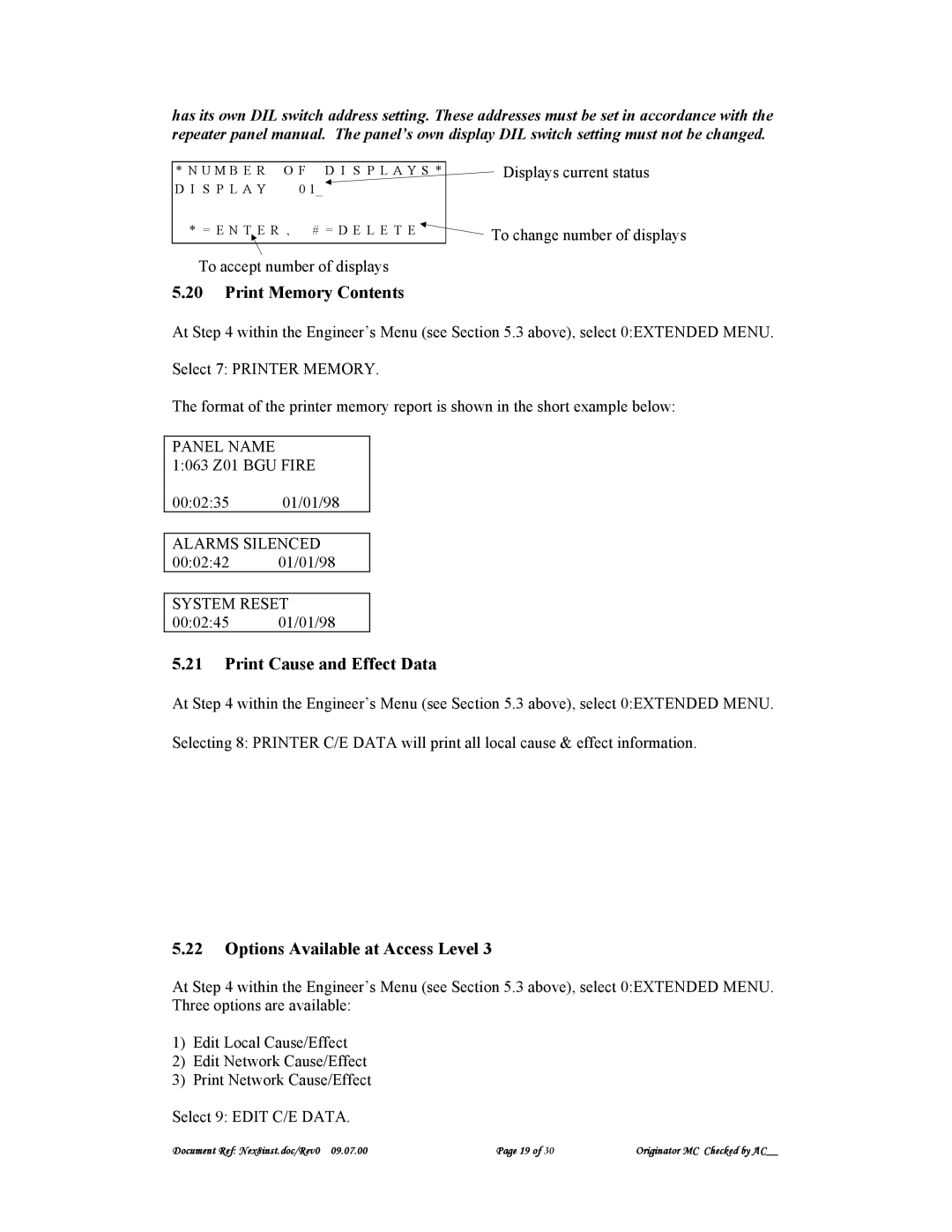has its own DIL switch address setting. These addresses must be set in accordance with the repeater panel manual. The panel’s own display DIL switch setting must not be changed.
* N U M B E R | O F | D I S P L A Y S * | Displays current status |
D I S P L A Y | 0 | 1_ |
|
*= E N T E R , # = D E L E T E ![]() To change number of displays
To change number of displays
To accept number of displays
5.20Print Memory Contents
At Step 4 within the Engineer’s Menu (see Section 5.3 above), select 0:EXTENDED MENU.
Select 7: PRINTER MEMORY.
The format of the printer memory report is shown in the short example below:
PANEL NAME 1:063 Z01 BGU FIRE
00:02:35 01/01/98
ALARMS SILENCED
00:02:42 01/01/98
SYSTEM RESET
00:02:45 01/01/98
5.21Print Cause and Effect Data
At Step 4 within the Engineer’s Menu (see Section 5.3 above), select 0:EXTENDED MENU.
Selecting 8: PRINTER C/E DATA will print all local cause & effect information.
5.22Options Available at Access Level 3
At Step 4 within the Engineer’s Menu (see Section 5.3 above), select 0:EXTENDED MENU. Three options are available:
1)Edit Local Cause/Effect
2)Edit Network Cause/Effect
3)Print Network Cause/Effect
Select 9: EDIT C/E DATA.
Document Ref: Nex8inst.doc/Rev0 09.07.00 | Page 19 of 30 | Originator MC Checked by AC__ |