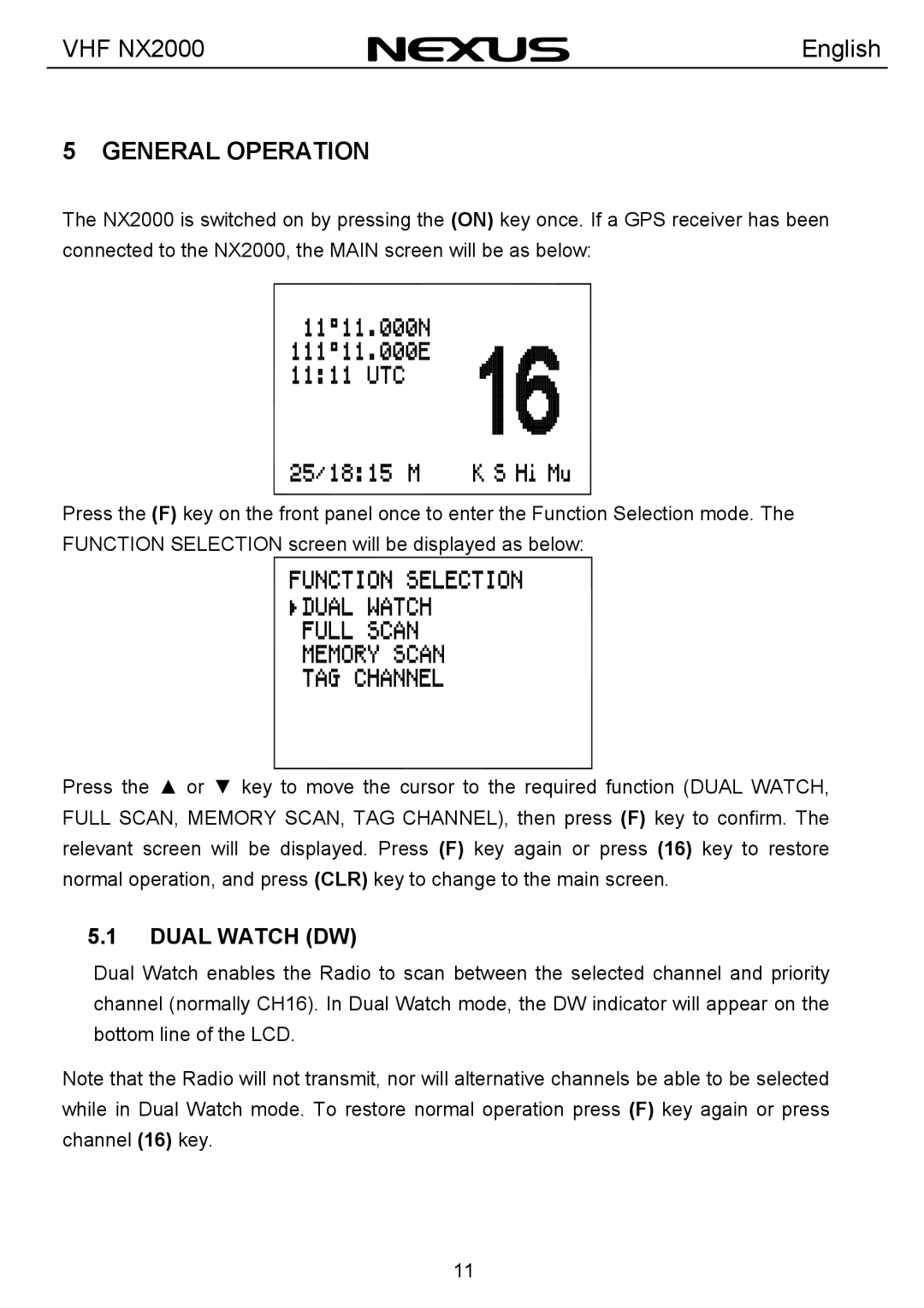VHF NX2000 | English |
5 GENERAL OPERATION
The NX2000 is switched on by pressing the (ON) key once. If a GPS receiver has been connected to the NX2000, the MAIN screen will be as below:
Press the (F) key on the front panel once to enter the Function Selection mode. The FUNCTION SELECTION screen will be displayed as below:
Press the ▲ or ▼ key to move the cursor to the required function (DUAL WATCH, FULL SCAN, MEMORY SCAN, TAG CHANNEL), then press (F) key to confirm. The relevant screen will be displayed. Press (F) key again or press (16) key to restore normal operation, and press (CLR) key to change to the main screen.
5.1DUAL WATCH (DW)
Dual Watch enables the Radio to scan between the selected channel and priority channel (normally CH16). In Dual Watch mode, the DW indicator will appear on the bottom line of the LCD.
Note that the Radio will not transmit, nor will alternative channels be able to be selected while in Dual Watch mode. To restore normal operation press (F) key again or press channel (16) key.
11