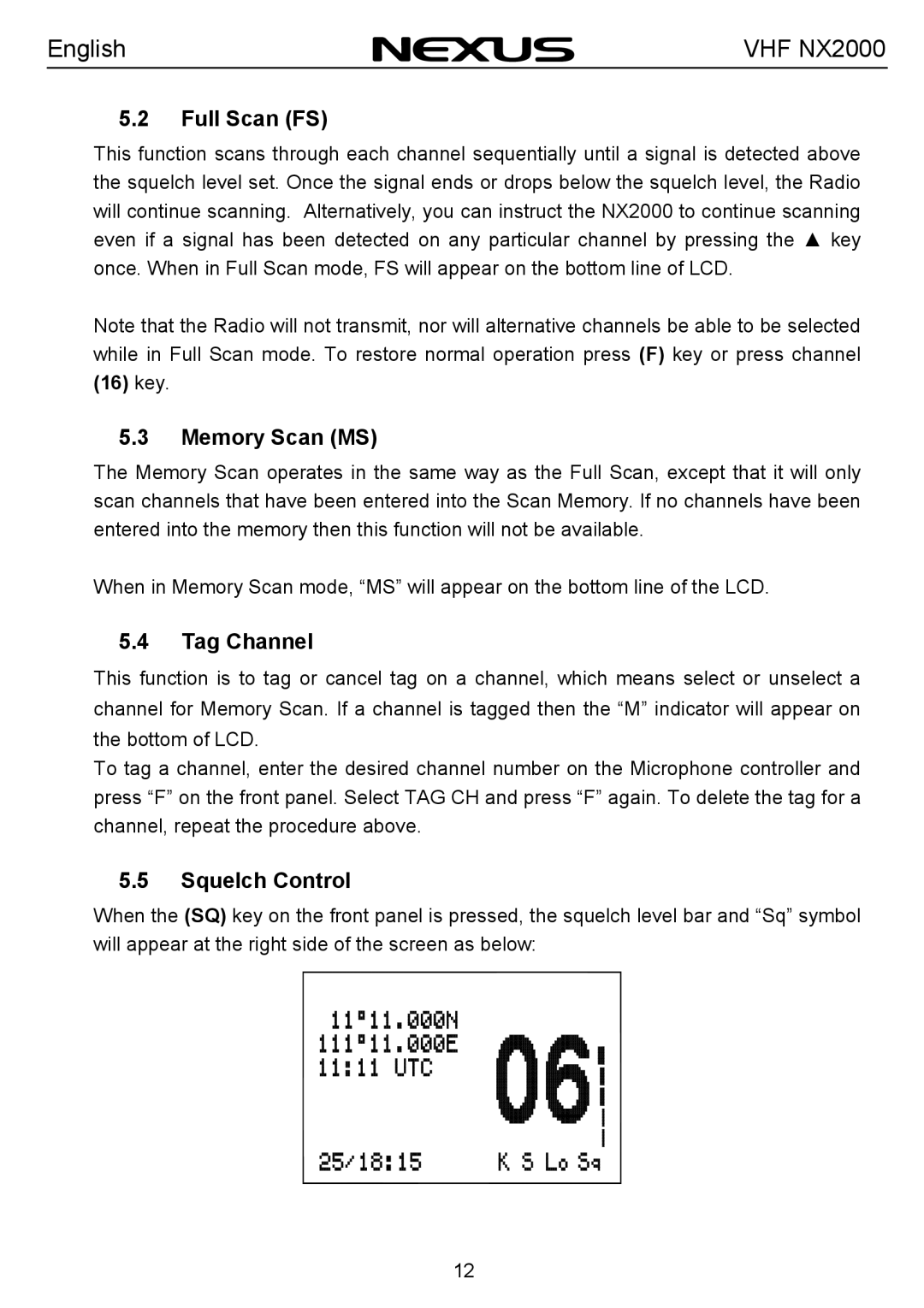English | VHF NX2000 |
5.2Full Scan (FS)
This function scans through each channel sequentially until a signal is detected above the squelch level set. Once the signal ends or drops below the squelch level, the Radio will continue scanning. Alternatively, you can instruct the NX2000 to continue scanning even if a signal has been detected on any particular channel by pressing the ▲ key once. When in Full Scan mode, FS will appear on the bottom line of LCD.
Note that the Radio will not transmit, nor will alternative channels be able to be selected while in Full Scan mode. To restore normal operation press (F) key or press channel
(16)key.
5.3Memory Scan (MS)
The Memory Scan operates in the same way as the Full Scan, except that it will only scan channels that have been entered into the Scan Memory. If no channels have been entered into the memory then this function will not be available.
When in Memory Scan mode, “MS” will appear on the bottom line of the LCD.
5.4Tag Channel
This function is to tag or cancel tag on a channel, which means select or unselect a channel for Memory Scan. If a channel is tagged then the “M” indicator will appear on the bottom of LCD.
To tag a channel, enter the desired channel number on the Microphone controller and press “F” on the front panel. Select TAG CH and press “F” again. To delete the tag for a channel, repeat the procedure above.
5.5Squelch Control
When the (SQ) key on the front panel is pressed, the squelch level bar and “Sq” symbol will appear at the right side of the screen as below:
12