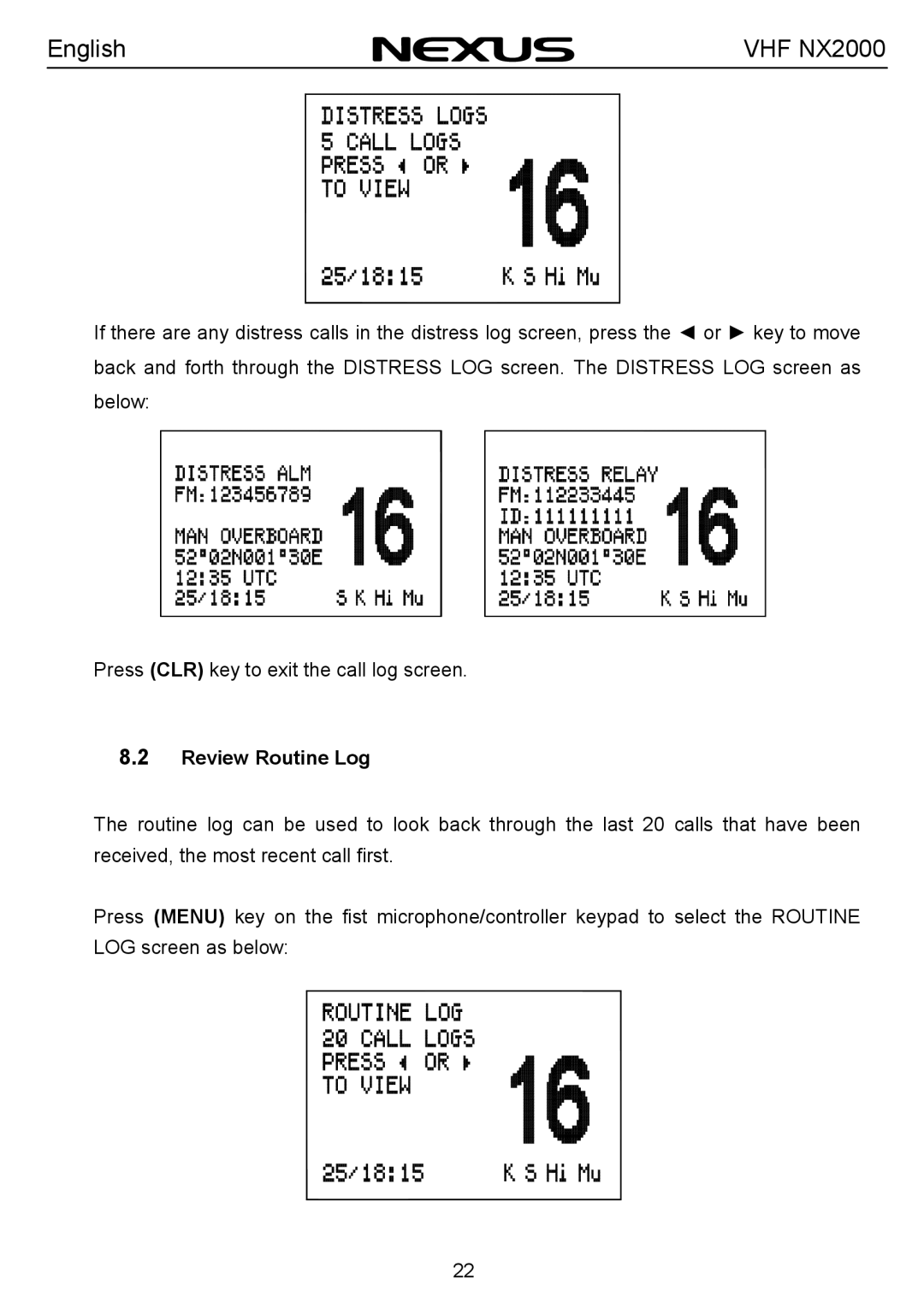English |
| VHF NX2000 |
|
|
|
|
|
|
If there are any distress calls in the distress log screen, press the ◄ or ► key to move back and forth through the DISTRESS LOG screen. The DISTRESS LOG screen as below:
Press (CLR) key to exit the call log screen.
8.2Review Routine Log
The routine log can be used to look back through the last 20 calls that have been received, the most recent call first.
Press (MENU) key on the fist microphone/controller keypad to select the ROUTINE LOG screen as below:
22