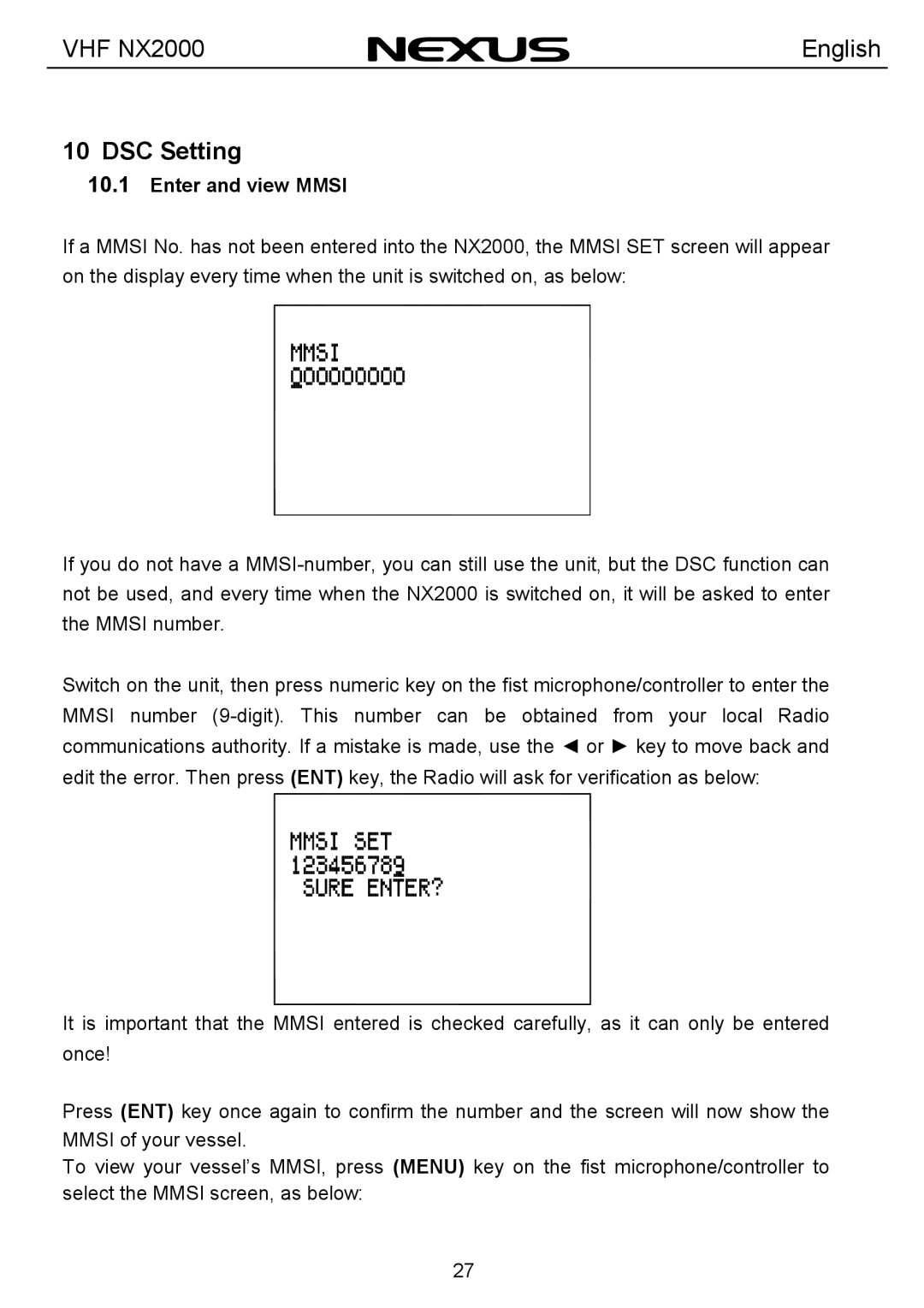VHF NX2000 | English |
10DSC Setting
10.1Enter and view MMSI
If a MMSI No. has not been entered into the NX2000, the MMSI SET screen will appear on the display every time when the unit is switched on, as below:
If you do not have a
Switch on the unit, then press numeric key on the fist microphone/controller to enter the MMSI number
It is important that the MMSI entered is checked carefully, as it can only be entered once!
Press (ENT) key once again to confirm the number and the screen will now show the MMSI of your vessel.
To view your vessel’s MMSI, press (MENU) key on the fist microphone/controller to select the MMSI screen, as below:
27