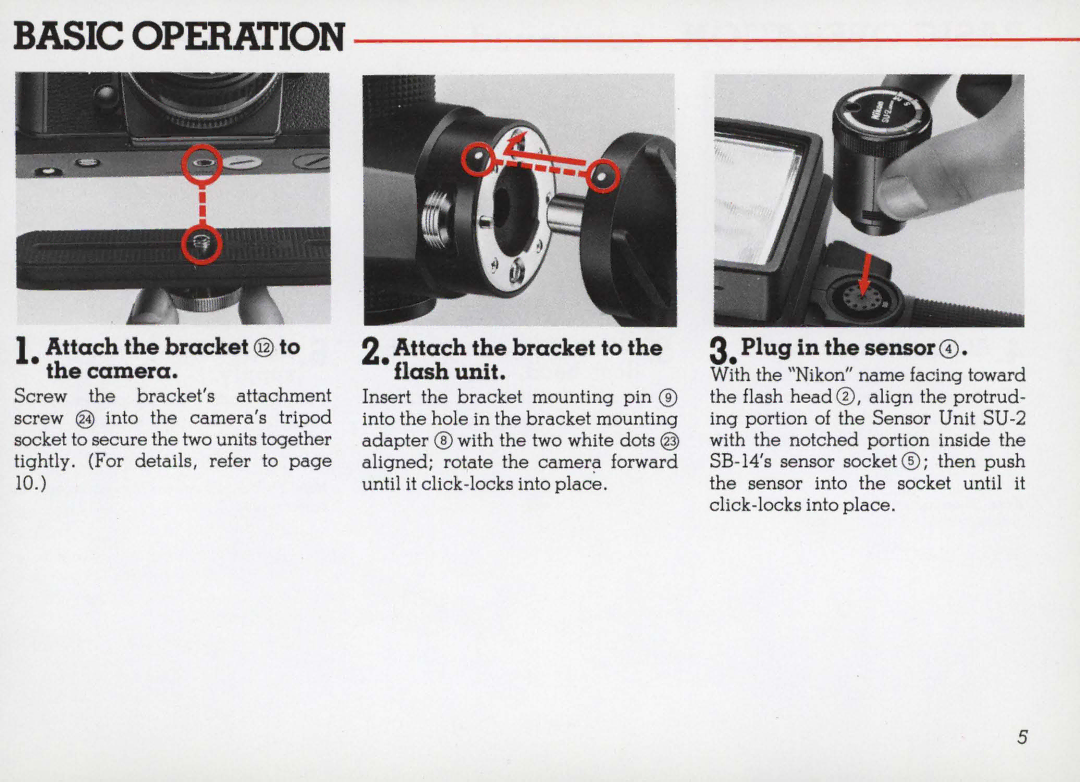BASIC OPERATION -------------
. | ) | |
|
| |
_ ~ | <C':J~ |
|
| • |
|
1. Attach the bracket @ to
the camera.
Screw the bracket's attachment screw @ into the camera's tripod socket to secure the two units together tightly. (For details, refer to page
10.)
2 Attach the bracket to the
• flash unit.
Insert the bracket mounting pin ® into the hole in the bracket mounting adapter ® with the two white dots @ aligned; rotate the camera forward until it
3. Plug in the sensor CD .
With the "Nikon" name facing toward the flash head ®, align the protrud- ing portion of the Sensor Unit
5