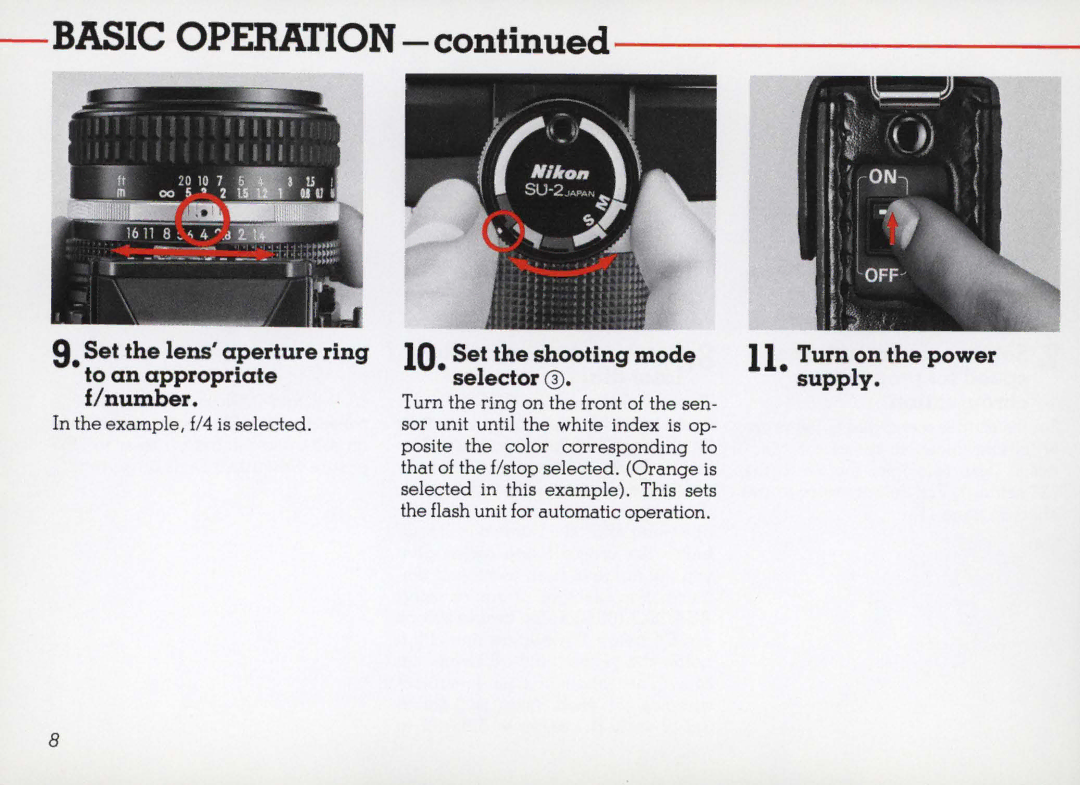- BASIC | ; |
9. Set the lens' aperture ring to an approprIate
f/ number.
In the example, £/4 is selected.
10. Set the shooting mode selector Q).
Turn the ring on the front of the sen- sor unit until the white index is op- posite the color corresponding to that of the £/stop selected . (Orange is selected in this example). This sets the flash unit for automatic operation.
11. Turn on the power supply.
8