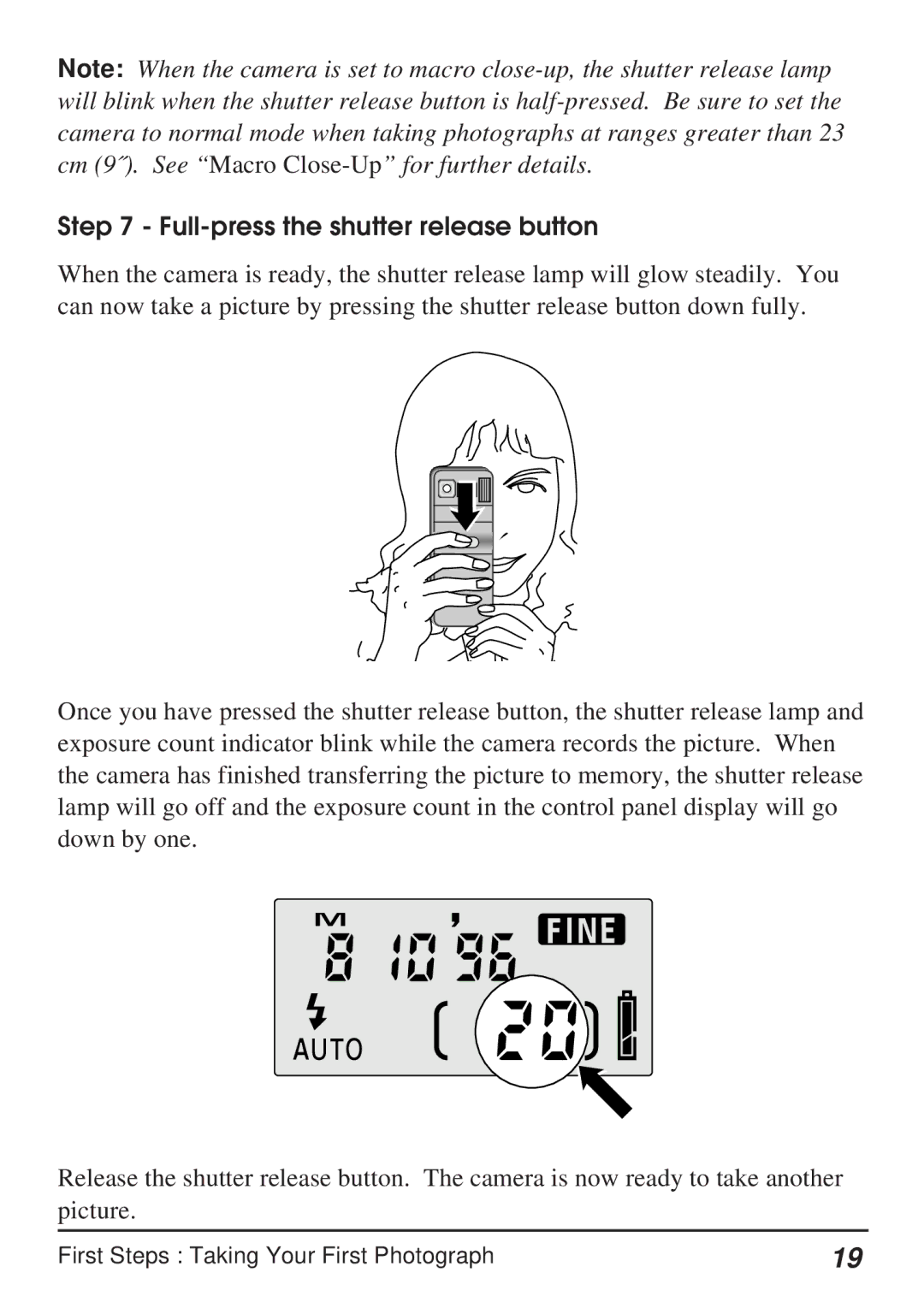Note: When the camera is set to macro
Step 7 - Full-press the shutter release button
When the camera is ready, the shutter release lamp will glow steadily. You can now take a picture by pressing the shutter release button down fully.
Once you have pressed the shutter release button, the shutter release lamp and exposure count indicator blink while the camera records the picture. When the camera has finished transferring the picture to memory, the shutter release lamp will go off and the exposure count in the control panel display will go down by one.
Release the shutter release button. The camera is now ready to take another picture.
First Steps : Taking Your First Photograph | 19 |