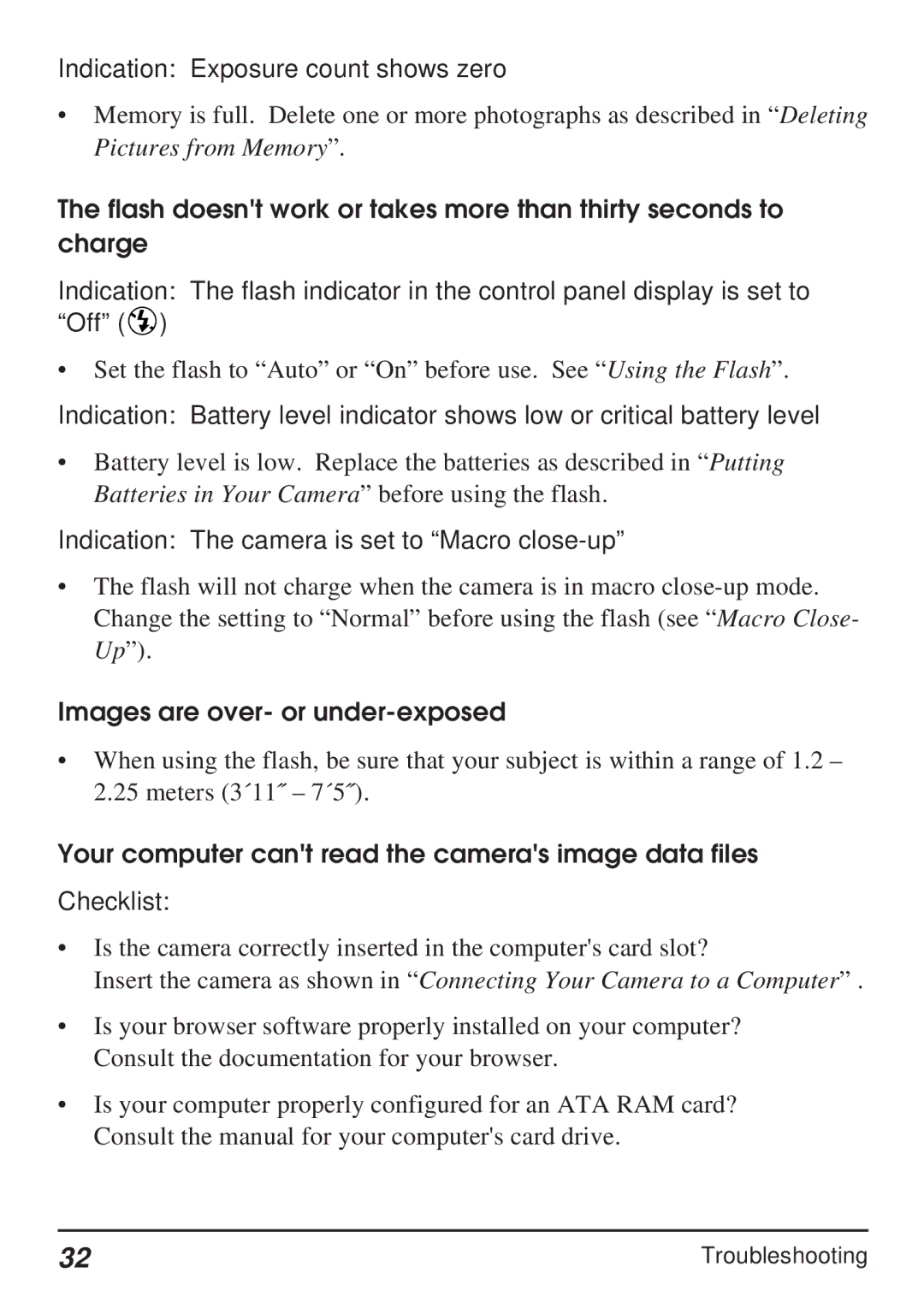Indication: Exposure count shows zero
•Memory is full. Delete one or more photographs as described in “Deleting Pictures from Memory”.
The flash doesn't work or takes more than thirty seconds to charge
Indication: The flash indicator in the control panel display is set to “Off” (![]() )
)
• Set the flash to “Auto” or “On” before use. See “ Using the Flash”.
Indication: Battery level indicator shows low or critical battery level
•Battery level is low. Replace the batteries as described in “Putting Batteries in Your Camera” before using the flash.
Indication: The camera is set to “Macro close-up”
•The flash will not charge when the camera is in macro
Images are over- or under-exposed
•When using the flash, be sure that your subject is within a range of 1.2 –
2.25meters (3´11˝ – 7´5˝).
Your computer can't read the camera's image data files
Checklist:
•Is the camera correctly inserted in the computer's card slot?
Insert the camera as shown in “ Connecting Your Camera to a Computer” .
•Is your browser software properly installed on your computer? Consult the documentation for your browser.
•Is your computer properly configured for an ATA RAM card? Consult the manual for your computer's card drive.
32 | Troubleshooting |