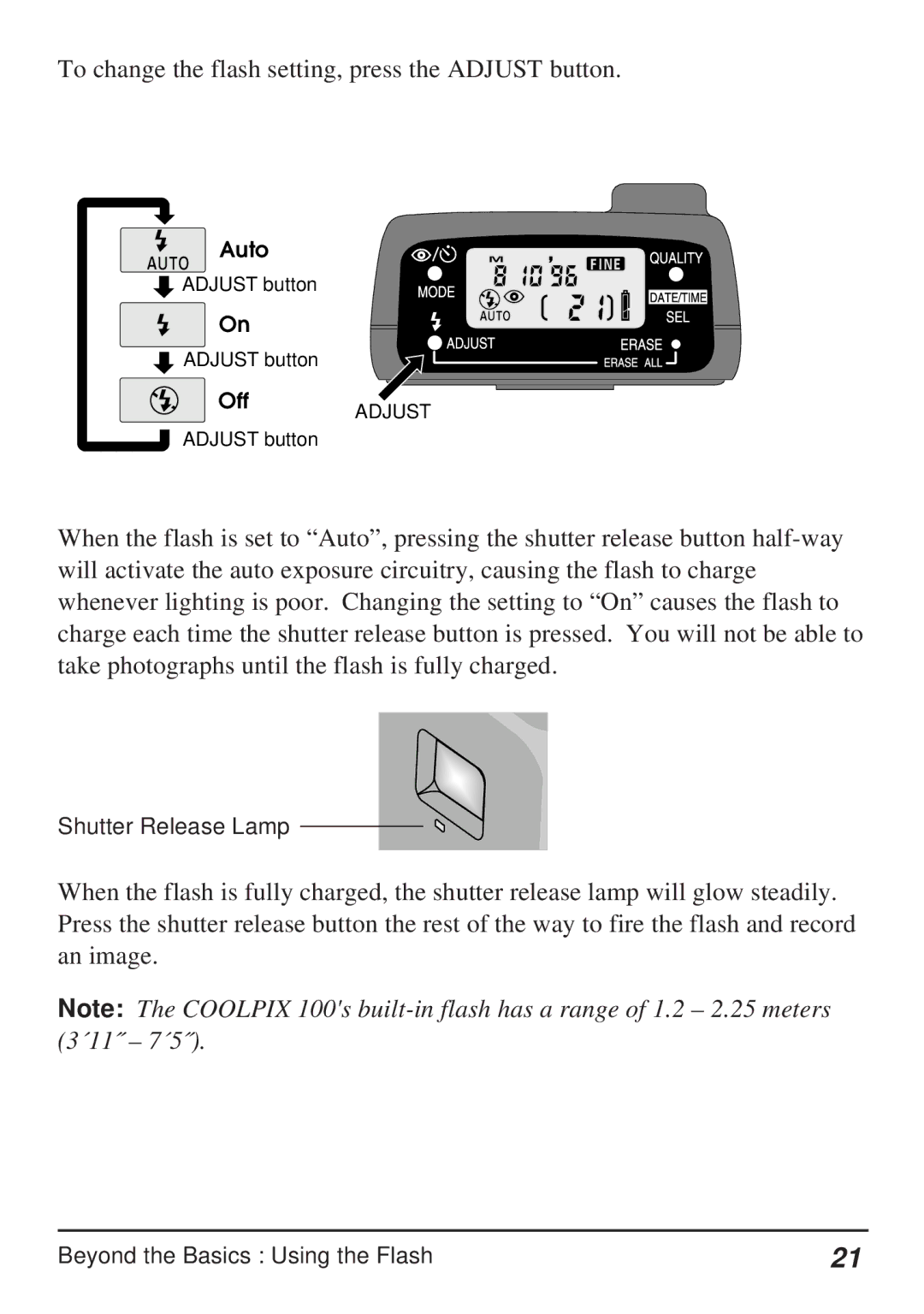To change the flash setting, press the ADJUST button.
Auto
![]() ADJUST button
ADJUST button
On
![]() ADJUST button
ADJUST button
Off ADJUST
ADJUST button
When the flash is set to “Auto”, pressing the shutter release button
Shutter Release Lamp ![]()
![]()
When the flash is fully charged, the shutter release lamp will glow steadily. Press the shutter release button the rest of the way to fire the flash and record an image.
Note: The COOLPIX 100's
Beyond the Basics : Using the Flash | 21 |