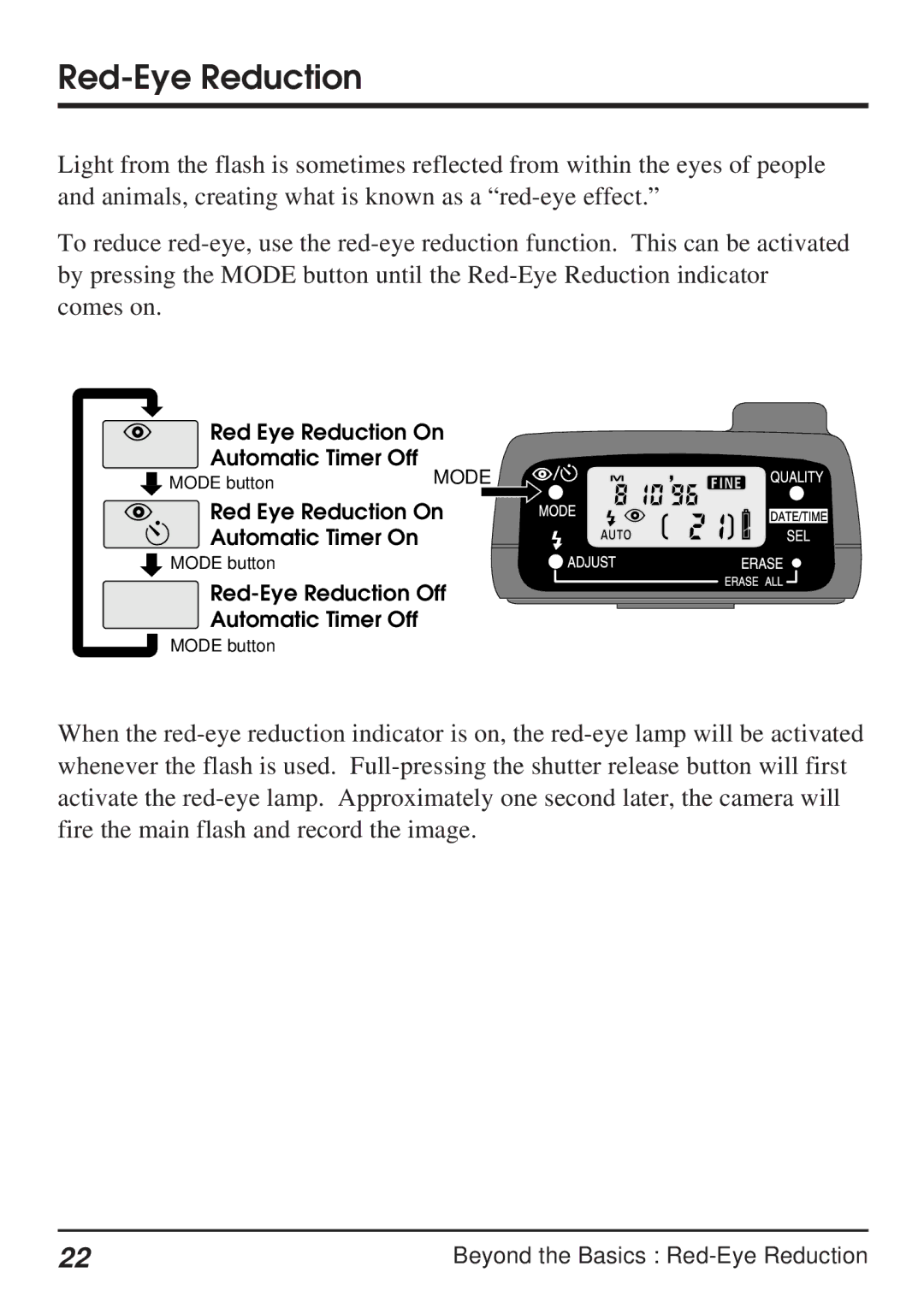Red-Eye Reduction
Light from the flash is sometimes reflected from within the eyes of people and animals, creating what is known as a “red-eye effect.”
To reduce red-eye, use the red-eye reduction function. This can be activated by pressing the MODE button until the Red-Eye Reduction indicator comes on.
Red Eye Reduction On
Automatic Timer Off
Red Eye Reduction On
Automatic Timer On
MODE button
Red-Eye Reduction Off
Automatic Timer Off
MODE button
When the red-eye reduction indicator is on, the red-eye lamp will be activated whenever the flash is used. Full-pressing the shutter release button will first activate the red-eye lamp. Approximately one second later, the camera will fire the main flash and record the image.
22 | Beyond the Basics : Red-Eye Reduction |