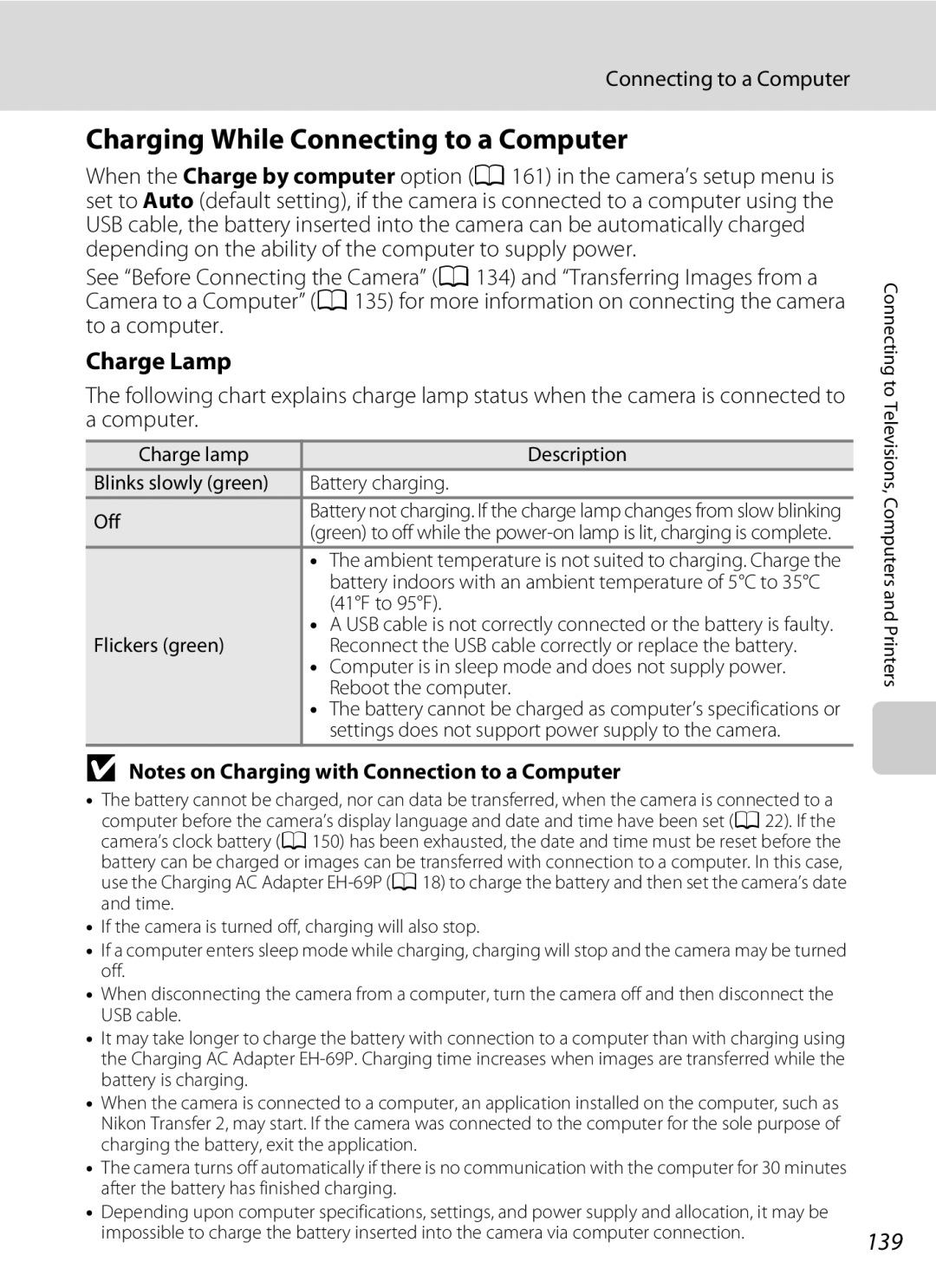User’s Manual
Trademark Information
Page
Handle the camera strap with care
For Your Safety
Turn off in the event of malfunction
Do not disassemble
Observe caution when handling the battery
For Your Safety
Iii
CD-ROMs
Observe caution when using the flash
Use appropriate cables
Handle moving parts with care
Interface Cables
Modifications
Nikon Inc Walt Whitman Road Melville, New York
Wash hands after handling
Table of Contents
Viii
Table of Contents
126
110
132
140
About This Manual
Before Taking Important Pictures
Information and Precautions
Use Only Nikon Brand Electronic Accessories
Life-Long Learning
Disposing of Data Storage Devices
Information and Precautions
156
Parts of the Camera
Camera Body
Lens cover closed
Tripod socket
Under the connector cover
USB/audio/video output connector
Parts of the Camera
BeMovie-record Button
AShooting Mode Button
Basic Operations
CPlayback Button
Attaching the Camera Strap
Shutter-release Button
Basic Operations
Dragging and Dropping
Operating the Touch Panel
Tapping
Dragging
Attach the stylus to the strap as shown
Using the Stylus
Attaching the Stylus
Operating the Touch Panel
Shooting Information Display
Main Display of the Monitor/Touch Panel and Basic Operations
Shooting Operation Controls
Album icon
Playback mode
Playback Information Display
174
Playback Operation Controls
Operating the Tabs
Tap z to display the setup menu
Return to the previous screen
Playback
Shooting
Touch shooting
Close the battery-chamber/memory card slot cover
Inserting the Battery
Open the battery-chamber/memory card slot cover
Insert the battery
Inserting the Battery
Removing the Battery
Do not turn the camera on
Charging the Battery
Insert the battery A16
Prepare the Charging AC Adapter EH-69P
Plug the Charging AC Adapter into an electrical outlet
Charging the Battery
Charging Using Computer or Battery Charger
AC Power Source
Turning On and Off the Camera
Power Saving Function Auto Off
Tap Yes
Setting Display Language, Date and Time
Press the power switch to turn on the camera
Tap the desired language
Imprinting and Changing the Date and Time
Setting Display Language, Date and Time
Edit the date and time
Tap
Inserting Memory Cards
Inserting Memory Cards
Removing Memory Cards
Insert the memory card
Formatting Memory Cards
Write Protect Switch
Memory Cards
Press the a button
Turn the Camera On and Select AAuto Mode
Number of Exposures Remaining
Motion Detection
Indicators Displayed in a Auto Mode
Turn the Camera On and Select a Auto Mode
Functions Available in AAuto Mode
Frame the picture
When taking pictures of subjects other than people, or
Frame a Picture
Ready the camera
Digital Zoom and Interpolation
Using the Zoom
Digital Zoom
Frame a Picture
Press the shutter-release button halfway
Focus and Shoot
Press the shutter-release button the rest of the way down
Touch Shutter
When the Subject Is Close to the Camera
During Recording
Autofocus
Playing Back and Deleting Pictures
Playing Back Pictures Playback Mode
Press the cplayback button
Tap a picture to display y
Deleting Unwanted Pictures
Tap Yes on the delete confirmation dialog
Operating the Erase Selected Images Screen
Auto Flash fires automatically when lighting is poor
Using the Basic Shooting Functions
MFlash Mode
Setting the Flash Mode
Flash Lamp
Using the Basic Shooting Functions
Shooting When the Flash is Disabled c or Lighting is Dim
Flash Mode Setting
Weddings
Taking Pictures with the Self-timer
Frame the picture and press Shutter-release button halfway
10s ten seconds Use on important occasions, such as
Applied Simultaneously A78 for more information
Rotate the zoom control to frame the picture
PMacro Mode
Macro Mode Setting
Tap o
Exposure Compensation Value
OChanging the Brightness Using Exposure Compensation
Following shooting modes can be selected
Selecting a Shooting Mode
Press the a button in shooting mode
Tap the desired shooting mode icon
Face Detection
Selecting a Shooting Mode
Scene auto selector, Portrait
Camera Settings that Cannot Be Applied Simultaneously
Adjusting the AAuto Mode setting
Flash mode1
Adjusting the a Auto Mode setting
AImage Mode Changing Image Quality/Image Size
Image Mode
4224×2376 1210
Number of Exposures Remaining
Tap the desired subject to take a picture
QTouch Shutter Tapping the Monitor to Release the Shutter
Auto M Tap the bottom tab M q/s/rTouch shooting
Adjusting the a Auto Mode setting
Shooting Modes That Support Touch Shutter
Adjusting the AAuto Mode setting
Register a subject
SSubject Tracking Focusing on a Moving Subject
Press the shutter-release button to take a picture
Touch Shooting Setting
Tap the subject at which the camera focuses
RTouch AF/AE Tapping the Monitor to Focus
Shooting Modes That Enable Touch AF/AE Function
Adjusting the a Auto Mode setting
Fixed range auto
Auto default setting
Eiso Sensitivity
Auto M Tap the bottom tab M Eiso sensitivity
Continuous
Enable continuous shooting or BSS best shot selector
Auto M Tap the bottom tab M CContinuous
Auto M Tap the bottom tab M w White balance
White Balance Adjusting Hue
Frame the reference object in the measuring window
Preset Manual
Tap Measure to measure a value for preset manual
Tap b
Adjusting the a Auto Mode setting
Selecting a Scene Mode
Shooting Suited to Scenes Scene Mode
Shooting Settings in Scene Mode
Shooting Suited to Scenes Scene Mode
Image Mode Image Quality/Image Size Setting
Adjusting Scene Effect
Tap xScene auto selector
Scene mode selection screen is Displayed
Camera enters scene auto selector scene mode
Press the Abutton in shooting
Functions Available in Scene Auto Selector Scene Mode
Focusing in Scene Auto Selector Scene Mode
Selecting a Scene Mode to Take Pictures Features
Night portrait
Camera focuses on the subject at the center
Shooting Suited to Scenes Scene Mode
Dusk/dawn
Sunset
Night landscape
Flash is disabled
Fireworks show
Shooting Suited to Scenes Scene Mode
Pet portrait
Memo is saved To cancel saving the memo, tap No
Using the Draw Option
Tap ADraw
Tap a direction icon
Press the a button in shooting mode and tap C
Shooting for a Panorama
Tap p Panorama assist
Panorama Maker
Tap Hwhen shooting is complete
RIndicator
Take the next picture
Shutter is automatically released
Shooting Smiling Faces Smart Portrait Mode
Press the a button in shooting mode and tap F
Frame a picture
Releasing the Shutter Manually
Shooting Smiling Faces Smart Portrait Mode
Self-timer Lamp
Auto Off in Smile Timer Mode
Changing the Smart Portrait Mode Settings
Saved If the camera saved a picture in which the subject’s
Settings in Smart Portrait Mode
Before saving the picture
YBlink proof
When Multi-shot 16 is selected, Motion
Some shooting settings cannot be used with other functions
Restricted Functions in Shooting Mode
Camera Settings that Cannot Be Applied Simultaneously
Restricted Setting Description
Display pictures that have been taken a
Press the cplayback button to enter playback mode
Changing the Orientation Vertical/Horizontal of Pictures
Viewing Multiple Pictures Thumbnail Playback
Protect icon
Thumbnail Playback Mode Display
Thumbnail Display in Favorite Pictures and Auto Sort Mode
Viewing Multiple Pictures Thumbnail Playback
Use Description Zoom
Zoom out Rotated to f h. When the magnification
Playback mode Change
Taking a Closer Look Playback Zoom
Taking a Closer Look Playback Zoom
Pictures Taken with Face Detection or Pet Detection
Playback mode selection menu is displayed
Selecting Playback Mode
Press the c button in playback mode
Tap the desired playback mode icon
Tap the desired album
Sorting Favorite Pictures Favorite Pictures Mode
Adding Pictures to Albums
Tap h
Sorting Favorite Pictures Favorite Pictures Mode
Repeat steps 1 and 2 to select a different album
Press the c button in playback mode and tap h
Viewing Pictures in an Album
List of albums is displayed
Removing Pictures from Albums
Selected album
Operations in Favorite Pictures Mode
Use Description Change the album
Icon Controls, and tap K
Tap the desired folder
Changing Icons Assigned to Albums
Album icon and icon color selection screen is displayed
Favorites Picture Playback
Adding Pictures to Albums
Adding/Viewing Favorite Pictures
Tap the desired category
Image Searching in Auto Sort Mode
Viewing Pictures in Auto Sort Mode
Press the c button in playback mode and tap F
Image Searching in Auto Sort Mode
Auto Sort Mode Categories
Selected Category
Operations in Auto Sort Mode
Category and tap
Dates for which pictures exist are listed
Selecting a Date in List by Date Mode
Press the c button in playback mode and tap C
Tap the desired date
Date and tap
Operations in List by Date Mode
Setting controls, and cis tapped, the date Selected Date
Use Description Change Cor D Tap Cor D Month
Playback Options
See Operating the Tabs a 14 for more information
Setting the Picture Rating
Or thumbnail playback A81 mode
Tap the right tab in full-frame playback a
Tap Start
BEnjoying Slide Show
Slide show begins
Protecting One Picture
DProtecting Important Pictures Protect
101
102
Protecting Multiple Pictures
Removing Protection from Pictures
Tap the desired pictures to be protected
Creating a Print Order for One Picture
ACreating a Dpof Print Order
103
ACreating a Dpof Print Order
104
Creating a Print Order for Multiple Pictures
Monitor display switches to the print order setting screen
105
Print Date
Canceling Print Order
107
FRotate Image
Tap f
Tap Jor
Tap Wto record a voice memo
EVoice Memo Recording and Playback
Recording Voice Memos
Tap E
109
Playing Voice Memos
Deleting Voice Memos
Tap Rto play the voice memo
Are Color options, Soft, Selective color, Cross screen
Editing Functions
Fisheye, and Miniature effect
Original and Edited Pictures
111
Editing Functions
Restrictions on Picture Editing
112
Picture Editing
Paint
Pictures
Write and Draw on Pictures
Using the Paint Tools
113
Picture Editing
Decoration size
Add Decorations
Add a Frame
Decoration type
Choose the degree of enhancement performed and tap
KQuick Retouch Enhancing Contrast and Saturation
Tap k
115
ID-Lighting Enhancing Brightness and Contrast
Tap qor r, or tap or drag the slider at
Bottom of the screen to adjust stretch effect
PStretch Stretching Pictures
Tap P
Bottom of the screen to adjust perspective Control Tap
OPerspective Control Adjusting a Sense of Perspective
Tap yor z, or tap or drag the slider at
New copies are stored as separate files
IFilter Effects Digital Filter
Tap Cor Dto select the type of the effects
119
Tap Yes in the confirmation dialog
121
JGlamour Retouch
Tap eskin softening or kboth
Preview the result of the effects
Tap Yes
123
GSmall Picture Making Smaller Pictures
Tap g
Tap the desired small copy size control
Refine copy composition
OCrop Creating a Cropped Copy
124
Image Size
125
Press the bemovie-record button again to end recording
Turn on the camera and be sure that it is in shooting mode
When the Shooting option in Monitor settings
Recording Movies
Functions Available with Movie Recording
127
Recording Movies
Recording Movies
Select the desired movie option to record
Changing the Movie Recording Settings
DMovie Options
128
Choose how the camera focuses with recording movies
NMovie AF Mode
129
Movie Options and Maximum Movie Length
POff
YWind Noise Reduction
130
OOn
Deleting Movie
Movie Playback
131
Movie Playback
132
Connecting to a TV
Tune the television to the video channel
Hold down the c button to turn on the camera
133
Connecting to a TV
Video Mode
Operations with TV Connection
Compatible Operating Systems
Connecting to a Computer
Before Connecting the Camera
Install the Software
135
Connecting to a Computer
Connecting the USB Cable
Transferring Images from a Camera to a Computer
Button
136
Windows
Source device Start Transfer
Charging the Battery
Disconnecting the Camera
138
Charge Lamp
Charging While Connecting to a Computer
139
Printing Pictures
Connecting to a Printer
141
Connecting the Camera to a Printer
Turn off the camera Turn on the printer
Camera is automatically turned on
142
Printing Pictures One at a Time
Tap Copies
Tap Paper size
Tap Start print
When the Print selection screen is displayed, tap F
Printing Multiple Pictures
Tap the desired paper size
144
Tap Print selection, Print all images, or Dpof printing
Print selection
Print all images
Cancel
145
Paper Size
Setup menu contains the following options
Setup Menu
146
Tap the desired option
Operating the Setup Menu
Tap the bottom tab in shooting or playback mode
Setup Menu
Picture and tap
Tap the bottom tab a 147 MTap z Setup menu McWelcome screen
CWelcome Screen
148
Tap xTravel destination
DTime Zone and Date
Selecting Travel Destination Time Zone
Tap Time zone
Time zone selection screen is displayed
Tap Eor Fto choose the travel destination time zone and tap
WHome Time Zone
Imprinting Date on Pictures
Time Zones
151
View/hide movie frame
EMonitor Settings
152
Set the options below
Print Date and Print Order
Tap the bottom tab a 147 MTap z Setup menu MfPrint date
FPrint Date Imprinting Date and Time
153
Continuous is set to Single
Tap the bottom tab a 147 MTap z Setup menu Mw Electronic VR
WElectronic VR
154
155
When Multi-shot 16 a 54 is selected
Off Motion detection is not enabled
UMotion Detection
156
Enable or disable digital zoom
HAF Assist
UDigital Zoom
157
ISound Settings
Adjust the following sound settings
Tap the bottom tab A147 MTap z Setup menu MiSound settings
KAuto Off
When the Monitor Turns off for the Power Saving Function
Auto Off Settings
Tap the bottom tab a 147 MTap z Setup menu MkAuto off
159
MFormat Memory/Format Card
LFormatting the Internal Memory
MFormatting a Memory Card
Language
OVideo Mode
Tap the bottom tab a 147 MTap z Setup menu MnLanguage
Tap the bottom tab a 147 MTap z Setup menu MoVideo mode
VCharge by Computer
DBlink Warning
Tap the bottom tab a 147 MTap z Setup menu MdBlink warning
Face that blinked
Operating the Blink Warning Screen
163
Use Description Rotate the zoom control to g
164
PReset All
Print date a Off
Setup Menu
165
Movie
Others
166
Tap the pictures to be copied
HCopy Copy Between Internal Memory and Memory Card
Tap the desired option from the copy screen
Tap the desired copy option
View the current camera firmware version
RFirmware Version
168
Memory contains no images. Message
169
Maximizing Camera Life and Performance
170
Battery
Maximizing Camera Life and Performance
Do not use alcohol, thinner, or other volatile chemicals
Cleaning
Storage
171
Audio/video cable Audio Video Cable EG-CP14
Optional Accessories
172
AC adapter
Approved Memory Cards
Optional Accessories
173
174
Image/Sound File and Folder Names
175
Error Messages
176
Error Messages
P4224×2376
177
178
Cartridge is empty
179
Resume printing
Resume to resume
Display, Settings and Power Supply
Troubleshooting
180
181
Troubleshooting
Playback is set to Auto info for Monitor
Electronically Controlled Cameras
Selector or Close-up scene mode
182
183
184
4224×2376
185
186
187
Specifications
Nikon Coolpix S4100 Digital Camera
188
Specifications
189
Rechargeable Li-ion Battery EN-EL19
Specifications
Charging AC Adapter EH-69P
190
Supported Standards
Index
Symbols
191
192
193
Index White balance Wind noise reduction Zoom Zoom control 4
194
Page
YP1A0211