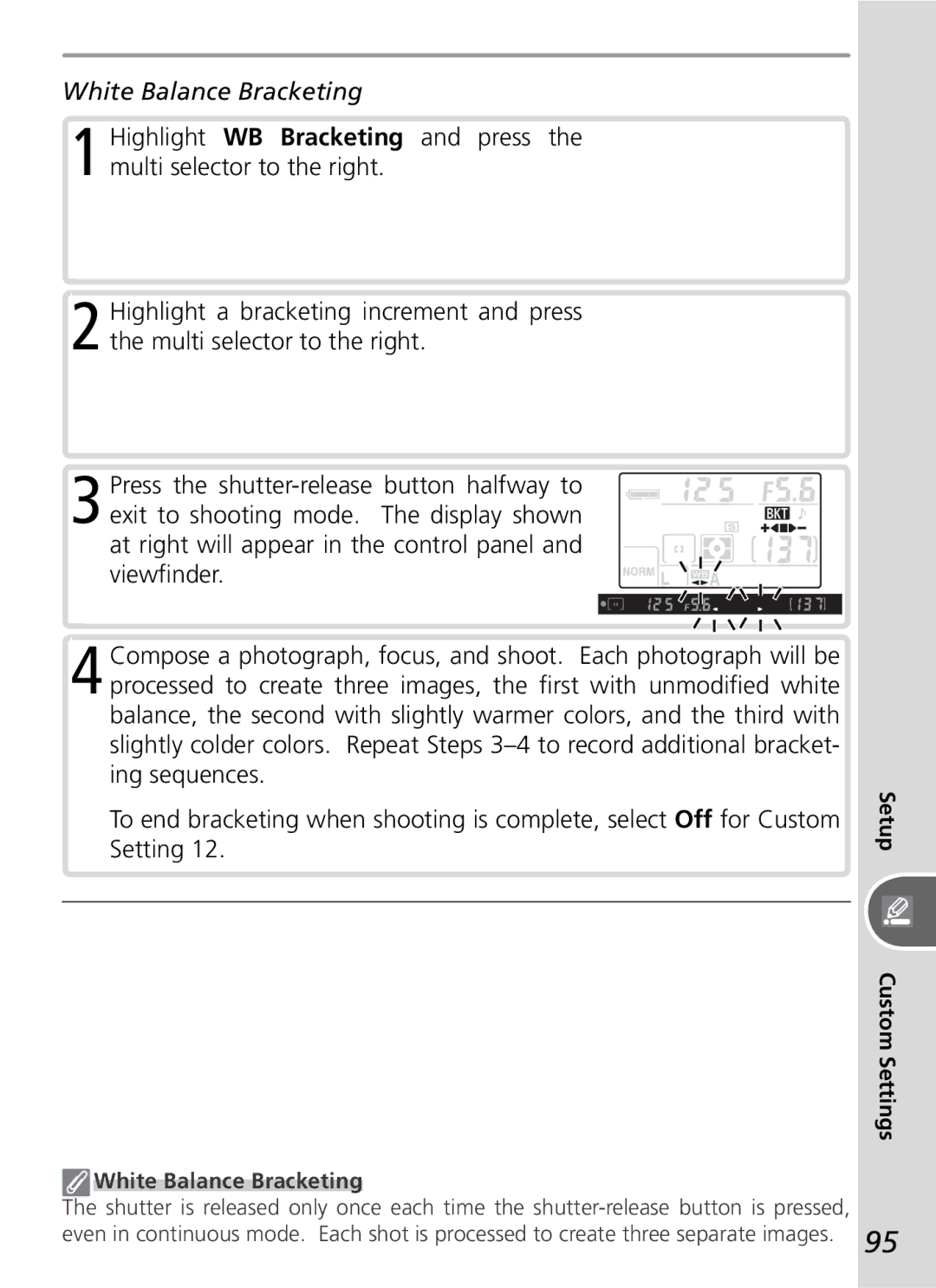Digital Camera
About This Manual
Setup
Tutorial
Reference
Do not look at the sun through the view- finder
For Your Safety
Iii
Or store with metal objects such as necklaces or hairpins
Page
Quirements of the Canadian Interference
Passports issued by the government
Local government bonds, even if such
Copies or reproductions are stamped
Table of Contents
Vii
Viewing Photographs on a Computer Printing Photographs
101
Foreign Matter on the Low-Pass Filter
Viii
Take Test Shots
Life-Long Learning
Lens
Manual or in the Quick Start Guide
Menu
Introduction-Getting to Know the Camera
Getting to Know the Camera
Multi selector
Camera Body
Playback
Menu navigation
Control Panel
Self-timer/remote control
To Know the Camera
Number of shots remaining
Fully-charged battery is inserted
When the battery is totally exhausted,
Viewfinder Display
Large-Capacity Memory Cards
Mode Dial
D50 offers a choice of the following eleven shooting modes
Advanced Modes Exposure Modes
Attaching a Lens
First Steps
Detaching Lenses
Aperture Ring
Charging and Inserting the Battery
Use the supplied EN-EL3 battery and MH-18a quick charger
Battery and Charger
Removing the Battery
Basic Setup
Choosing a Language from the Setup Menu
Changing the Time and Date
Write Protect Switch
Inserting Memory Cards
Cards, turn the camera off and open the card slot cover
Format the memory card
Formatting Memory Cards
Removing Memory Cards
Eyepiece cup can be removed when ad- justing viewfinder focus
Adjusting Viewfinder Focus
Taking Photographs in Mode
Tutorial-Taking Photographs in Mode
Description
Illustrations
Using a Zoom Lens
Frame a photograph Hold the camera as shown
Holding the Camera
Shutter-Release Button
Focus and shoot
Built-in Flash
Mode Description
Digital Vari-Programs
Tutorial-Digital Vari-Programs
Landscape Capturing Nature’s Majesty
Default Is pressed Continuous
Choosing a Shooting Mode
Tutorial-Choosing a Shooting Mode
Single frame
Using the Self-timer or Remote Control
Tutorial-Using the Self-timer or Remote Control
Mode Selection
Take the photograph
Basic Playback
Deleting Unwanted Photographs
Tutorial-Basic Playback
Manually Make photographs brighter or darker or
Choose shutter speed and aperture
Reference-Using Camera Menus
Using Camera Menus
Menus, press the button
Menu
Navigating the Menus
To modify menu settings
Making a Selection
Multi selector is used to navigate through the camera menus
Display optionsHighlight option Make selection
High Image quality
Image Quality and Size
Small
Large
Following options are available
Image Quality
Option
NEF Raw/NEF+JPEG
Image size Size
Image Size
Qual Button
File Names
Choosing the Focus Area
Advanced Settings
Manual Focus Area Selection
AF Area Illm de
Focus Lock
AF-Assist Illuminator
Selection/Autofocus with Manual Priority
Manual Focus
Electronic Range Finder
Focal Plane Position
Flash Sync Mode
Reference-Flash Sync Mode
Controls used button + command dial
Using the Built-in Flash
Choosing a Flash Sync Mode
Using the Built-in Flash
Lowering the Built-in Flash
Controls used and buttons + command dial
Flash Compensation P, S, A, and M Modes Only
Flash Level
Digital Vari-Program Modes
Sensitivity ISO Equivalency
ISO Button
Sensitivity
Controls used Mode dial
Choosing an Exposure Mode
A, and M Modes
Reference-P, S, A, and M Modes
Wide
Numbers
Slow
Fast
Flexible Program
Programmed Auto
Shutter Speed and Camera Shake
Shutter-Priority Auto
Aperture-Priority Auto
Manual
Electronic Analog Exposure Display
Long Time-Exposures
Exposure Compensation P, S, A, and M Modes Only
At Settings Other than Custom
Optimizing Images
Option Description
White Balance
Current white balance setting is shown in the control panel
WB Button
Photographs
Reference-Restoring Default Settings
Restoring Default Settings
Defaults
Controls used button + button
Viewing Photographs
Single-Image Playback
Reference-Viewing Photographs
Photo Information
File Information
Shooting Data,
Image highlights brightest areas of image are
Highlights
Viewing Multiple Images Thumbnail Playback
Use
Taking a Closer Look Playback Zoom
Reference-Protecting Photographs from Deletion
Protecting Photographs from Deletion
Deleting Individual Photographs
Nail list. Note that protected images 56 can not be deleted
Reference-Deleting Individual Photographs
Connect the video cable as shown below
Viewing Photographs on TV
Reference-Viewing Photographs on TV
Use an AC Adapter
Viewing Photographs on a Computer
Before Connecting the Camera
Operating system USB option
Nikon Capture
Connecting the USB Cable
Windows 2000 Professional
Disconnecting the Camera
Windows Millennium Edition Me
Windows 98 Second Edition SE
Printing Via Direct USB Connection
Printing Photographs
Reference-Printing Photographs
Print Set
Connecting the Printer
Printing Pictures One at a Time
Start
Size, Border, and Time Stamp
Printing Multiple Pictures
Error Messages
Printing Selected Photographs
Selecting Photographs for Printing
Highlight Select / Set
Print Set
Setup menu contains the following options
Basic Camera Settings
Format
Formatting Memory Cards
Video Mode
CSM/Setup Menu
Adjust monitor brightness
Date
Language Lang
Image Comment
Choose from the following languages
Folders
Setup
Select Folder
Choose the folder in which subsequent images will be stored
Rename
New
Delete
Delete all empty folders on the memory card
File No. Seq
Mirror Lock-up
File Numbering
Dust Ref Photo
Image Rotation
Firmware Ver
View the current camera firmware version
Image Dust Off
Optimize Image
Shooting Options
Optimize Image Custom
See Optimizing Images 48 for more infor- mation
Tone Comp
Color Mode
Choose from the following options for color reproduction
Saturation
Long Exp. NR
Hue Adjustment
See Image Quality and Size 31 for more information
See Image Quality and Size 32 for more information
See White Balance 49 for more infor- mation
White Balance Preset
Measuring a Value for White Balance
final photograph and white balance is measured by camera
Setup Shooting Options The Shooting Menu
Copying White Balance from a Photograph
See Sensitivity ISO Equivalency 39 for more information
ISO
Selecting Multiple Pictures
Playback Options
Playback Fldr
Delete
Rotate Tall
Choose from
Use Description
Slide Show
Print Set
Small Picture
Small Picture
Menu Reset
Custom Settings
Menu Reset Beep Autofocus AF-Area Mode
Setup Custom Settings
Beep
Autofocus
Focus Lock Continuous-Servo AF
Choose how the camera focuses in autofocus mode
AF-Area Mode
Image Review
No SD Card?
Flash Level
AF Assist
ISO Control
AF Area Illm
ISO Control ISO Auto
Mode
EV Step
ISO Auto
Exposure and Flash Bracketing
BKT Set
No bracketing performed
Ing optimal exposure value
Exposure and Flash Bracketing
White Balance Bracketing
White Balance Bracketing
Matrix
Metering
Center
Spot
Autoexposure Lock
Adjusting Shutter Speed and Aperture
FV Lock
AE-L/AF-L
AE Lock
Flash Mode
Monitor Off
Self-Timer
Meter Off
Remote
101
Camera Settings
Camera Settings
Shooting menu Other settings CSM
103
Technical Notes-Camera Settings
Rotate Tall
LCD Brightness
Optional Accessories
Accessories
Use Only Nikon Brand Accessories
Lenses
Technical Notes-Optional Accessories
105
Calculating Picture Angle
Lens/accessory
Focus Mode
106
Following lenses can be used with the D50
107
Incompatible Accessories and Non-CPU Lenses
Compatible Non-CPU Lenses
AF-Assist Illumination
Red-Eye Reduction
108
Optional Flash Units Speedlights
109
SB-800 and SB-600 Speedlights
110
SB-800 SB-600
SB-800
111
Flash mode SB-25, SB-24 SB-29S2 SB-16B, SB-15
SB-50DX, SB-23
SB-28, SB-26 SB-292, SB-21B2
112
Maximum aperture at ISO equivalent Mode 200 400 800
113
Other Accessories
114
Approved Memory Cards
Memory Cards
Caring for the Camera
Cleaning
115
Storage
Use a Reliable Power Source
Low-Pass Filter
Remove the lens and turn the camera on
Cleaning the Low-Pass Filter
Servicing the Camera and Accessories
117
118
Caring for the Camera and Battery Cautions
119
Disconnecting the power source
Problem Solution
Troubleshooting
Select Detailed for CSM/Setup Menu
120
AF-Area Mode set to Closest Subjct
Mize Image setting Technical Notes-Troubleshootng
121
Auto for Sharpening and Tone Comp
122
Basic Select Yes for Rotate Tall
Age Rotation
Camera Error Messages and Displays
Indicator
123
124
Problem
Set Playback fldr to All
125
Appendix
126
Memory Card Capacity and Image Quality/Size
Exposure program for mode P is shown in the following graph
Exposure Program Mode P
127
Flash Control 36
Shutter Speeds Available with Built-in Flash
128
Flash Range, Aperture, and Sensitivity
Supported Standards
129
Specifications
130
131
132
EN-EL3 Rechargeable Li-ion Battery
133
MH-18a Quick Charger
AF-S 18-55 mm, f/3.5-5.6G Lens
134
135
Battery Life
Index
136
Technical Notes-Index
NORMAL. See Image Quality no SD Card? Optimize Image, 48
137
SB5D0111 6MBA4311-01