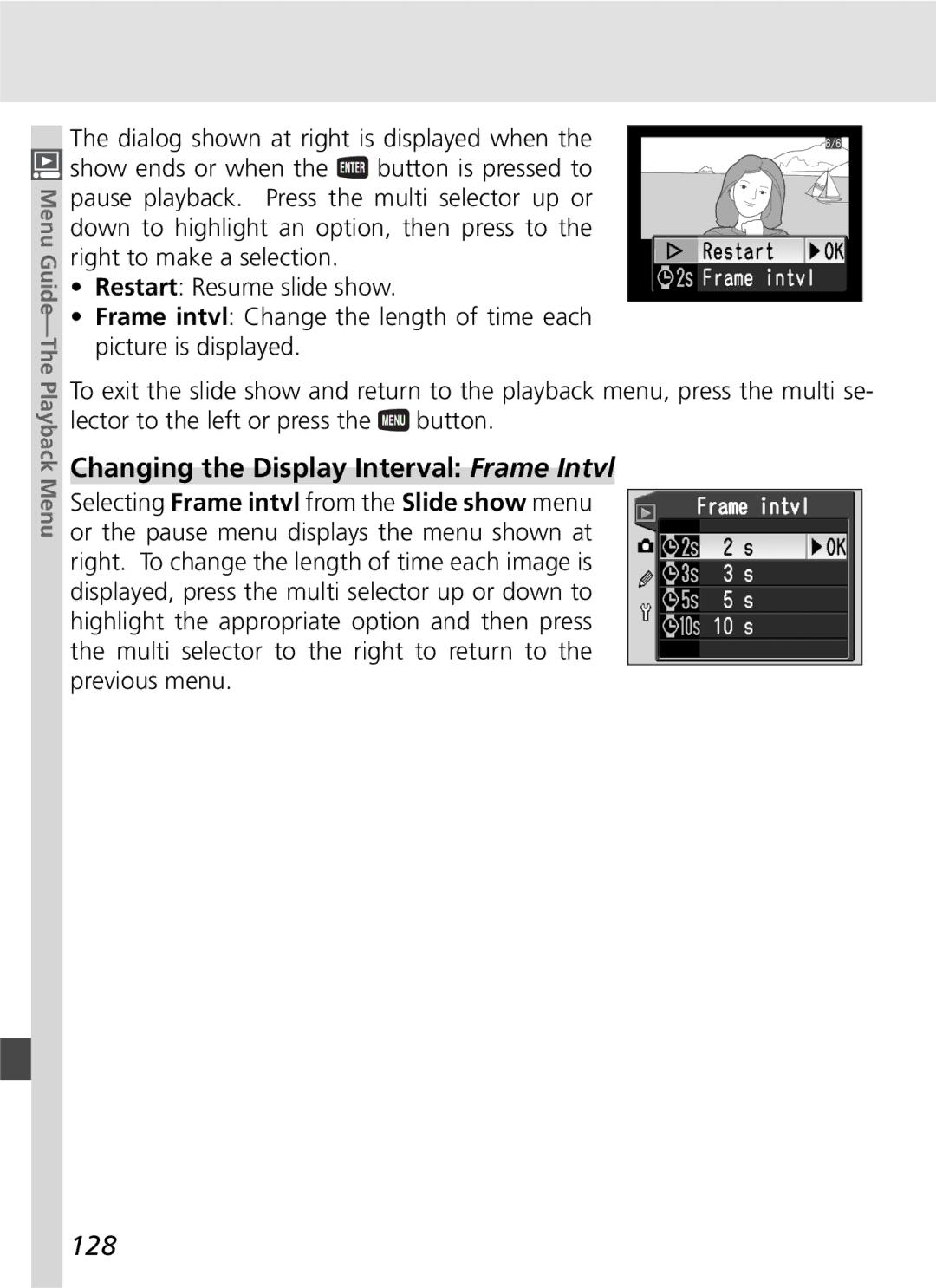Digital Camera
Guide to Digital Photography
Product Documentation
Quick Start Guide
PictureProject Reference Manual on CD
How to Read This Manual
For Your Safety
Do not look at the sun through the view- finder
Iii
Use appropriate cables
Page
Comply with copyright notices
Trademark Information
Table of Contents
120
Vii
113
123
Viii
Overview
Getting Started
This chapter is divided into the following sections
Getting to Know the Camera
Take Test Shots
Overview
About This Manual
Life-Long Learning
Getting to Know the Camera
Camera Body
Camera Controls and Displays
Introduction-Getting
Camera
Control Panel
140
102
139
LCD Illuminator
Advanced Focusing Screen Display
Viewfinder Display
103
No Battery
144
Electronic analog exposure
Mode Dial
Digital Vari-Programs
Shutter-Priority Auto
Exposure Modes
Auto Multi Program
Manual
Multi selector is used to navigate through the camera menus
Navigating the Menus
Shutter-Release Button
Multi Selector
Getting the Camera Ready for Use
First Steps
Attaching the Camera Strap
Monitor Cover
Read Battery Warnings
Inserting Batteries
Removing Batteries
Using the Optional MS-D70 CR2 Lithium Battery Holder
Using CR2 Lithium Batteries
Basic Setup
Camera Clock
Basic Setup
Clock Battery
Language
Attaching Lenses
Protect the Camera from Dirt and Dust
Detaching Lenses
Inserting Memory Cards
Inserting Memory Cards
Format
Removing Memory Cards
No Memory Card
Basic Playback
Basic Photography and Playback
Basic Photography
Step
Ready the Camera
Rotate the Mode Dial to
Basic Photography
Taking Your First Photographs
Check the number of exposures remaining
Will flash in the exposure-count displays
Blinking No further pic
Image size
Adjust Camera Settings
Shooting mode
Description
Frame a Photograph
Viewfinder Frame Coverage
Viewfinder Focus
Focus indicator
Subject in focus beep will sound when camera has focused
Focus
When the Speedlight Is Not in Use
Built-in Speedlight
Take the Photograph
Shutter Sound
During Recording Button
Basic Playback
Viewing Photographs
Deleting Unwanted Photographs
Use wide-angle lens for wider field of view
Digital Vari-Programs
Creative Photography
Focus
Close up
Self-Timer, Remote Control, and Remote Cord A, and M Modes
Remote Cord Connector Cover
IndicatorDescription
Exposure Warning
Taking Photographs
Details
Self-Timer
When to Use Shooting Options
Shooting Mode
Two-Button Reset
Your creative intent
Exposure Mode
56-61
White Balance
What lighting is available?
What is more important, shutter speed or aperture?
How will this photograph be used?
Will this be a single photo, or a series of photos?
Choosing a Menu
Using Camera Menus
Custom Settings Menu
Basic Menu Operations
Exiting the Menus
To modify settings for an item in the current menu
Making a Selection
Button halfway
Making Effective Use of Memory
Image Quality and Size
Image Quality
NEF Raw/NEF+JPEG
Image Quality Menu
Qual Button
Image Size
Image Size Menu
Option
Qual Button
253 528 279
Memory Card Capacity and Image Quality/Size
130 279 144
481 950
ISO Menu
Sensitivity ISO Equivalency
Reacting Faster to Light
Sensitivity
ISO Button
Keeping Colors True
Approximate Color Option temperature Description
White Balance
Balance can be selected from the following options
Press the multi selector to
White Balance Menu
Highlight White bal. in the shooting menu
WB Button
Fine-Tuning White Balance
Settings other than ±0, a icon appears in the control panel
Color Temperature
Fine-Tuning and Color Temperature
Mired
final photograph and white balance is measured by camera
Preset White Balance
Measuring a Value for White Balance
Measuring White Balance
Taking Photographs-White Balance
Copying White Balance from a Photograph
Highlight Select image
Using the Current Value for Preset White Balance
910
At Settings Other than Custom
Optimizing Images
Image Enhancement
Customizing Image Enhancement Options
Making Edges More Distinct Sharpening
Option Description
Adjusting Contrast Tone Comp
Auto default Normal Low contrast
High contrast Custom
II Adobe RGB IIIa sRGB
Suiting Colors to a Workflow Color Mode
Color Mode
Nikon Software
Saturation controls the vividness of colors
Controlling Color Hue Adjustment
Controlling Vividness Saturation
Hue
Choosing Custom Image Optimization Options
Choosing a Shooting Mode
Single Frame, Continuous, Self-Timer, or Remote Control
Remote control
Memory Buffer
Buffer Size
Controlling How the Camera Focuses
Focus Mode
Focus
Available
Predictive Focus Tracking
Focus Area Selection
Manual Focus Area Selection
Focus Area Selection
Lighted in viewfinder
AF-Area Mode
Option Display Description
Focus Area
finder
AF-S
How it works
Focus Lock
AF-C Continuous-servo AF
Recompose the photograph and shoot
AE-L/AF-L
AF-assist illuminator is not available
For Custom Setting 2 Autofocus 139, an
AF-Assist Illuminator
Sports, Night landscape modes
Getting Good Results with Autofocus
Continuous Use of the AF-Assist Illuminator
Selection/Autofocus with Manual Priority
Manual Focus
Electronic Range Finder
Focal Plane Position
Controlling How the Camera Sets Exposure
Exposure
Metering
Center Wtd
Non-CPU Lenses
Exposure Mode
CPU Lenses
Depth-of-Field Preview
Auto Multi Program
Flexible Program
Indicator
Exposure Program
Shutter-Priority Auto
Changing from Mode M to Mode S
Shutter Speed and Camera Shake
Aperture-Priority Auto
Manual
Flash-Ready Indicator
Long Time-Exposures
Electronic Analog Exposure Display
Autoexposure Lock
Adjusting Shutter Speed and Aperture
Metered Area
AE Lock
Exposure Compensation
EV Step
Exp Comp
AE & flash or AE only
Bracketing
Type
Digital Vari-Program
Exposure and Flash Bracketing
Shooting Mode
Step
BKT Order
+1 EV +1.0 +1½ EV +1.5 +2 EV +2.0
±1½ EV
+½ EV +0.5
Resuming Exposure or Flash Bracketing
Indicator , , or will blink
White Balance Bracketing
Turning the Camera Off
Order
Flash Photography
Using the Built-in Speedlight
Flash Mode
TTL Flash Control
Flash Sync Modes
Flash Angle
Flash sync mode
Following flash sync settings are available in , , and modes
Following flash sync settings are available in mode
Off
When the Speedlight Is Not in Use
Using the Built-in Speedlight
When required
Auto Flash , , , and Modes
Sync
A, M
Slow
Studio Flash Systems
Mode
Aperture
Value selected by User382 Set automatically by camera
Flash Range, Aperture, and Sensitivity
Using the Built-in Speedlight
100
Range
101
Compatible Lenses
Lens Zoom position
Flash Exposure Compensation
102
Select FV Lock for Custom Setting 15 AE- L/AF-L
FV Lock
103
104
Using FV Lock with the Built-in Speedlight
Using FV Lock with Optional Speedlights
Recompose the photograph
Self-Timer Mode
Delaying Shutter Release
105
Self-timer
106
Beep
107
Using a Remote Control
Using the Built-in Speedlight
Remote-Control Photography
Stable, level surface
To use the remote control
108
Remote
AF-S Single-servo AF
Custom Setting
109
MC-DC1 Remote Cord
Replacing the Battery
110
Keep out of Reach of Children
Following shooting-menu options will also be reset
Two-Button Reset
Restoring Default Settings
Menu Reset
112
113
Playback Options
Single-Image Playback
114
115
To To Press
Delete Photograph Display menus
File Information
Photo Information
116
Shooting Data,
Highlights
117
Histogram
Histograms
To To
Viewing Multiple Images Thumbnail Playback
118
Highlight Photographs Zoom in on
119
Taking a Closer Look Playback Zoom
120
Protecting Photographs from Deletion
121
List Press Button. a confirmation dialog will
Deleting Individual Photographs
122
Protected and Hidden Images
123
124
Playback Menu
Delete
All Delete all photographs
Deleting Selected Photographs Selected
Deleting All Photographs All
125
126
Playback Fldr
Rotate Tall
Digital camera-will be visible during playback
Slide Show
Starting the Slide Show Start
127
Changing the Display Interval Frame Intvl
128
Hide Image
129
File Attributes for Hidden Images
Print Set
130
OptionDescription
Modifying the Print Order Select/Set
131
132
Shooting Menu
Optimize Image
Shooting Options
133
Default Noise reduction off camera functions normally
Long Exp. NR
Off
White Bal
134
Custom Settings
Fine-Tuning Camera Settings
135
Help Button
Custom Setting R Menu Reset
Two-Button Reset
136
Default settings are listed below
137
138
Custom Setting 1 Beep
Set to AF and AF-Sselected for Custom Setting
Speaker off beep does not sound
Custom Setting 2 Autofocus
139
Area 1
Custom Setting 3 AF-Area Mode
140
Closest Subjct3
Custom Setting 4 AF Assist
141
Off AF-assist illuminator off
142
Custom Setting 5 ISO Auto
Using a Flash
ISO Value
Puter
Custom Setting 6 No CF Card?
143
Serted
Custom Setting 7 Image Review
Custom Setting 9 EV Step
144
Main command dial
Custom Setting 10 Exp Comp
Custom Setting 11 Center Wtd
145
146
Custom Setting 12 BKT Set
Custom Setting 13 BKT Order
Bracketing proceeds in order from lowest to highest value
Custom Setting 14 Command Dial
Custom Setting 15 AE-L/AF-L
147
148
Custom Setting 16 AE Lock
Custom Setting 17 Focus Area
AE-L button
Custom Setting 18 AF Area Illm
149
Be difficult to see
Custom Setting 19 Flash Mode
150
Shooting conditions
Commander Mode
151
Custom Setting 20 Flash Sign
Custom Setting 21 Shutter Spd
152
Custom Setting 24 Self-Timer
Custom Setting 22 Monitor Off
Custom Setting 23 Meter-Off
153
Custom Setting 25 Remote
154
155
Setup Menu
Setup menu contains three pages of options
Folders
Folders
Select Folder
156
New
157
Folder Names
158
Rename
Delete
Number of Folders
Graphs
File No. Seq
159
File Numbering
Format
160
LCD Brightness
CSM Menu
Date
161
162
Video Mode
Mirror Lock-Up
Video Output
Input Comment
Language
Image Comment
163
Attach Comment
164
USB
165
Dust Ref Photo
166
Image Dust Off
Firmware Ver
167
Image Dust Off Reference Data
Image Rotation
168
Automatic
169
Connecting to External Devices
Connecting to a Computer
Television Playback
Television Playback
Connecting the Camera to a Video Device
Open the cover protecting the video-out DC-in connectors
170
171
Connecting to a Computer
Before Connecting the Camera
Data Transfer and Camera Control
Connecting the USB Cable
172
173
Do Not Turn the Camera Off
Disconnecting the Camera
174
Connecting to a PictBridge Printer
175
176
Turn the printer on Turn the camera off
Printing Times
177
Printer, 3.5 x 5 , 5 x Hagaki
No border
Highlight Choose folder
Printing Selected Photographs
178
Highlight Print select . †
179
Printing the Current Print Order
180
Print Set
181
Camera Settings
Settings Available in Different Modes
182
Lenses for the D70S
Optional Accessories
Lenses and Other Accessories
183
Incompatible Accessories and Non-CPU Lenses
184
Compatible Non-CPU Lenses
Picture Angle and Focal Length
185
Calculating Picture Angle
186
Use Only Nikon Flash Accessories
Optional Speedlights
SB-800
Speedlight
Flash mode/feature SB-800
187
SB-600
SB-28, SB-26 SB-29 2, SB-21B
Flash mode SB-25, SB-24 SB-29S SB-16B, SB-15
188
Modes
Maximum aperture at ISO equivalent Mode
189
Other Accessories
190
Use Only Nikon Brand Accessories
191
Approved Memory Cards
192
Memory Cards
Caring for the Camera
Cleaning
Storage and Maintenance
Storage
Low-Pass Filter
194
Remove the lens and turn the camera on
195
Cleaning the Low-Pass Filter
Servicing the Camera and Accessories
Use an AC Adapter
Caring for the Camera and Battery Cautions
196
197
Batteries
Problem Solution
Troubleshooting
Understanding Error Messages and Displays
198
finder Problem
Monitor panel Problem Solution
199
200
Set Playback fldr to All
Specifications
201
202
203
204
Battery Life
205
Index
206
207
FINE. See Shooting menu Image quality
208
Size. See Shooting menu Image size
SB5B0420010111 6MBA2811

![]() button is pressed to pause playback. Press the multi selector up or down to highlight an option, then press to the right to make a selection.
button is pressed to pause playback. Press the multi selector up or down to highlight an option, then press to the right to make a selection.![]() button.
button.