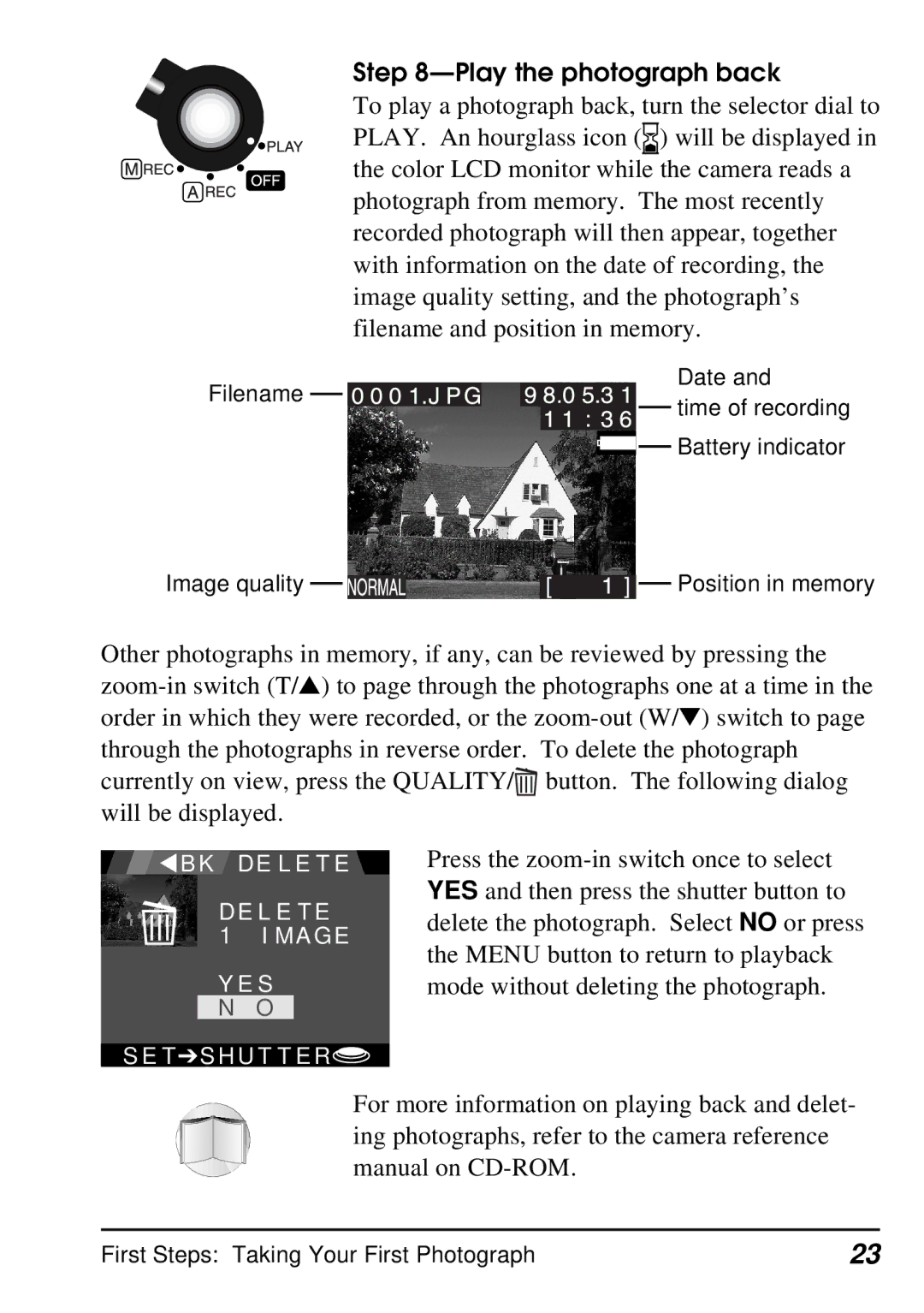Step 8—Play the photograph back
To play a photograph back, turn the selector dial to PLAY. An hourglass icon (![]()
![]() ) will be displayed in the color LCD monitor while the camera reads a photograph from memory. The most recently recorded photograph will then appear, together with information on the date of recording, the image quality setting, and the photograph’s filename and position in memory.
) will be displayed in the color LCD monitor while the camera reads a photograph from memory. The most recently recorded photograph will then appear, together with information on the date of recording, the image quality setting, and the photograph’s filename and position in memory.
Filename
Date and
![]()
![]() time of recording
time of recording
![]()
![]() Battery indicator
Battery indicator
Image quality |
|
|
| Position in memory |
|
|
Other photographs in memory, if any, can be reviewed by pressing the ![]() button. The following dialog will be displayed.
button. The following dialog will be displayed.
![]()
![]() BK DE L E T E
BK DE L E T E ![]()
DE L E T E
1 I MAG E
Y E S
N O
S E T➔SH U T T ER![]()
Press the
For more information on playing back and delet- ing photographs, refer to the camera reference manual on
First Steps: Taking Your First Photograph | 23 |