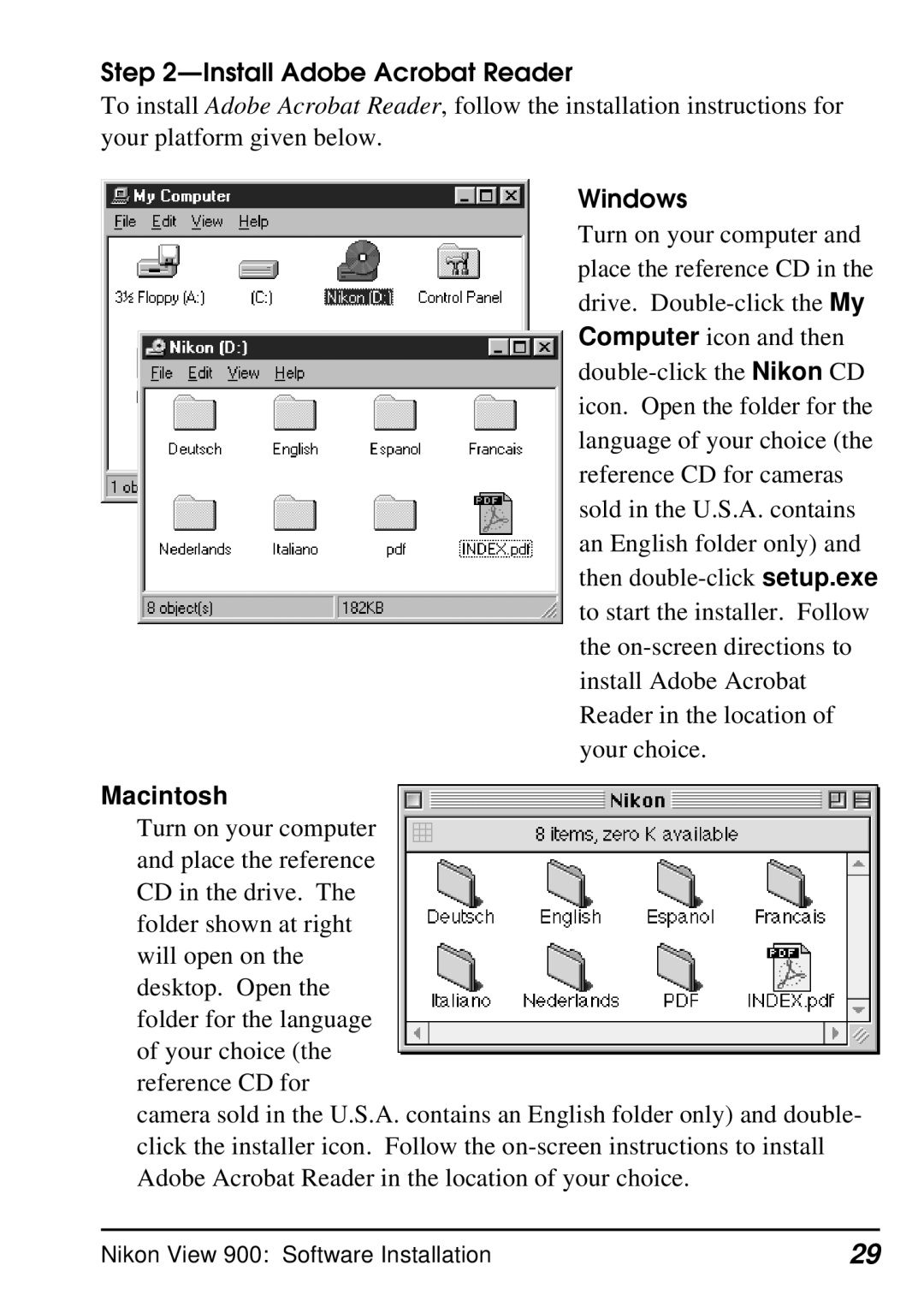Step 2—Install Adobe Acrobat Reader
To install Adobe Acrobat Reader, follow the installation instructions for your platform given below.
Windows
Turn on your computer and place the reference CD in the drive.
Macintosh
Turn on your computer and place the reference CD in the drive. The folder shown at right will open on the desktop. Open the folder for the language of your choice (the reference CD for
camera sold in the U.S.A. contains an English folder only) and double- click the installer icon. Follow the
Nikon View 900: Software Installation | 29 |