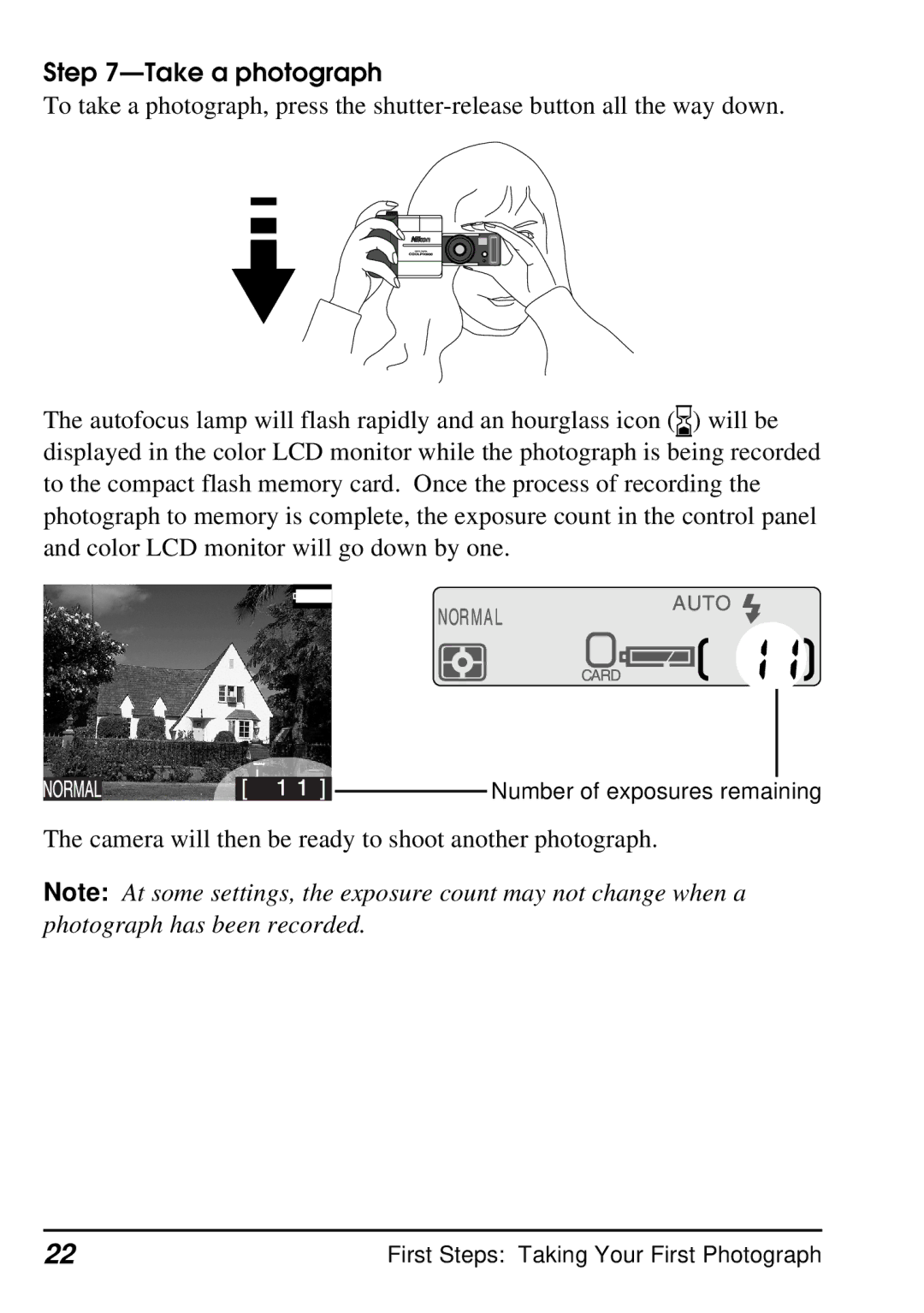Step 7—Take a photograph
To take a photograph, press the
The autofocus lamp will flash rapidly and an hourglass icon (![]()
![]() ) will be displayed in the color LCD monitor while the photograph is being recorded to the compact flash memory card. Once the process of recording the photograph to memory is complete, the exposure count in the control panel and color LCD monitor will go down by one.
) will be displayed in the color LCD monitor while the photograph is being recorded to the compact flash memory card. Once the process of recording the photograph to memory is complete, the exposure count in the control panel and color LCD monitor will go down by one.
![]()
![]() Number of exposures remaining
Number of exposures remaining
The camera will then be ready to shoot another photograph.
Note: At some settings, the exposure count may not change when a photograph has been recorded.
22 | First Steps: Taking Your First Photograph |