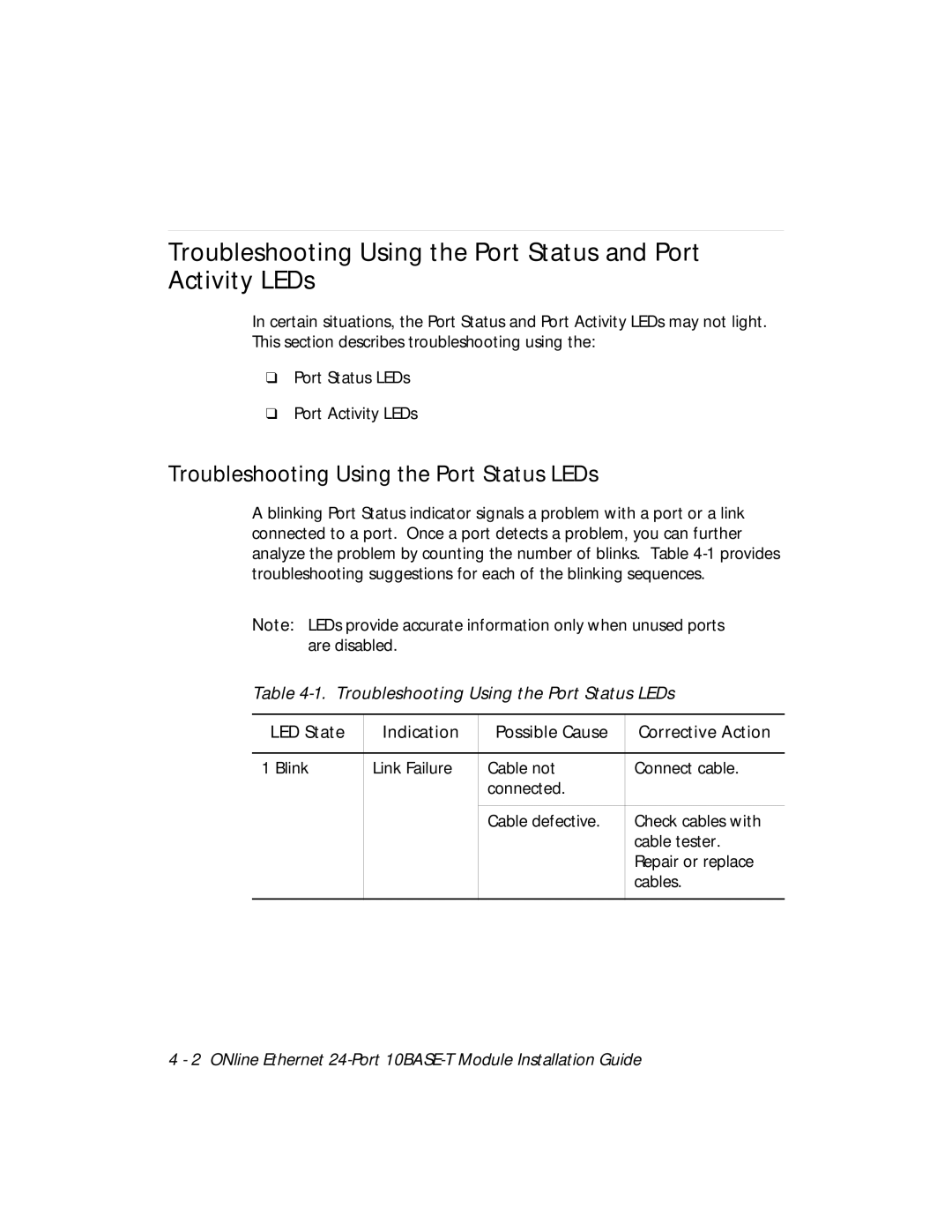Troubleshooting Using the Port Status and Port Activity LEDs
In certain situations, the Port Status and Port Activity LEDs may not light. This section describes troubleshooting using the:
❑Port Status LEDs
❑Port Activity LEDs
Troubleshooting Using the Port Status LEDs
A blinking Port Status indicator signals a problem with a port or a link connected to a port. Once a port detects a problem, you can further analyze the problem by counting the number of blinks. Table
Note: LEDs provide accurate information only when unused ports are disabled.
Table 4-1. Troubleshooting Using the Port Status LEDs
LED State | Indication | Possible Cause | Corrective Action |
|
|
|
|
1 Blink | Link Failure | Cable not | Connect cable. |
|
| connected. |
|
|
|
|
|
|
| Cable defective. | Check cables with |
|
|
| cable tester. |
|
|
| Repair or replace |
|
|
| cables. |
|
|
|
|