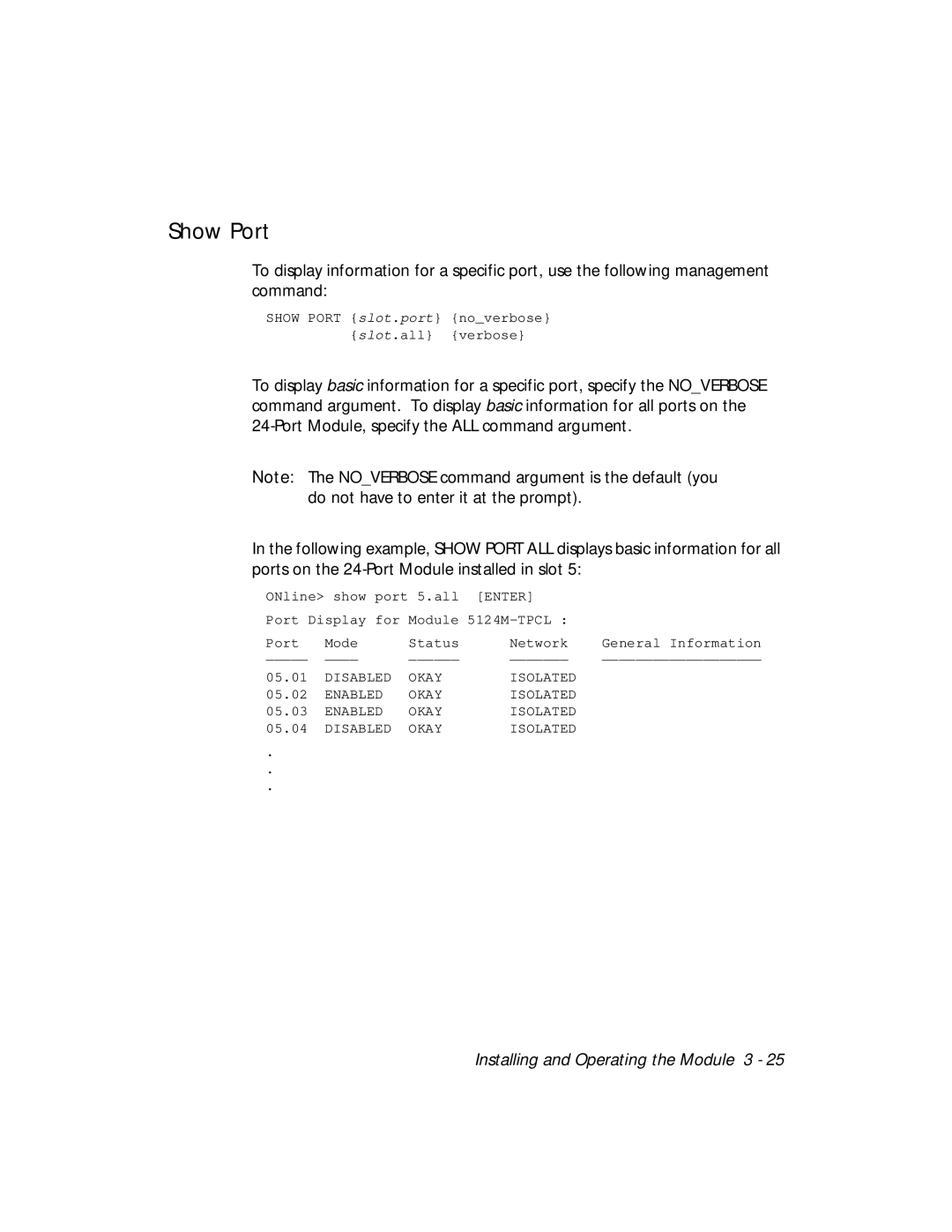Show Port
To display information for a specific port, use the following management command:
SHOW PORT {slot.port} {no_verbose} {slot.all} {verbose}
To display basic information for a specific port, specify the NO_VERBOSE command argument. To display basic information for all ports on the
Note: The NO_VERBOSE command argument is the default (you do not have to enter it at the prompt).
In the following example, SHOW PORT ALL displays basic information for all ports on the
ONline> show port 5.all [ENTER]
Port Display for Module
Port | Mode | Status | Network | General Information |
05.01 | DISABLED | OKAY | ISOLATED |
|
05.02 | ENABLED | OKAY | ISOLATED |
|
05.03 | ENABLED | OKAY | ISOLATED |
|
05.04 | DISABLED | OKAY | ISOLATED |
|
. |
|
|
|
|
. |
|
|
|
|
. |
|
|
|
|
Installing and Operating the Module 3 - 25