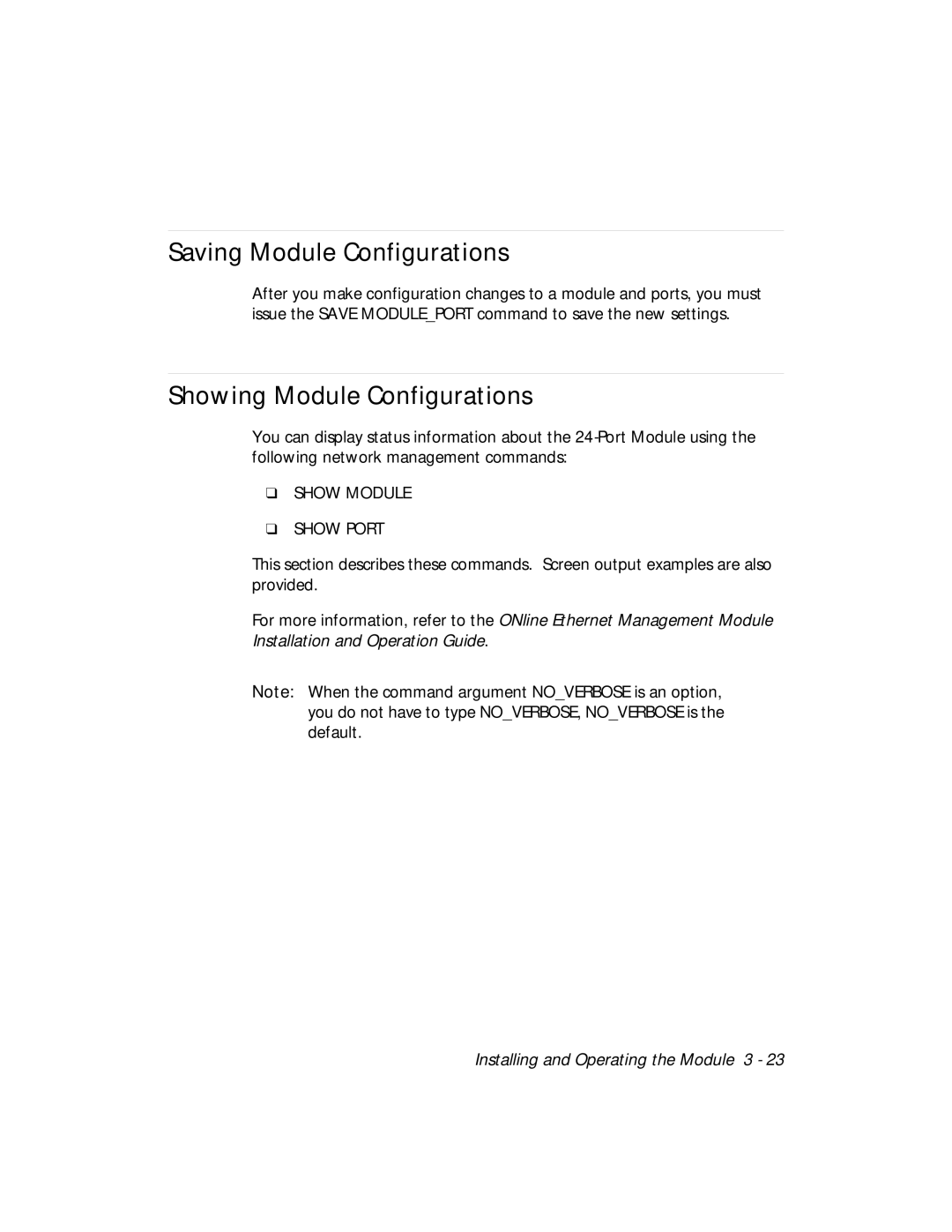Saving Module Configurations
After you make configuration changes to a module and ports, you must issue the SAVE MODULE_PORT command to save the new settings.
Showing Module Configurations
You can display status information about the
❑SHOW MODULE
❑SHOW PORT
This section describes these commands. Screen output examples are also provided.
For more information, refer to the ONline Ethernet Management Module Installation and Operation Guide.
Note: When the command argument NO_VERBOSE is an option, you do not have to type NO_VERBOSE, NO_VERBOSE is the default.
Installing and Operating the Module 3 - 23