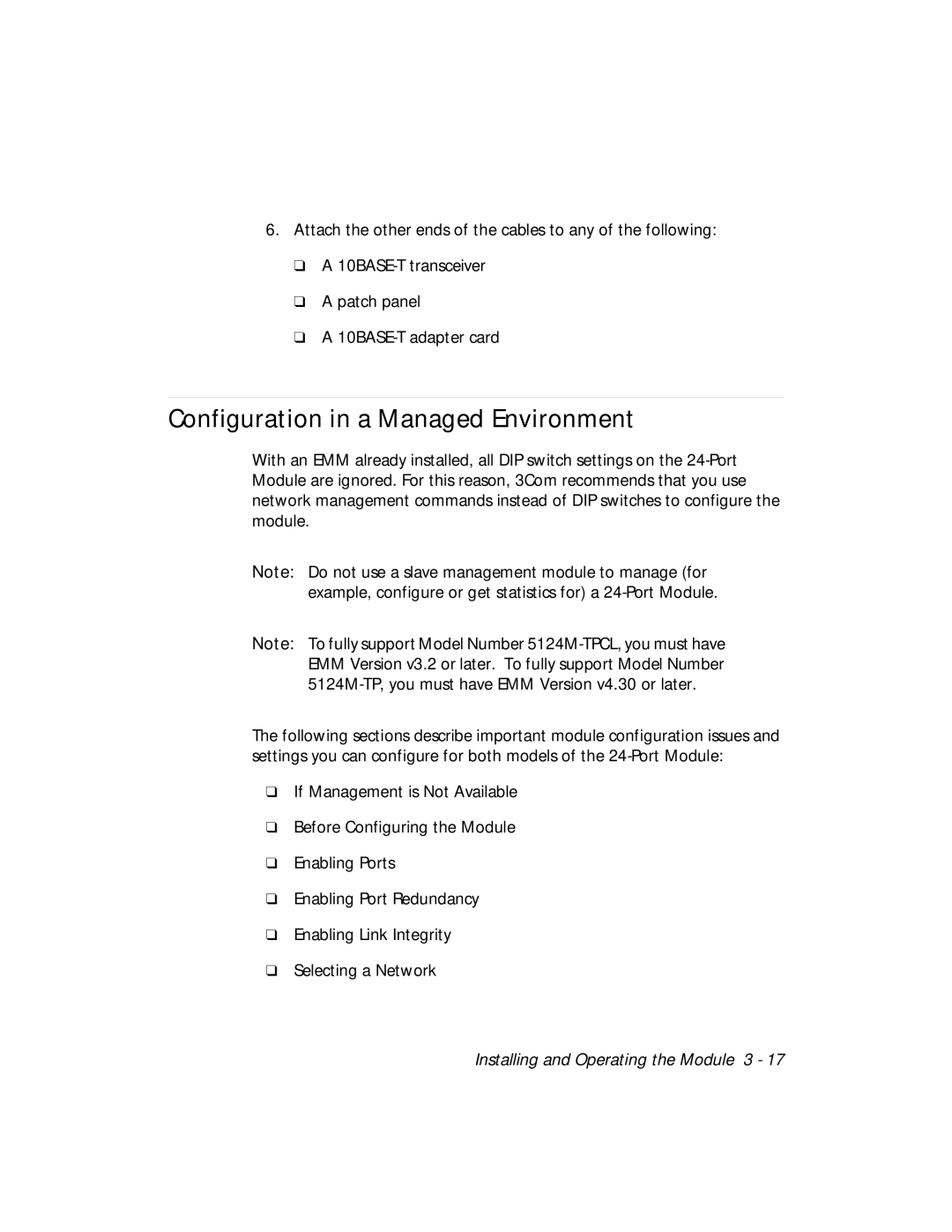6.Attach the other ends of the cables to any of the following:
❑A
❑A patch panel
❑A
Configuration in a Managed Environment
With an EMM already installed, all DIP switch settings on the
Note: Do not use a slave management module to manage (for example, configure or get statistics for) a
Note: To fully support Model Number
The following sections describe important module configuration issues and settings you can configure for both models of the
❑If Management is Not Available
❑Before Configuring the Module
❑Enabling Ports
❑Enabling Port Redundancy
❑Enabling Link Integrity
❑Selecting a Network
Installing and Operating the Module 3 - 17