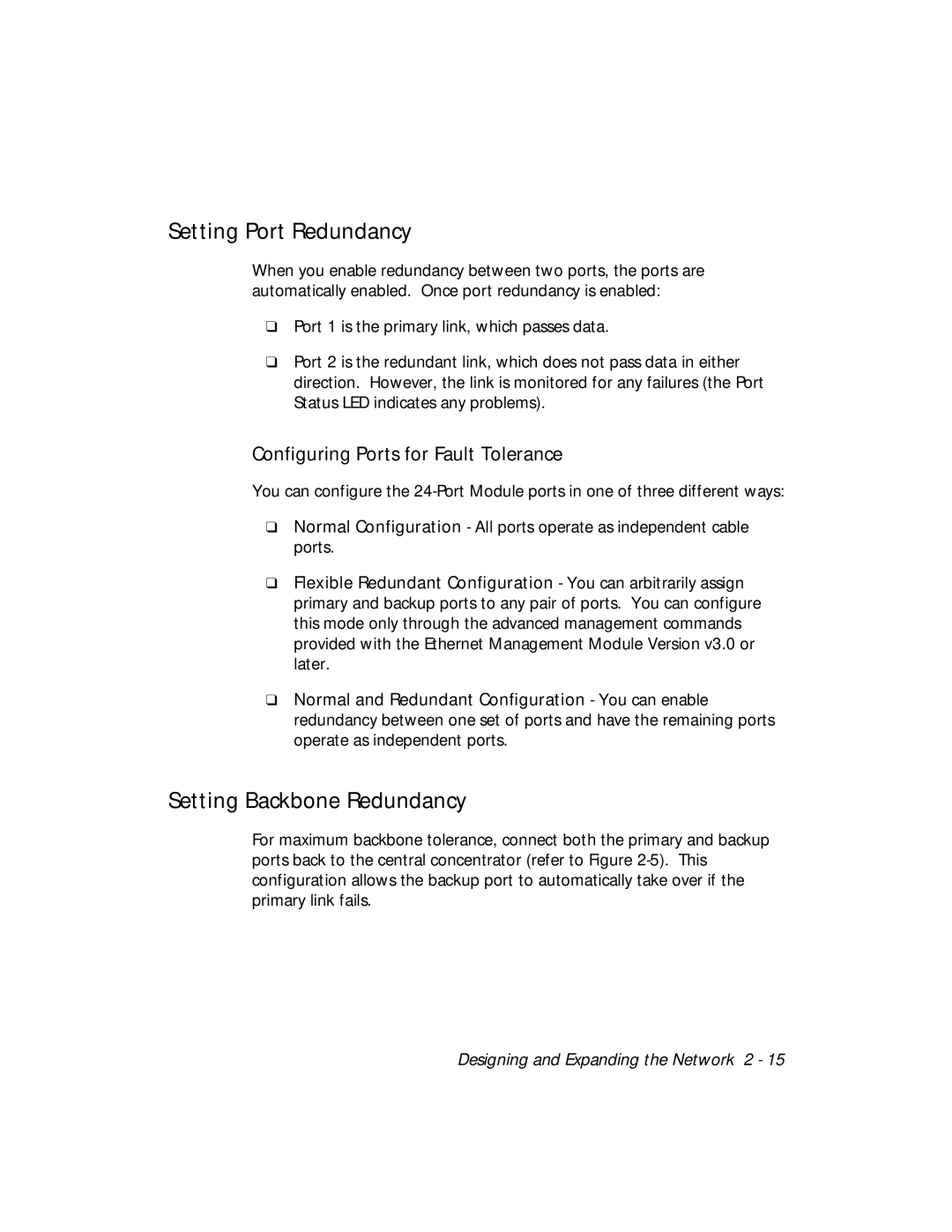Setting Port Redundancy
When you enable redundancy between two ports, the ports are automatically enabled. Once port redundancy is enabled:
❑Port 1 is the primary link, which passes data.
❑Port 2 is the redundant link, which does not pass data in either direction. However, the link is monitored for any failures (the Port Status LED indicates any problems).
Configuring Ports for Fault Tolerance
You can configure the
❑Normal Configuration - All ports operate as independent cable ports.
❑Flexible Redundant Configuration - You can arbitrarily assign primary and backup ports to any pair of ports. You can configure this mode only through the advanced management commands provided with the Ethernet Management Module Version v3.0 or later.
❑Normal and Redundant Configuration - You can enable redundancy between one set of ports and have the remaining ports operate as independent ports.
Setting Backbone Redundancy
For maximum backbone tolerance, connect both the primary and backup ports back to the central concentrator (refer to Figure
Designing and Expanding the Network 2 - 15