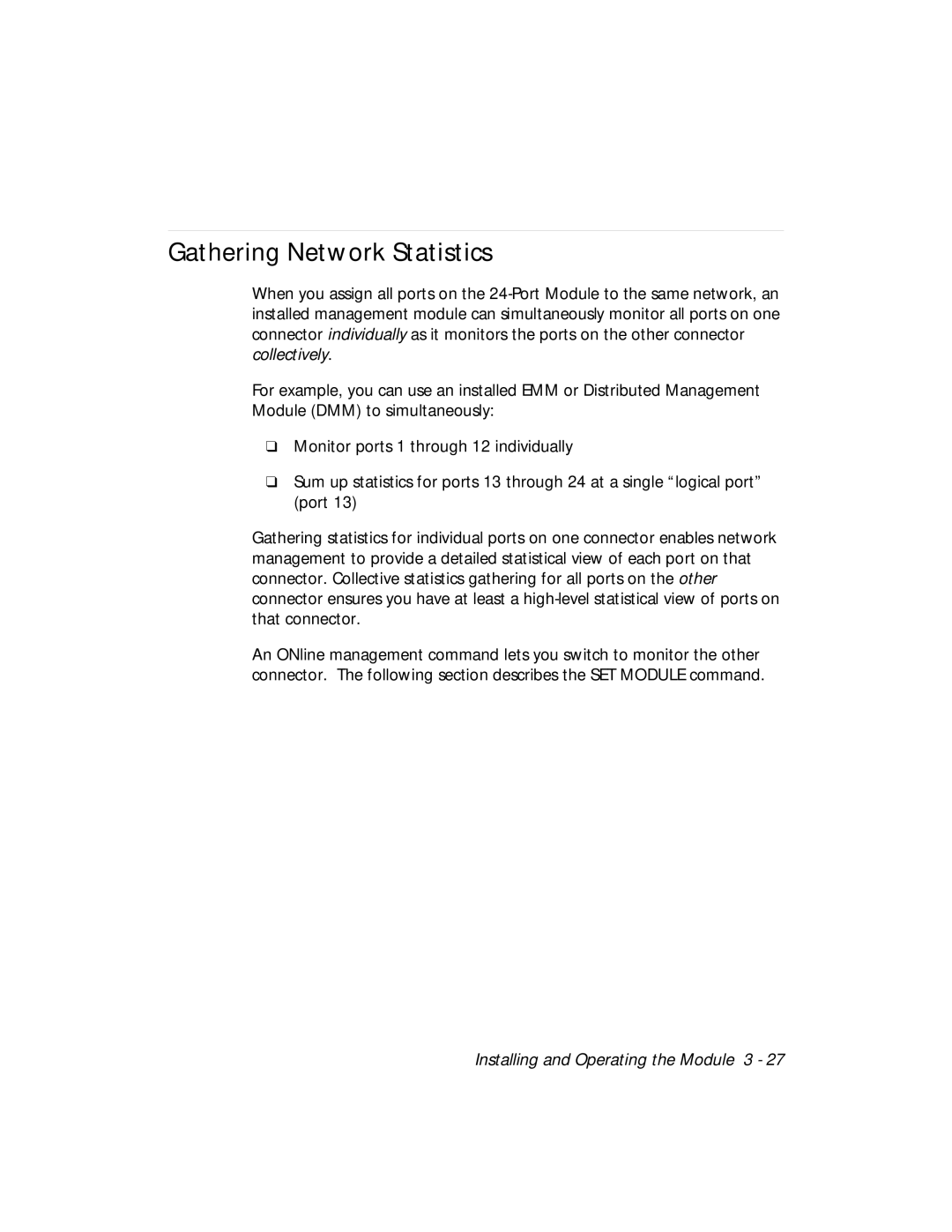Gathering Network Statistics
When you assign all ports on the
For example, you can use an installed EMM or Distributed Management Module (DMM) to simultaneously:
❑Monitor ports 1 through 12 individually
❑Sum up statistics for ports 13 through 24 at a single “logical port” (port 13)
Gathering statistics for individual ports on one connector enables network management to provide a detailed statistical view of each port on that connector. Collective statistics gathering for all ports on the other connector ensures you have at least a
An ONline management command lets you switch to monitor the other connector. The following section describes the SET MODULE command.
Installing and Operating the Module 3 - 27