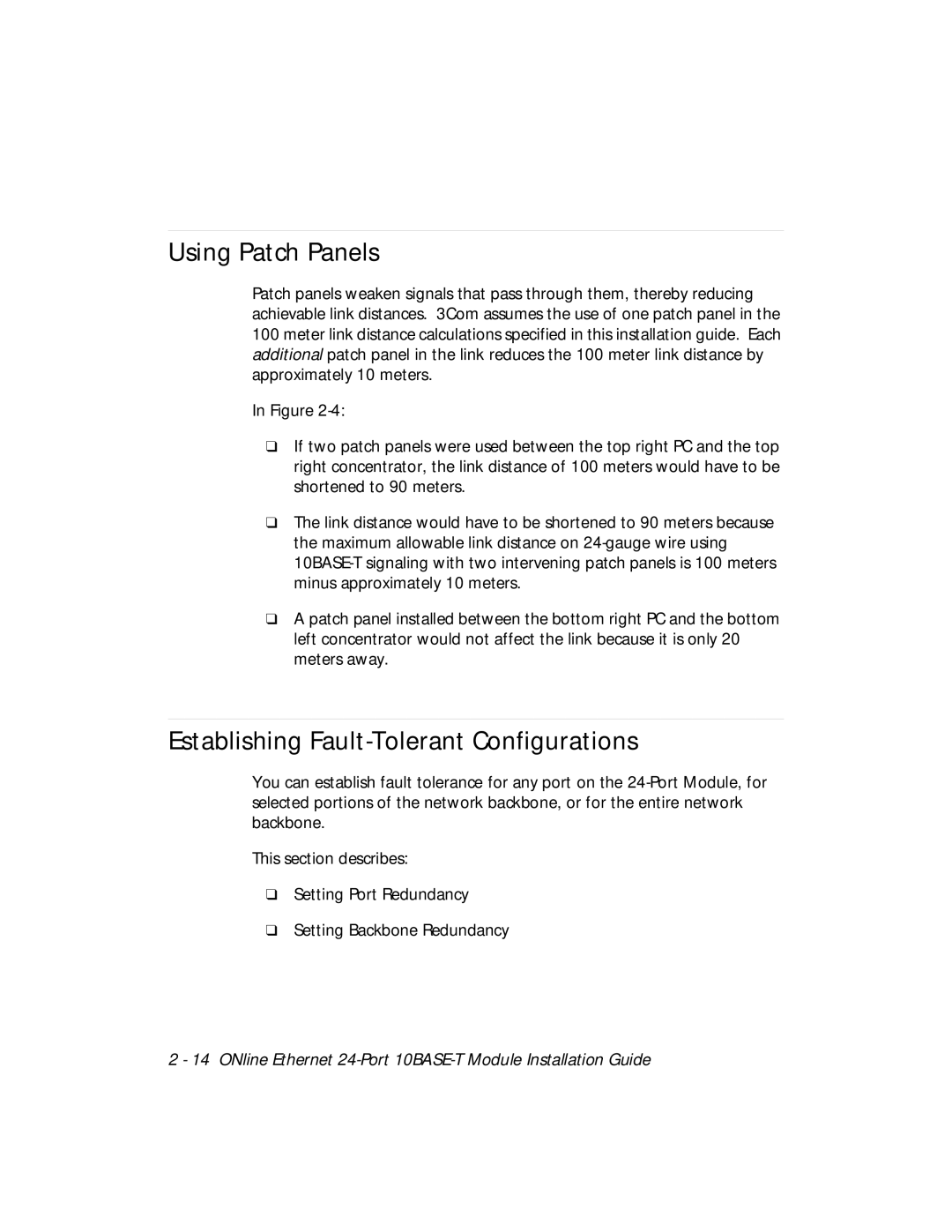Using Patch Panels
Patch panels weaken signals that pass through them, thereby reducing achievable link distances. 3Com assumes the use of one patch panel in the 100 meter link distance calculations specified in this installation guide. Each additional patch panel in the link reduces the 100 meter link distance by approximately 10 meters.
In Figure
❑If two patch panels were used between the top right PC and the top right concentrator, the link distance of 100 meters would have to be shortened to 90 meters.
❑The link distance would have to be shortened to 90 meters because the maximum allowable link distance on
❑A patch panel installed between the bottom right PC and the bottom left concentrator would not affect the link because it is only 20 meters away.
Establishing Fault-Tolerant Configurations
You can establish fault tolerance for any port on the
This section describes:
❑Setting Port Redundancy
❑Setting Backbone Redundancy