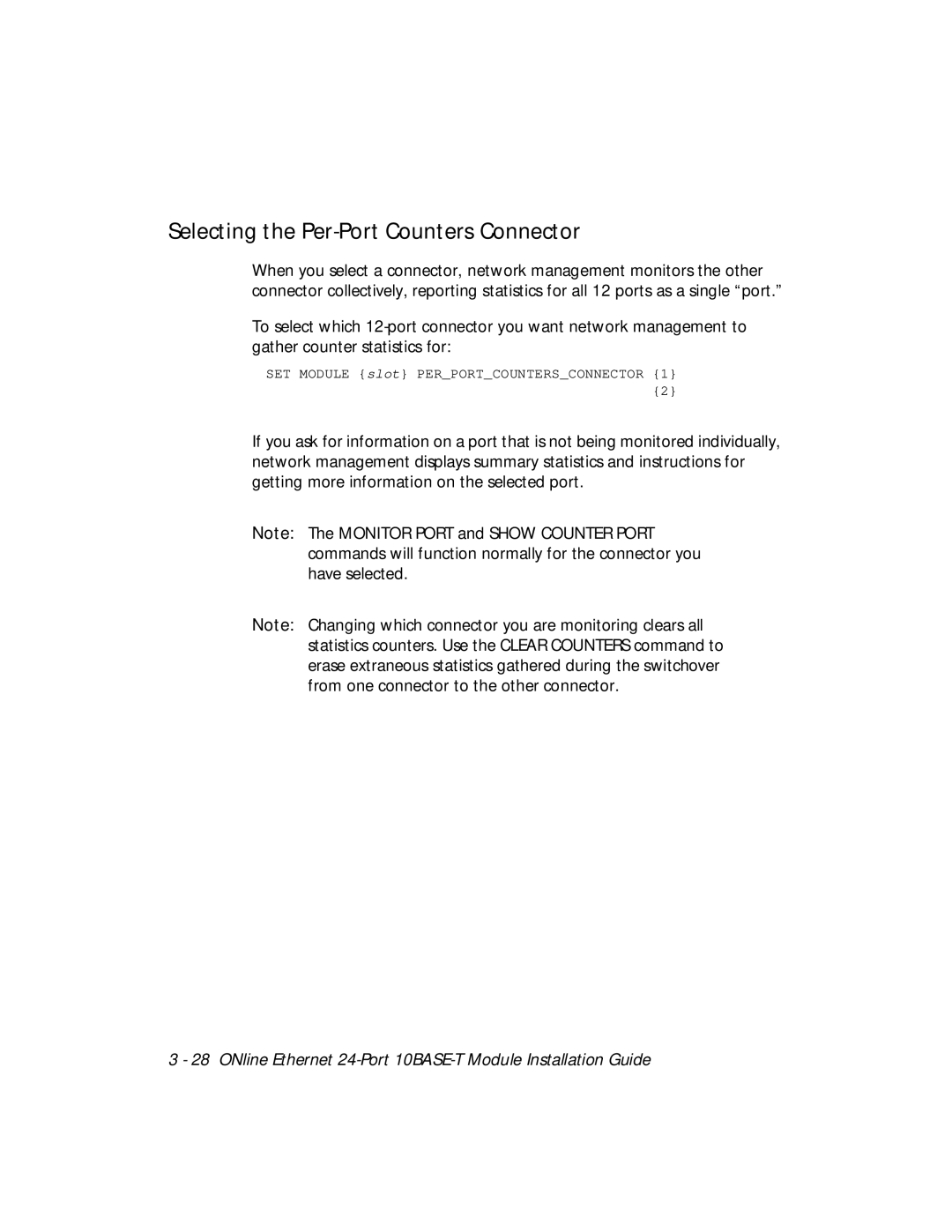Selecting the Per-Port Counters Connector
When you select a connector, network management monitors the other connector collectively, reporting statistics for all 12 ports as a single “port.”
To select which
SET MODULE {slot} PER_PORT_COUNTERS_CONNECTOR {1} {2}
If you ask for information on a port that is not being monitored individually, network management displays summary statistics and instructions for getting more information on the selected port.
Note: The MONITOR PORT and SHOW COUNTER PORT commands will function normally for the connector you have selected.
Note: Changing which connector you are monitoring clears all statistics counters. Use the CLEAR COUNTERS command to erase extraneous statistics gathered during the switchover from one connector to the other connector.