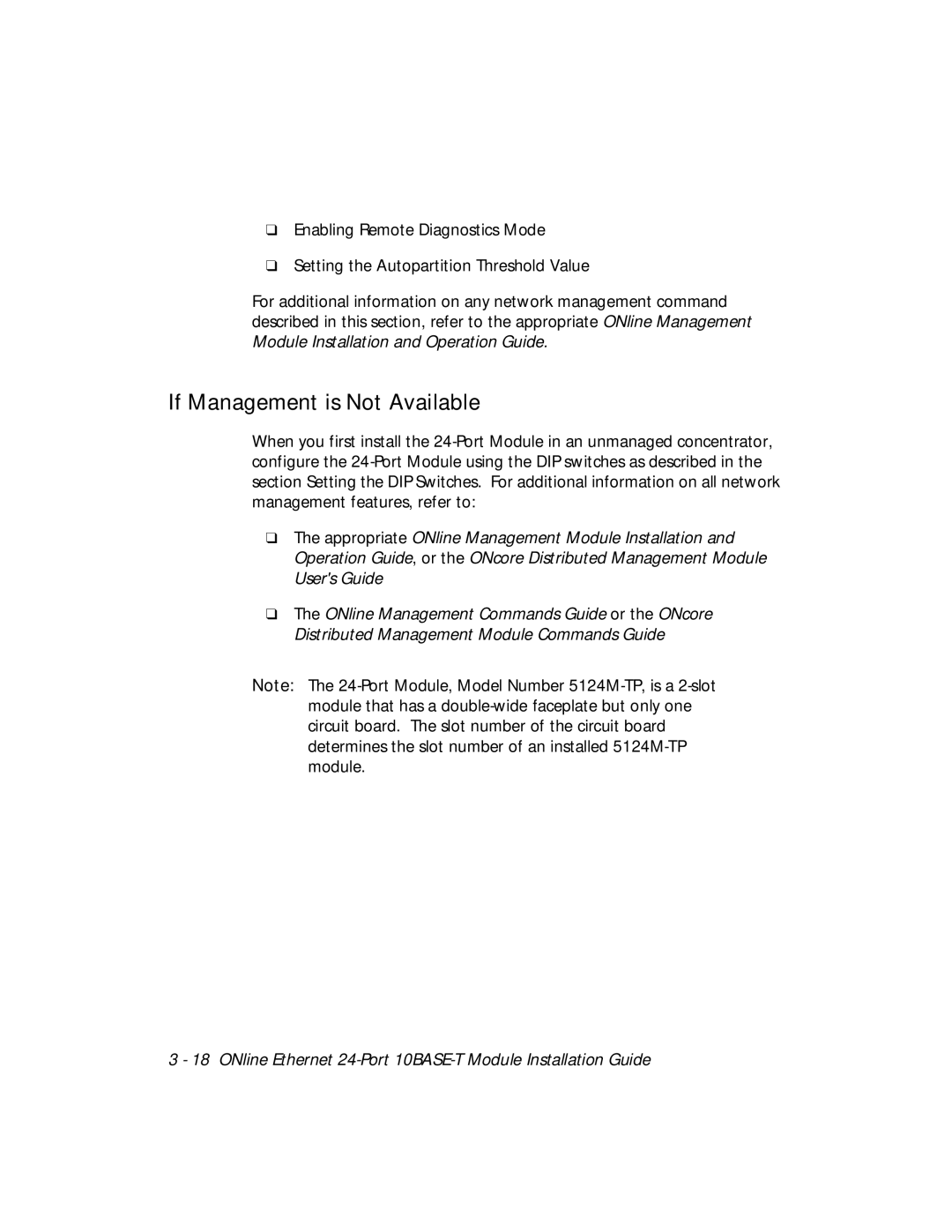❑Enabling Remote Diagnostics Mode
❑Setting the Autopartition Threshold Value
For additional information on any network management command described in this section, refer to the appropriate ONline Management Module Installation and Operation Guide.
If Management is Not Available
When you first install the
❑The appropriate ONline Management Module Installation and Operation Guide, or the ONcore Distributed Management Module User's Guide
❑The ONline Management Commands Guide or the ONcore Distributed Management Module Commands Guide
Note: The