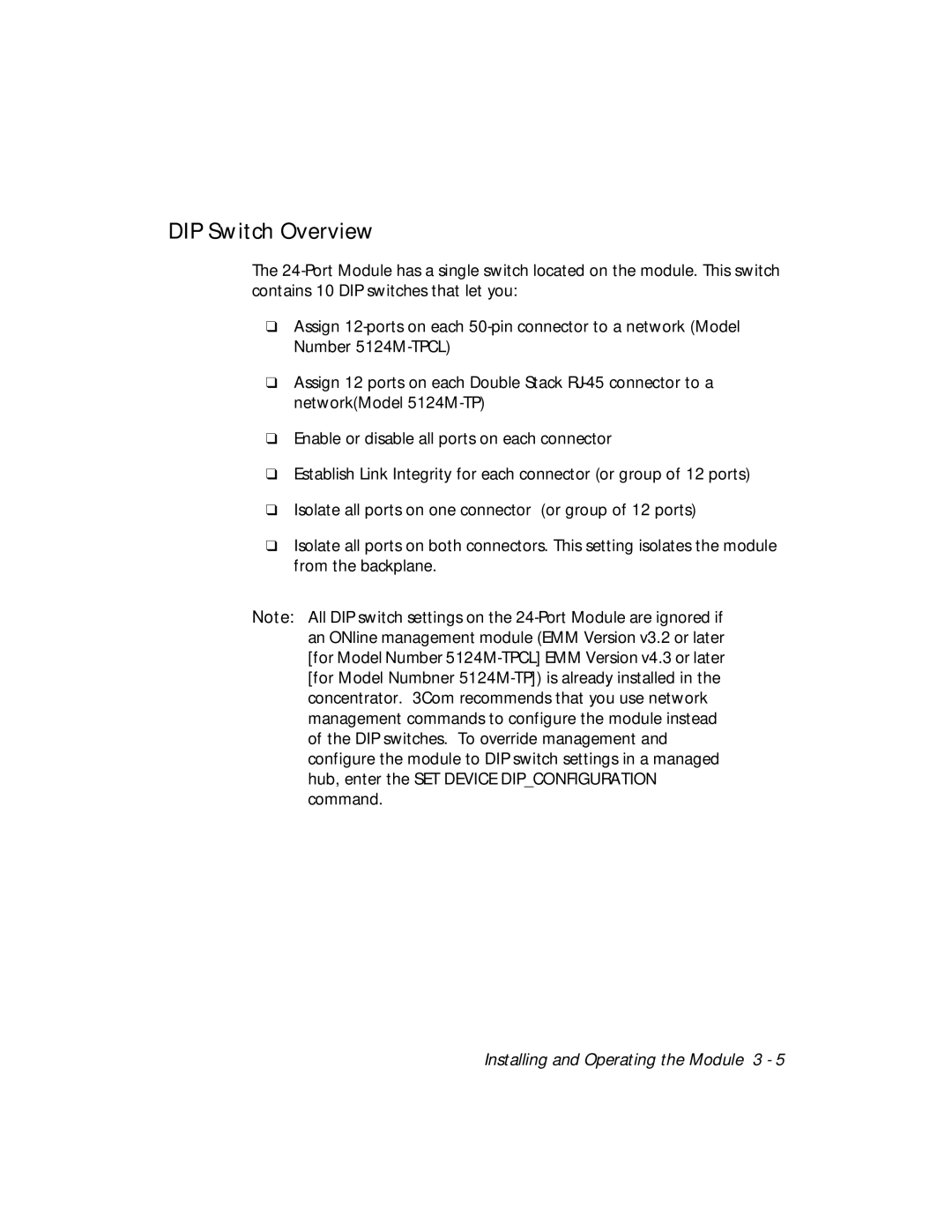DIP Switch Overview
The 24-Port Module has a single switch located on the module. This switch contains 10 DIP switches that let you:
❑Assign 12-ports on each 50-pin connector to a network (Model Number 5124M-TPCL)
❑Assign 12 ports on each Double Stack RJ-45 connector to a network(Model 5124M-TP)
❑Enable or disable all ports on each connector
❑Establish Link Integrity for each connector (or group of 12 ports)
❑Isolate all ports on one connector (or group of 12 ports)
❑Isolate all ports on both connectors. This setting isolates the module from the backplane.
Note: All DIP switch settings on the 24-Port Module are ignored if an ONline management module (EMM Version v3.2 or later [for Model Number 5124M-TPCL] EMM Version v4.3 or later [for Model Numbner 5124M-TP]) is already installed in the concentrator. 3Com recommends that you use network management commands to configure the module instead of the DIP switches. To override management and configure the module to DIP switch settings in a managed hub, enter the SET DEVICE DIP_CONFIGURATION command.
Installing and Operating the Module 3 - 5