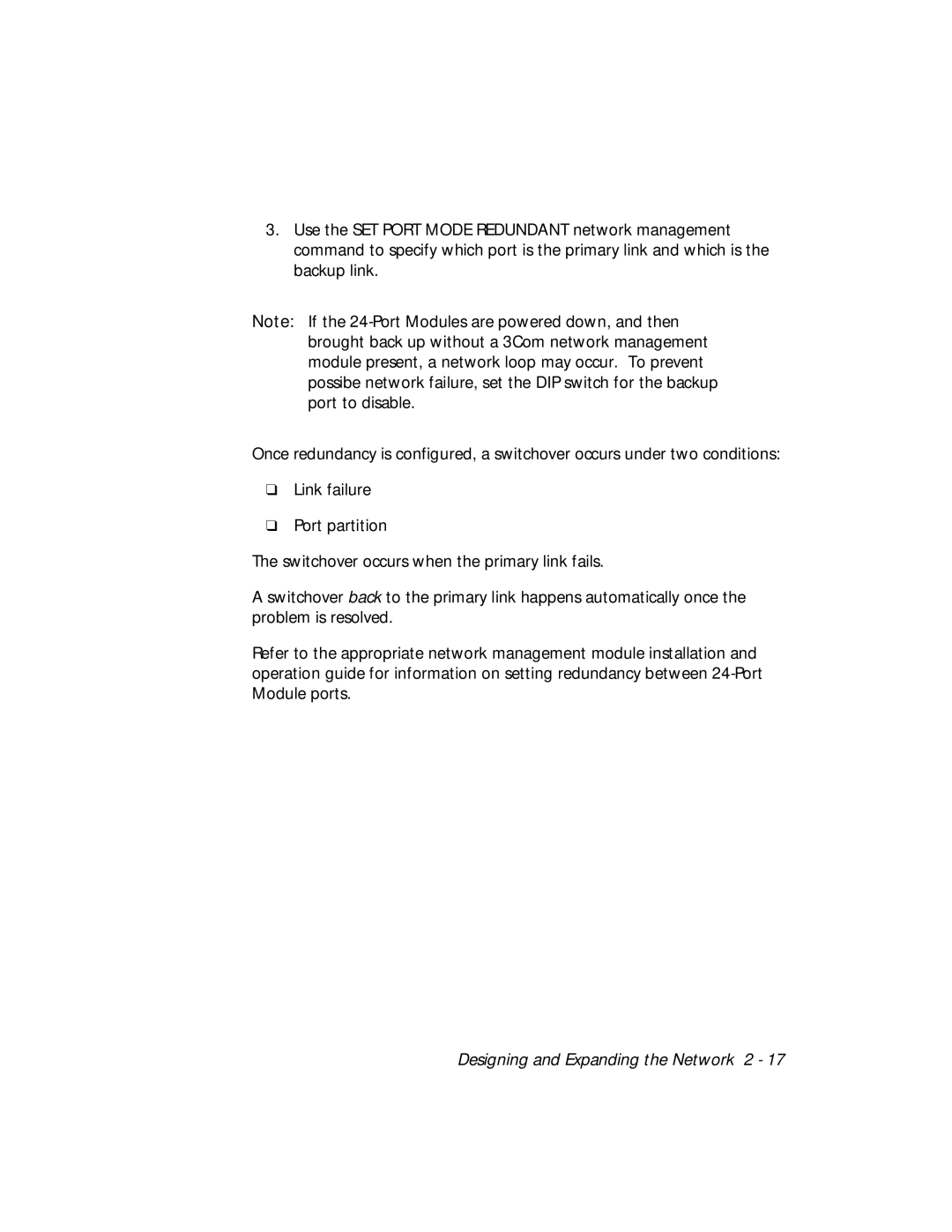3.Use the SET PORT MODE REDUNDANT network management command to specify which port is the primary link and which is the backup link.
Note: If the
Once redundancy is configured, a switchover occurs under two conditions:
❑Link failure
❑Port partition
The switchover occurs when the primary link fails.
A switchover back to the primary link happens automatically once the problem is resolved.
Refer to the appropriate network management module installation and operation guide for information on setting redundancy between