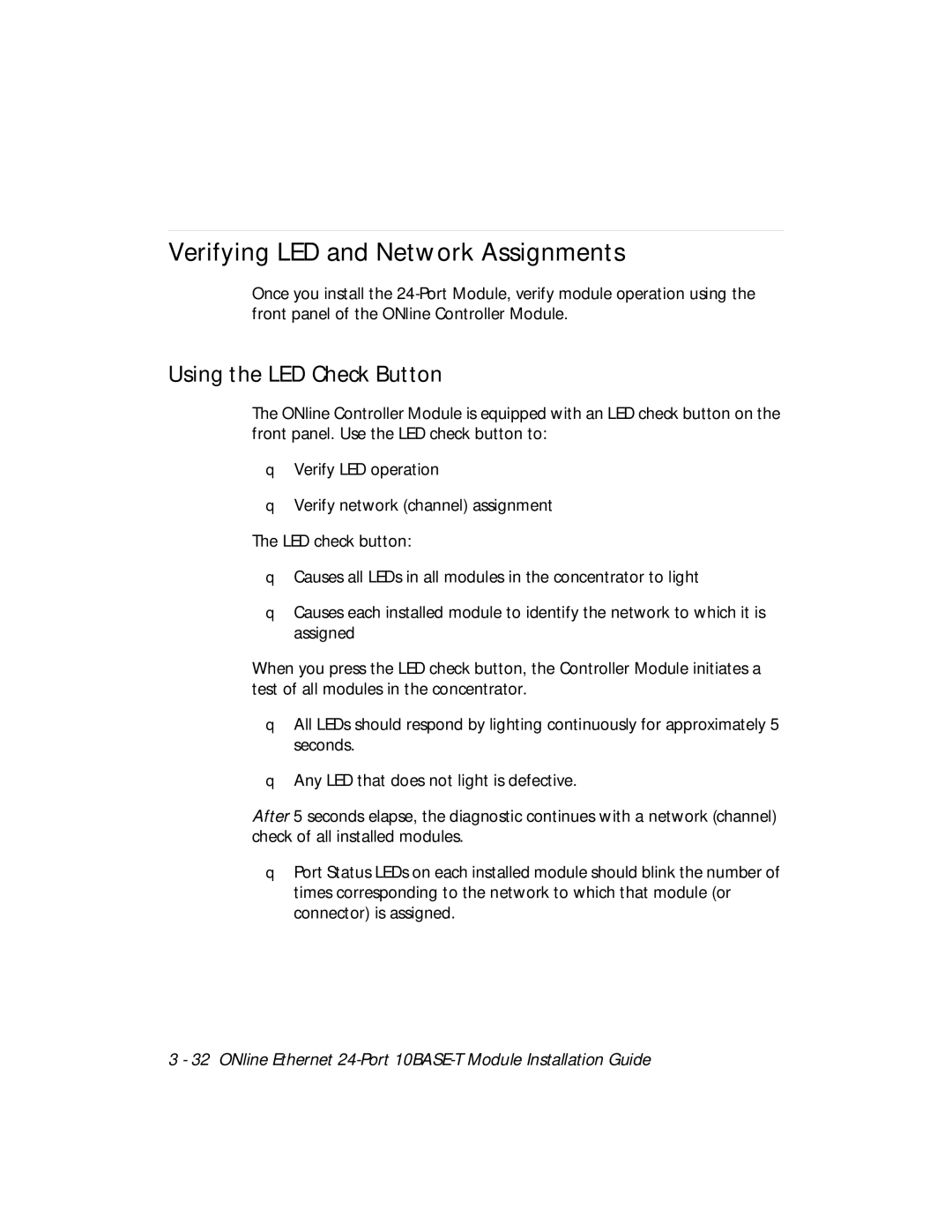Verifying LED and Network Assignments
Once you install the
Using the LED Check Button
The ONline Controller Module is equipped with an LED check button on the front panel. Use the LED check button to:
❑Verify LED operation
❑Verify network (channel) assignment The LED check button:
❑Causes all LEDs in all modules in the concentrator to light
❑Causes each installed module to identify the network to which it is assigned
When you press the LED check button, the Controller Module initiates a test of all modules in the concentrator.
❑All LEDs should respond by lighting continuously for approximately 5 seconds.
❑Any LED that does not light is defective.
After 5 seconds elapse, the diagnostic continues with a network (channel) check of all installed modules.
❑Port Status LEDs on each installed module should blink the number of times corresponding to the network to which that module (or connector) is assigned.