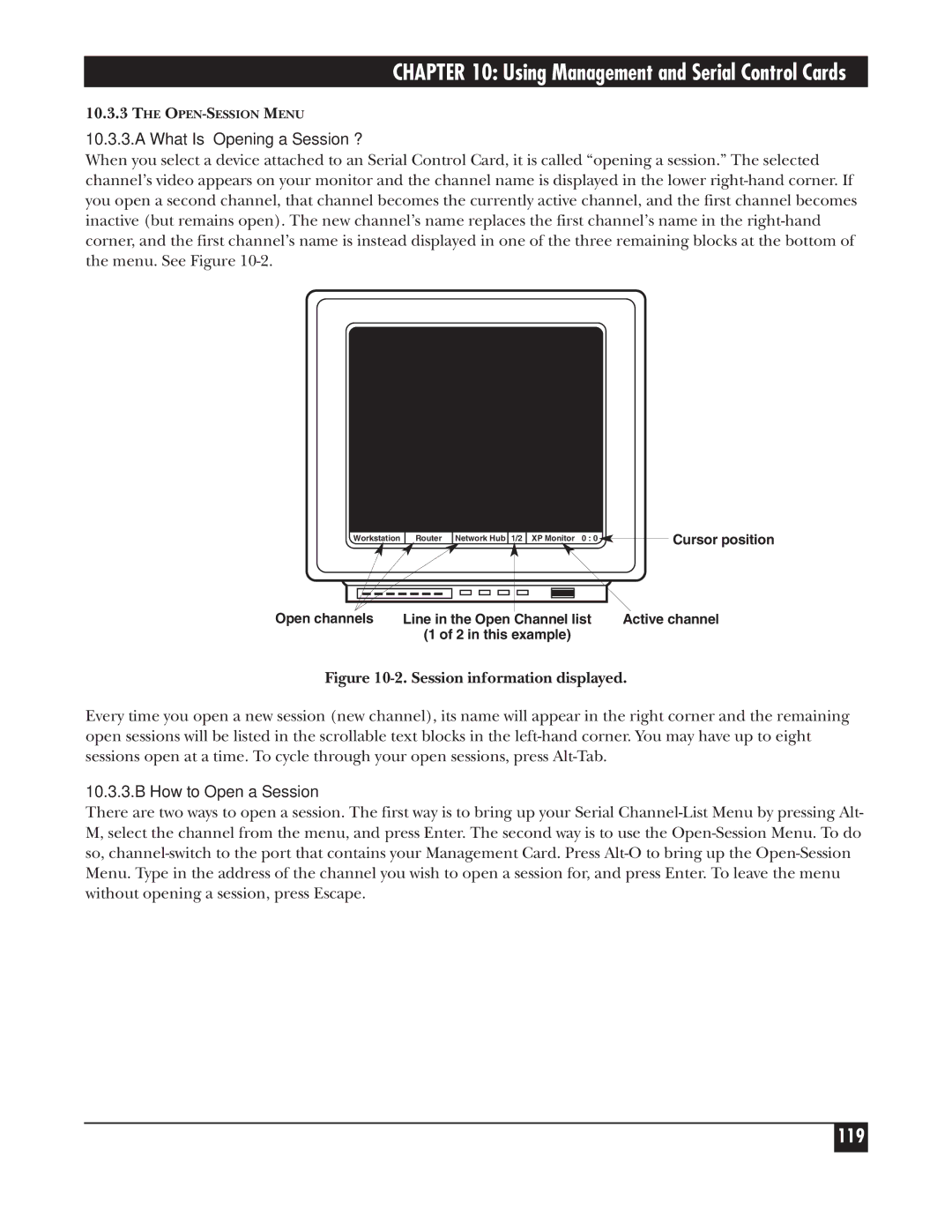CHAPTER 10: Using Management and Serial Control Cards
10.3.3THE
10.3.3.A What Is “Opening a Session”?
When you select a device attached to an Serial Control Card, it is called “opening a session.” The selected channel’s video appears on your monitor and the channel name is displayed in the lower
Workstation
Router
Network Hub 1/2
XP Monitor 0 : 0![]()
Cursor position
Open channels | Line in the Open Channel list | Active channel |
| (1 of 2 in this example) |
|
Figure 10-2. Session information displayed.
Every time you open a new session (new channel), its name will appear in the right corner and the remaining open sessions will be listed in the scrollable text blocks in the
10.3.3.B How to Open a Session
There are two ways to open a session. The first way is to bring up your Serial
119