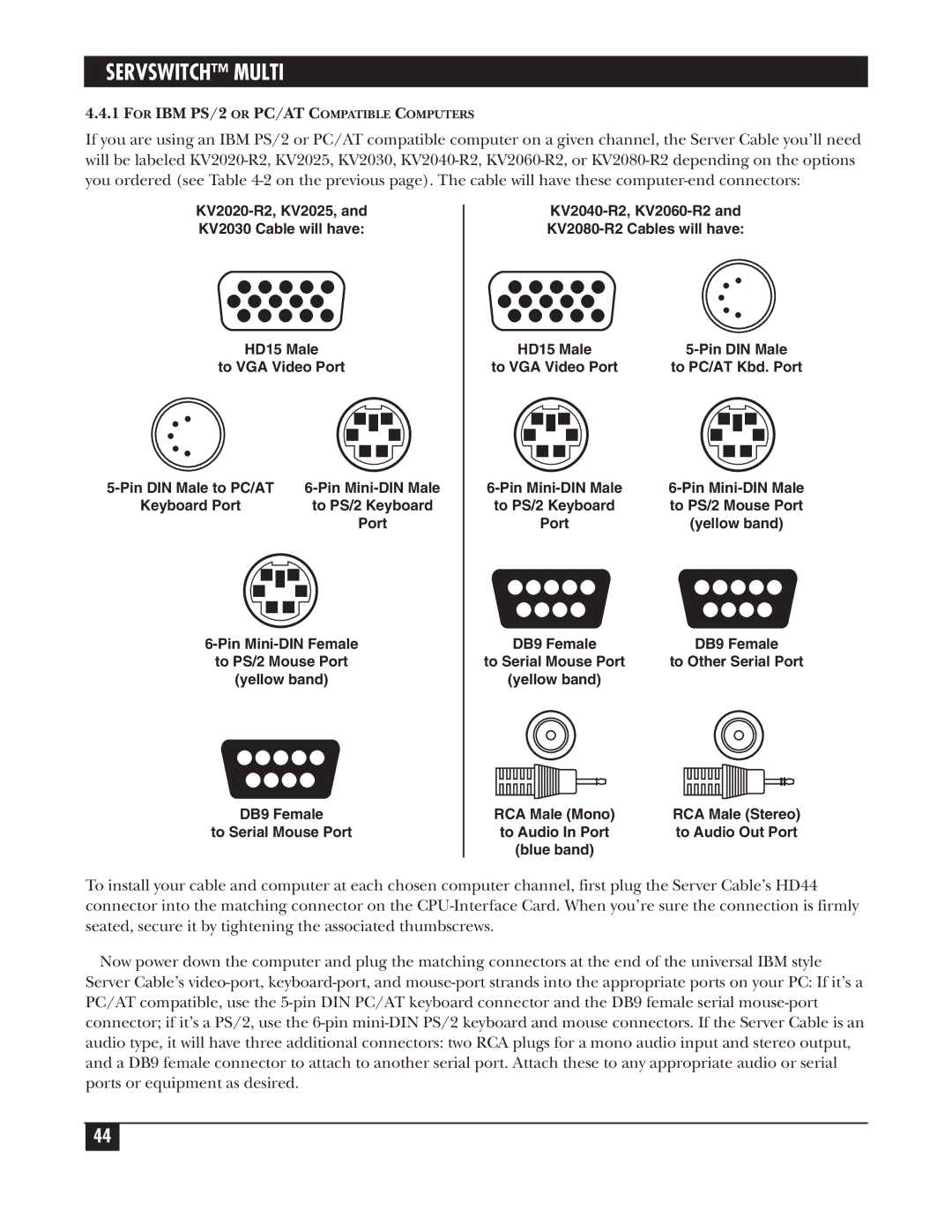SERVSWITCH™ MULTI
4.4.1FOR IBM PS/2 OR PC/AT COMPATIBLE COMPUTERS
If you are using an IBM PS/2 or PC/AT compatible computer on a given channel, the Server Cable you’ll need will be labeled
HD15 Male
to VGA Video Port
HD15 Male | |
to VGA Video Port | to PC/AT Kbd. Port |
Keyboard Port | to PS/2 Keyboard |
| Port |
to PS/2 Keyboard | to PS/2 Mouse Port |
Port | (yellow band) |
6-Pin Mini-DIN Female
to PS/2 Mouse Port
(yellow band)
DB9 Female | DB9 Female |
to Serial Mouse Port | to Other Serial Port |
(yellow band) |
|
DB9 Female
to Serial Mouse Port
RCA Male (Mono) | RCA Male (Stereo) |
to Audio In Port | to Audio Out Port |
(blue band) |
|
To install your cable and computer at each chosen computer channel, first plug the Server Cable’s HD44 connector into the matching connector on the
Now power down the computer and plug the matching connectors at the end of the universal IBM style Server Cable’s
44