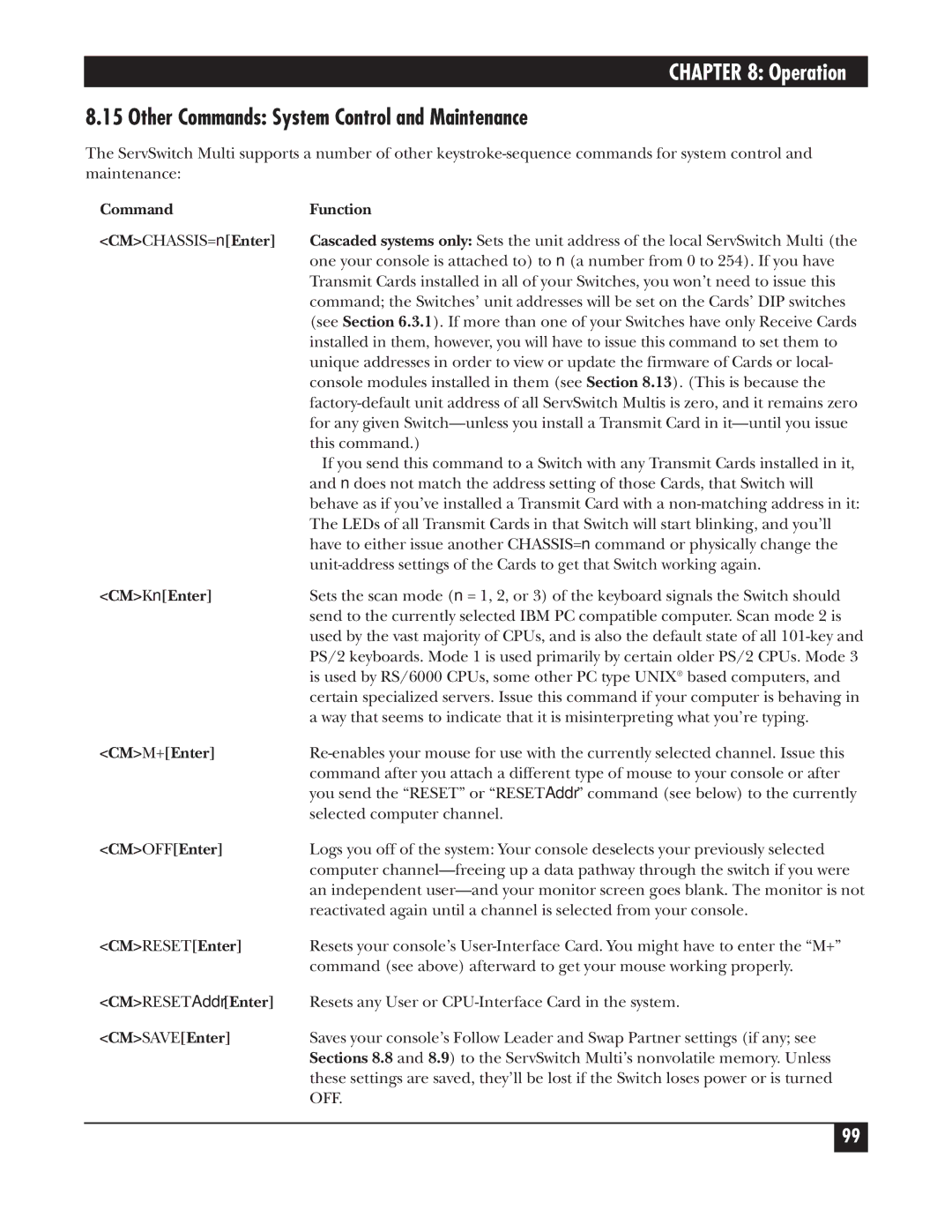CHAPTER 8: Operation
8.15 Other Commands: System Control and Maintenance
The ServSwitch Multi supports a number of other
Command | Function |
<CM>CHASSIS=n[Enter] | Cascaded systems only: Sets the unit address of the local ServSwitch Multi (the |
| one your console is attached to) to n (a number from 0 to 254). If you have |
| Transmit Cards installed in all of your Switches, you won’t need to issue this |
| command; the Switches’ unit addresses will be set on the Cards’ DIP switches |
| (see Section 6.3.1). If more than one of your Switches have only Receive Cards |
| installed in them, however, you will have to issue this command to set them to |
| unique addresses in order to view or update the firmware of Cards or local- |
| console modules installed in them (see Section 8.13). (This is because the |
| |
| for any given |
| this command.) |
| If you send this command to a Switch with any Transmit Cards installed in it, |
| and n does not match the address setting of those Cards, that Switch will |
| behave as if you’ve installed a Transmit Card with a |
| The LEDs of all Transmit Cards in that Switch will start blinking, and you’ll |
| have to either issue another CHASSIS=n command or physically change the |
| |
<CM>Kn[Enter] | Sets the scan mode (n = 1, 2, or 3) of the keyboard signals the Switch should |
| send to the currently selected IBM PC compatible computer. Scan mode 2 is |
| used by the vast majority of CPUs, and is also the default state of all |
| PS/2 keyboards. Mode 1 is used primarily by certain older PS/2 CPUs. Mode 3 |
| is used by RS/6000 CPUs, some other PC type UNIX® based computers, and |
| certain specialized servers. Issue this command if your computer is behaving in |
| a way that seems to indicate that it is misinterpreting what you’re typing. |
<CM>M+[Enter] | |
| command after you attach a different type of mouse to your console or after |
| you send the “RESET” or “RESETAddr” command (see below) to the currently |
| selected computer channel. |
<CM>OFF[Enter] | Logs you off of the system: Your console deselects your previously selected |
| computer |
| an independent |
| reactivated again until a channel is selected from your console. |
<CM>RESET[Enter] | Resets your console’s |
| command (see above) afterward to get your mouse working properly. |
<CM>RESETAddr[Enter] | Resets any User or |
<CM>SAVE[Enter] | Saves your console’s Follow Leader and Swap Partner settings (if any; see |
| Sections 8.8 and 8.9) to the ServSwitch Multi’s nonvolatile memory. Unless |
| these settings are saved, they’ll be lost if the Switch loses power or is turned |
| OFF. |
99