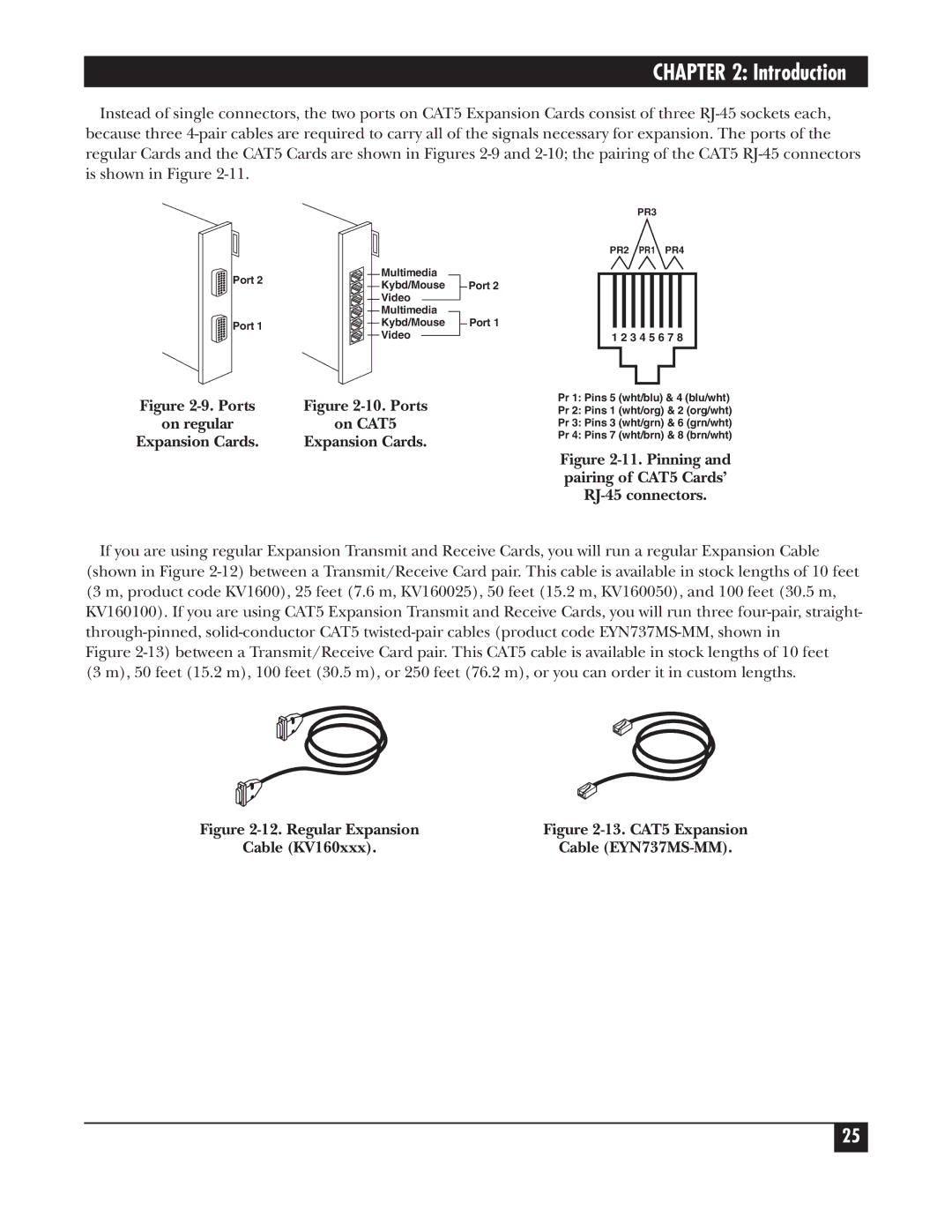CHAPTER 2: Introduction
Instead of single connectors, the two ports on CAT5 Expansion Cards consist of three
|
| PR3 | |
|
| PR2 PR1 PR4 | |
Port 2 | Multimedia |
| |
Kybd/Mouse | Port 2 | ||
| |||
| Video |
| |
| Multimedia |
| |
Port 1 | Kybd/Mouse | Port 1 | |
Video | 1 2 3 4 5 6 7 8 | ||
| |||
Figure | Figure | Pr 1: Pins 5 (wht/blu) & 4 (blu/wht) | |
Pr 2: Pins 1 (wht/org) & 2 (org/wht) | |||
on regular | on CAT5 | Pr 3: Pins 3 (wht/grn) & 6 (grn/wht) | |
Expansion Cards. | Expansion Cards. | Pr 4: Pins 7 (wht/brn) & 8 (brn/wht) | |
|
Figure 2-11. Pinning and pairing of CAT5 Cards’ RJ-45 connectors.
If you are using regular Expansion Transmit and Receive Cards, you will run a regular Expansion Cable (shown in Figure
Figure 2-13) between a Transmit/Receive Card pair. This CAT5 cable is available in stock lengths of 10 feet (3 m), 50 feet (15.2 m), 100 feet (30.5 m), or 250 feet (76.2 m), or you can order it in custom lengths.
Figure | Figure |
Cable (KV160xxx). | Cable |
25