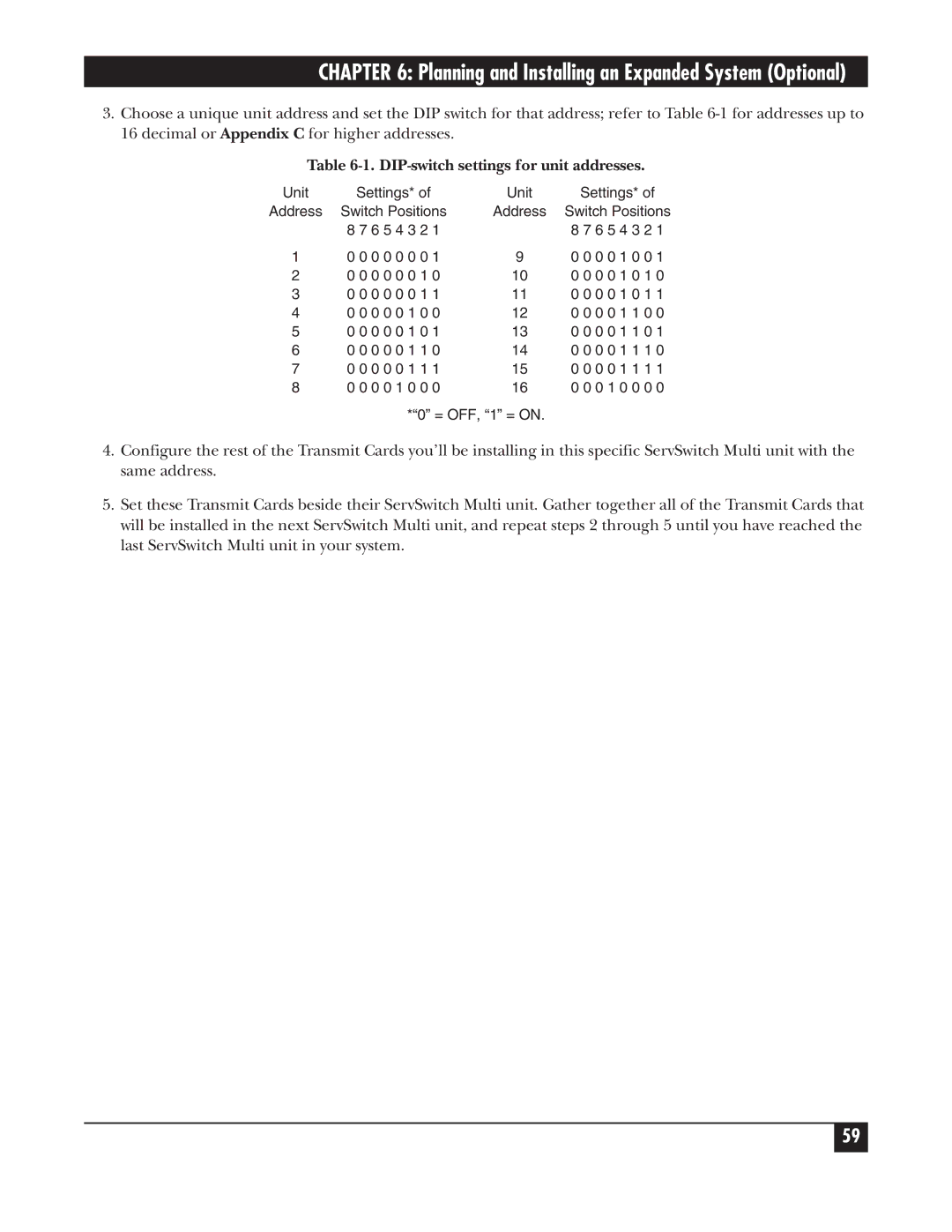CHAPTER 6: Planning and Installing an Expanded System (Optional)
3.Choose a unique unit address and set the DIP switch for that address; refer to Table
Table 6-1. DIP-switch settings for unit addresses.
Unit | Settings* of | Unit | Settings* of |
Address | Switch Positions | Address | Switch Positions |
| 8 7 6 5 4 3 2 1 |
| 8 7 6 5 4 3 2 1 |
1 | 0 0 0 0 0 0 0 1 | 9 | 0 0 0 0 1 0 0 1 |
2 | 0 0 0 0 0 0 1 0 | 10 | 0 0 0 0 1 0 1 0 |
3 | 0 0 0 0 0 0 1 1 | 11 | 0 0 0 0 1 0 1 1 |
4 | 0 0 0 0 0 1 0 0 | 12 | 0 0 0 0 1 1 0 0 |
5 | 0 0 0 0 0 1 0 1 | 13 | 0 0 0 0 1 1 0 1 |
6 | 0 0 0 0 0 1 1 0 | 14 | 0 0 0 0 1 1 1 0 |
7 | 0 0 0 0 0 1 1 1 | 15 | 0 0 0 0 1 1 1 1 |
8 | 0 0 0 0 1 0 0 0 | 16 | 0 0 0 1 0 0 0 0 |
*“0” = OFF, “1” = ON.
4.Configure the rest of the Transmit Cards you’ll be installing in this specific ServSwitch Multi unit with the same address.
5.Set these Transmit Cards beside their ServSwitch Multi unit. Gather together all of the Transmit Cards that will be installed in the next ServSwitch Multi unit, and repeat steps 2 through 5 until you have reached the last ServSwitch Multi unit in your system.
59