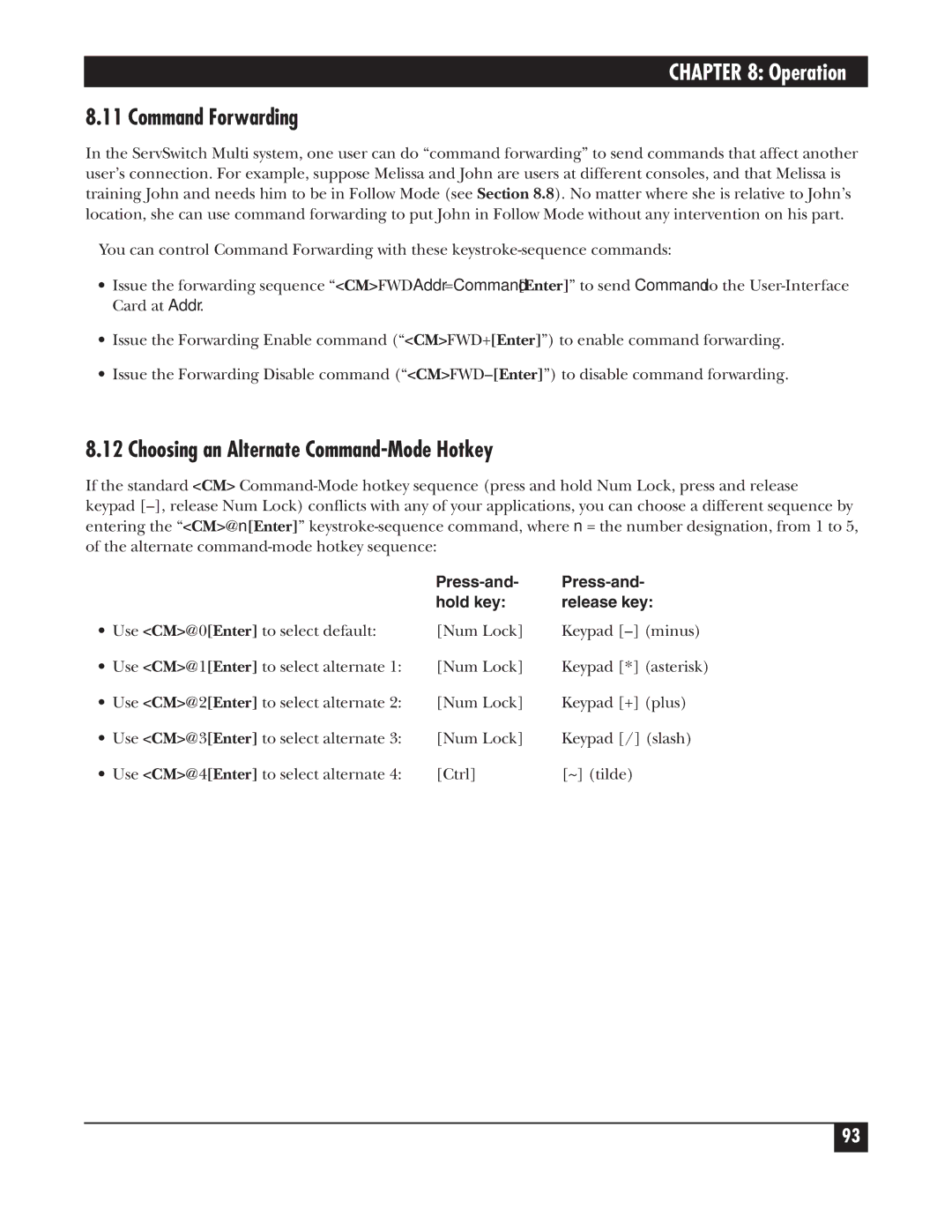CHAPTER 8: Operation
8.11 Command Forwarding
In the ServSwitch Multi system, one user can do “command forwarding” to send commands that affect another user’s connection. For example, suppose Melissa and John are users at different consoles, and that Melissa is training John and needs him to be in Follow Mode (see Section 8.8). No matter where she is relative to John’s location, she can use command forwarding to put John in Follow Mode without any intervention on his part.
You can control Command Forwarding with these
•Issue the forwarding sequence “<CM>FWDAddr=Command[Enter]” to send Command to the
•Issue the Forwarding Enable command (“<CM>FWD+[Enter]”) to enable command forwarding.
•Issue the Forwarding Disable command
8.12 Choosing an Alternate Command-Mode Hotkey
If the standard <CM>
|
| |
| hold key: | release key: |
• Use <CM>@0[Enter] to select default: | [Num Lock] | Keypad |
• Use <CM>@1[Enter] to select alternate 1: | [Num Lock] | Keypad [*] (asterisk) |
• Use <CM>@2[Enter] to select alternate 2: | [Num Lock] | Keypad [+] (plus) |
• Use <CM>@3[Enter] to select alternate 3: | [Num Lock] | Keypad [/] (slash) |
• Use <CM>@4[Enter] to select alternate 4: | [Ctrl] | [~] (tilde) |
93