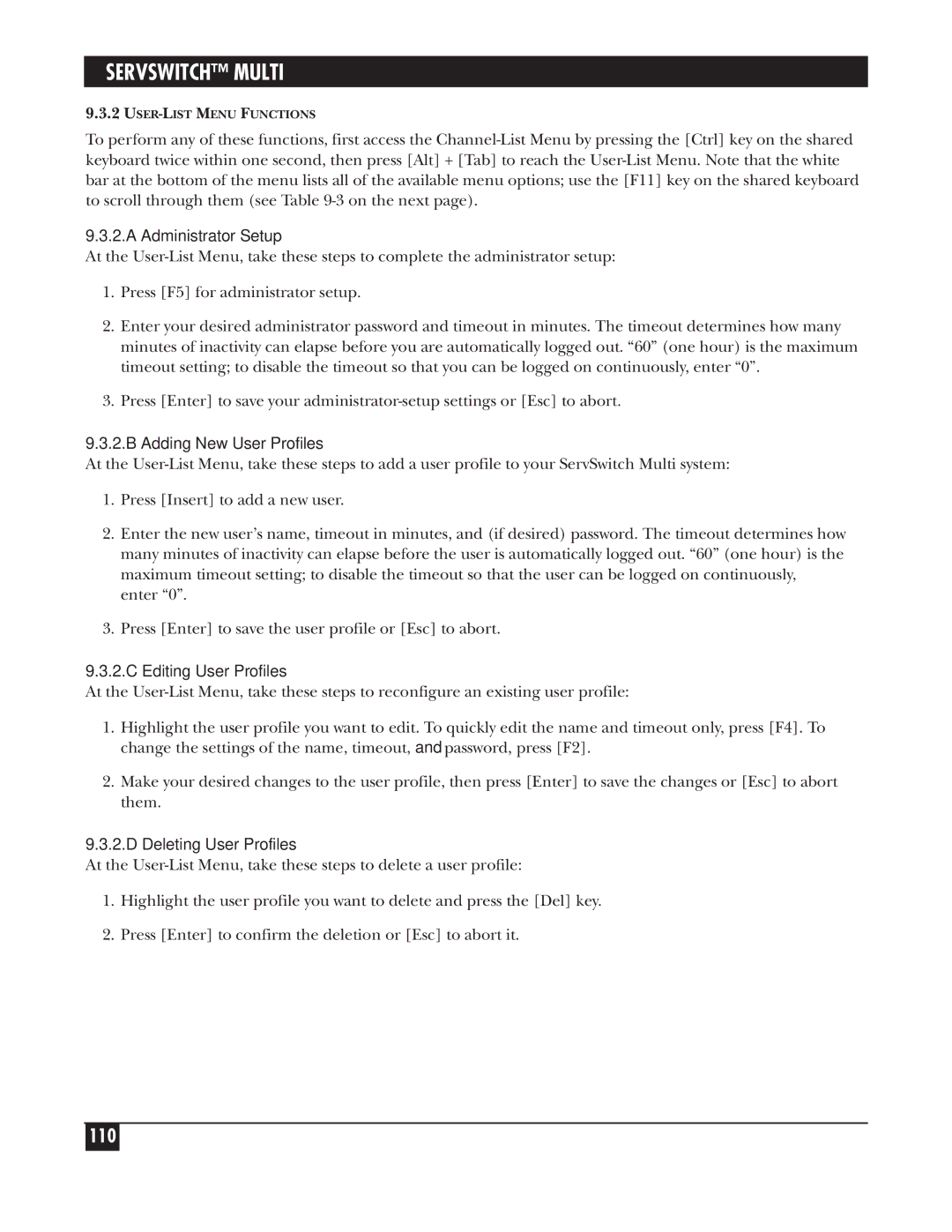SERVSWITCH™ MULTI
9.3.2
To perform any of these functions, first access the
9.3.2.A Administrator Setup
At the
1.Press [F5] for administrator setup.
2.Enter your desired administrator password and timeout in minutes. The timeout determines how many minutes of inactivity can elapse before you are automatically logged out. “60” (one hour) is the maximum timeout setting; to disable the timeout so that you can be logged on continuously, enter “0”.
3.Press [Enter] to save your
9.3.2.B Adding New User Profiles
At the
1.Press [Insert] to add a new user.
2.Enter the new user’s name, timeout in minutes, and (if desired) password. The timeout determines how many minutes of inactivity can elapse before the user is automatically logged out. “60” (one hour) is the maximum timeout setting; to disable the timeout so that the user can be logged on continuously, enter “0”.
3.Press [Enter] to save the user profile or [Esc] to abort.
9.3.2.C Editing User Profiles
At the
1.Highlight the user profile you want to edit. To quickly edit the name and timeout only, press [F4]. To change the settings of the name, timeout, and password, press [F2].
2.Make your desired changes to the user profile, then press [Enter] to save the changes or [Esc] to abort them.
9.3.2.D Deleting User Profiles
At the
1.Highlight the user profile you want to delete and press the [Del] key.
2.Press [Enter] to confirm the deletion or [Esc] to abort it.
110