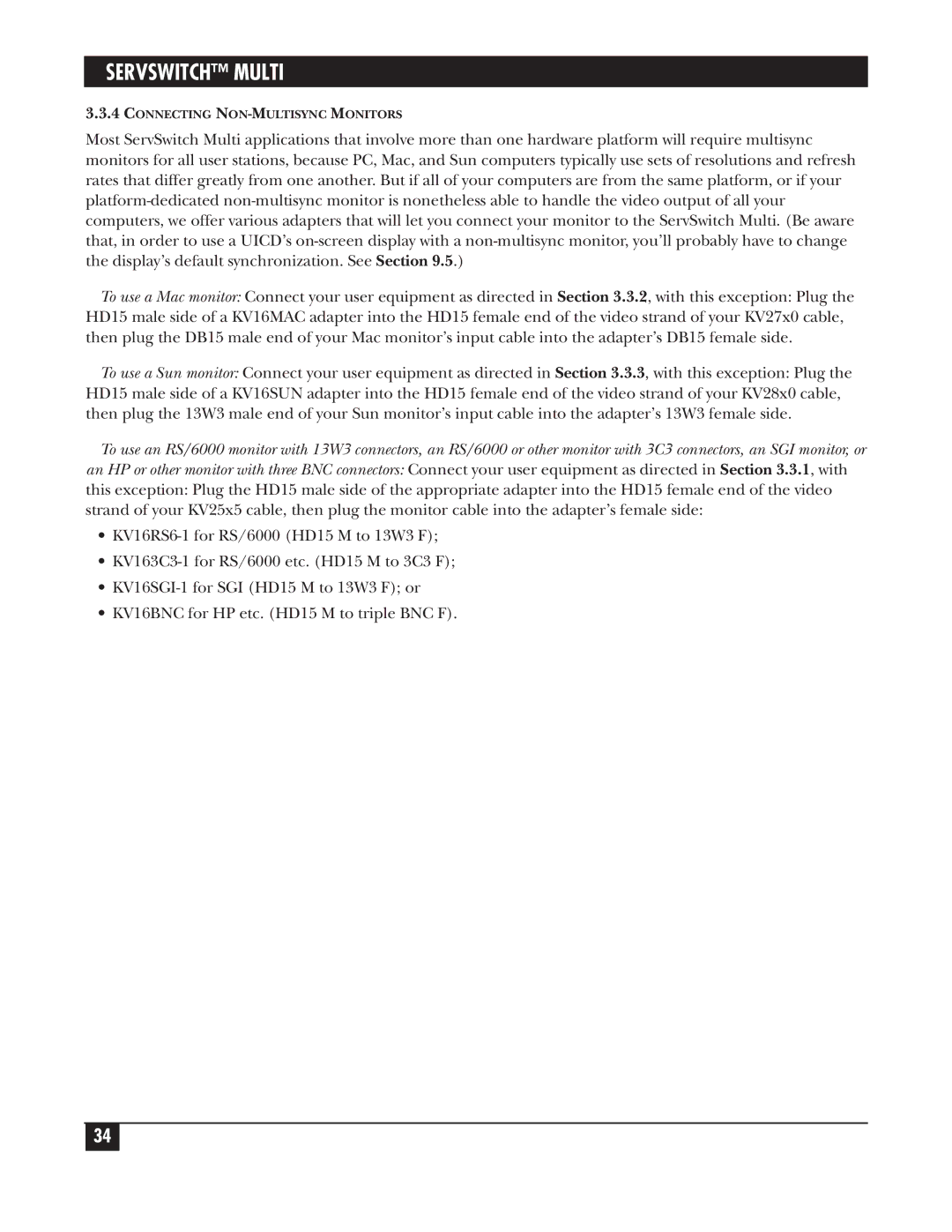SERVSWITCH™ MULTI
3.3.4CONNECTING NON-MULTISYNC MONITORS
Most ServSwitch Multi applications that involve more than one hardware platform will require multisync monitors for all user stations, because PC, Mac, and Sun computers typically use sets of resolutions and refresh rates that differ greatly from one another. But if all of your computers are from the same platform, or if your
To use a Mac monitor: Connect your user equipment as directed in Section 3.3.2, with this exception: Plug the HD15 male side of a KV16MAC adapter into the HD15 female end of the video strand of your KV27x0 cable, then plug the DB15 male end of your Mac monitor’s input cable into the adapter’s DB15 female side.
To use a Sun monitor: Connect your user equipment as directed in Section 3.3.3, with this exception: Plug the HD15 male side of a KV16SUN adapter into the HD15 female end of the video strand of your KV28x0 cable, then plug the 13W3 male end of your Sun monitor’s input cable into the adapter’s 13W3 female side.
To use an RS/6000 monitor with 13W3 connectors, an RS/6000 or other monitor with 3C3 connectors, an SGI monitor, or an HP or other monitor with three BNC connectors: Connect your user equipment as directed in Section 3.3.1, with this exception: Plug the HD15 male side of the appropriate adapter into the HD15 female end of the video strand of your KV25x5 cable, then plug the monitor cable into the adapter’s female side:
•
•
•
•KV16BNC for HP etc. (HD15 M to triple BNC F).
34