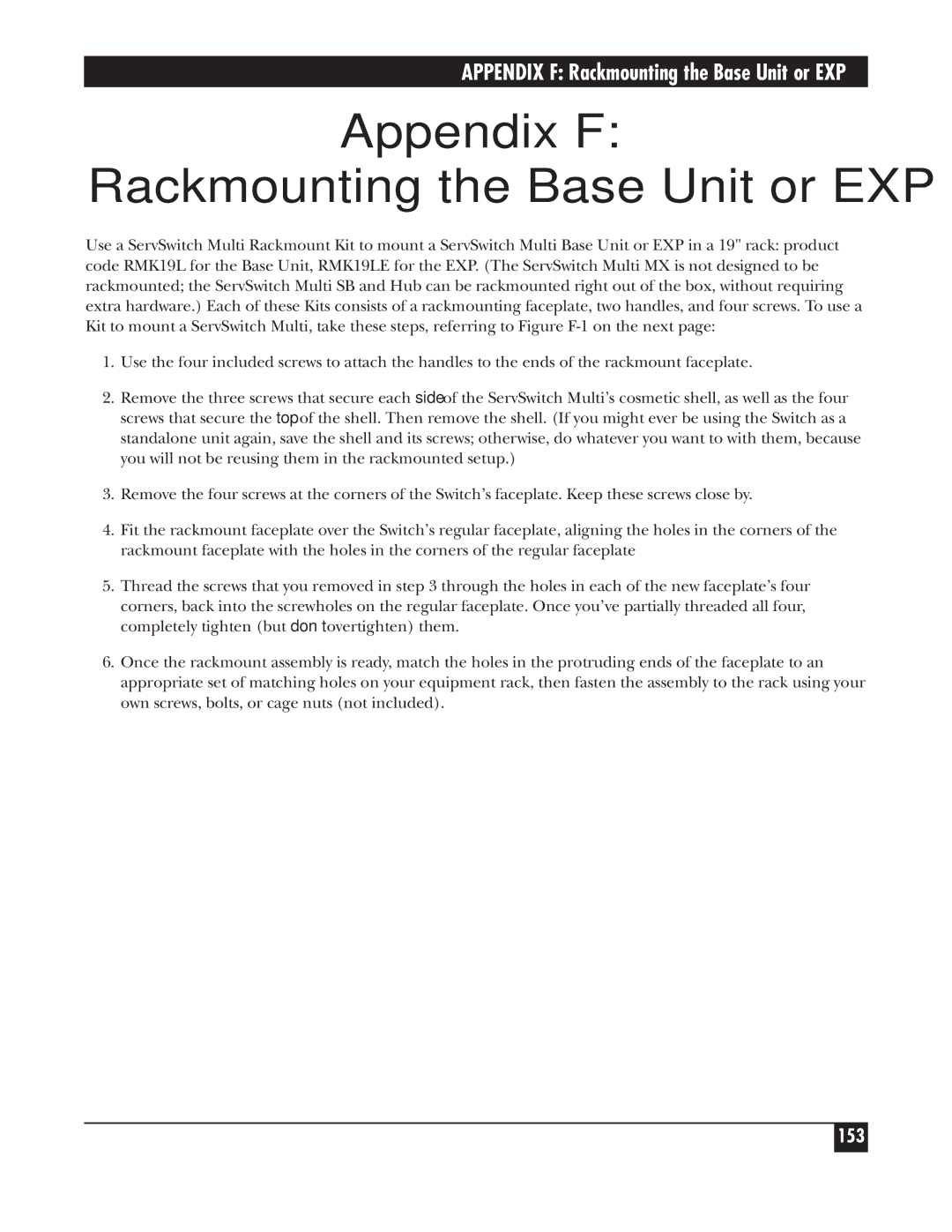APPENDIX F: Rackmounting the Base Unit or EXP
Appendix F:
Rackmounting the Base Unit or EXP
Use a ServSwitch Multi Rackmount Kit to mount a ServSwitch Multi Base Unit or EXP in a 19" rack: product code RMK19L for the Base Unit, RMK19LE for the EXP. (The ServSwitch Multi MX is not designed to be rackmounted; the ServSwitch Multi SB and Hub can be rackmounted right out of the box, without requiring extra hardware.) Each of these Kits consists of a rackmounting faceplate, two handles, and four screws. To use a Kit to mount a ServSwitch Multi, take these steps, referring to Figure
1.Use the four included screws to attach the handles to the ends of the rackmount faceplate.
2.Remove the three screws that secure each side of the ServSwitch Multi’s cosmetic shell, as well as the four screws that secure the top of the shell. Then remove the shell. (If you might ever be using the Switch as a standalone unit again, save the shell and its screws; otherwise, do whatever you want to with them, because you will not be reusing them in the rackmounted setup.)
3.Remove the four screws at the corners of the Switch’s faceplate. Keep these screws close by.
4.Fit the rackmount faceplate over the Switch’s regular faceplate, aligning the holes in the corners of the rackmount faceplate with the holes in the corners of the regular faceplate
5.Thread the screws that you removed in step 3 through the holes in each of the new faceplate’s four corners, back into the screwholes on the regular faceplate. Once you’ve partially threaded all four, completely tighten (but don’t overtighten) them.
6.Once the rackmount assembly is ready, match the holes in the protruding ends of the faceplate to an appropriate set of matching holes on your equipment rack, then fasten the assembly to the rack using your own screws, bolts, or cage nuts (not included).
153