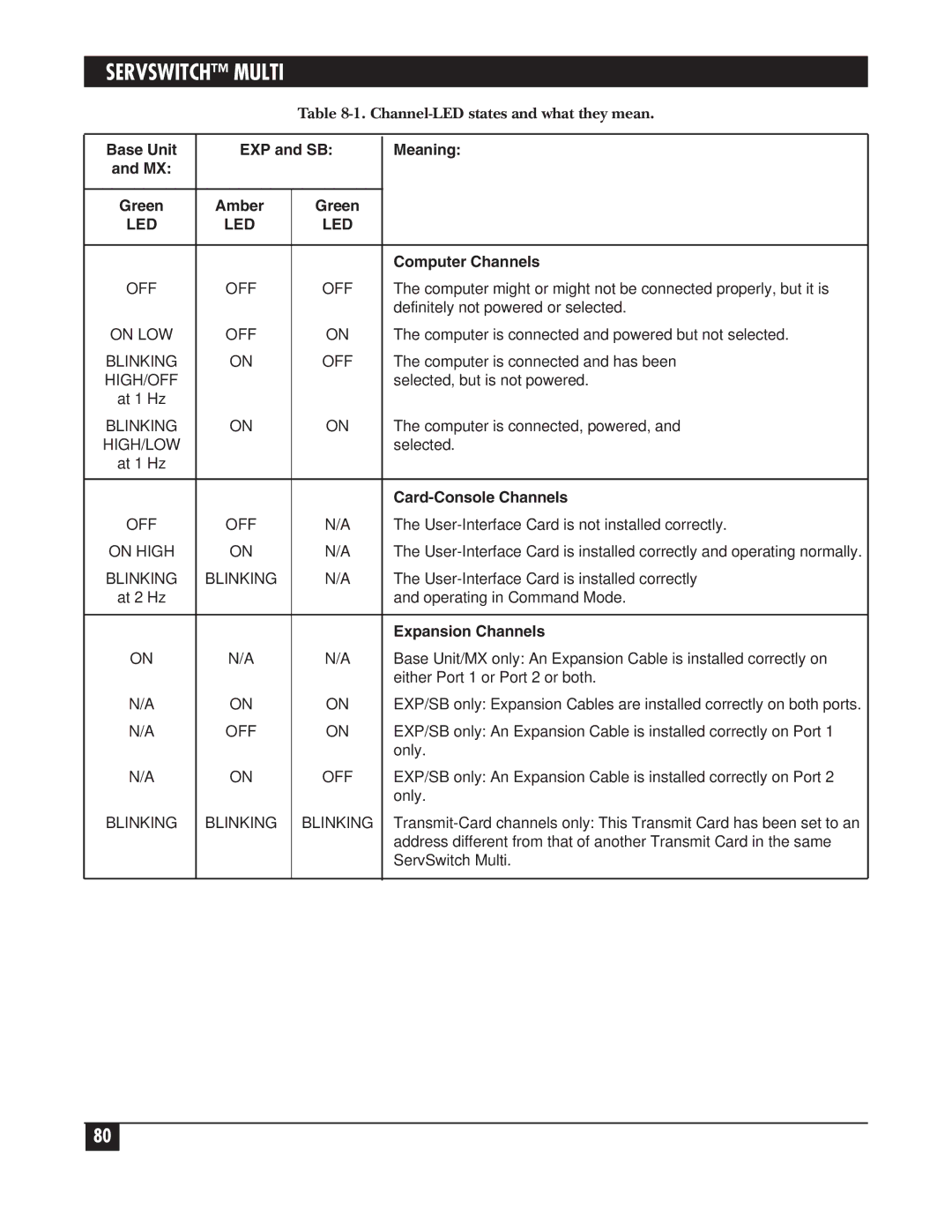SERVSWITCH™ MULTI
Table 8-1. Channel-LED states and what they mean.
Base Unit | EXP and SB: |
| Meaning: | |
| ||||
and MX: |
|
|
|
|
|
|
|
|
|
Green | Amber | Green |
|
|
LED | LED | LED |
|
|
|
|
|
|
|
|
|
|
| Computer Channels |
OFF | OFF | OFF |
| The computer might or might not be connected properly, but it is |
|
|
|
| definitely not powered or selected. |
ON LOW | OFF | ON |
| The computer is connected and powered but not selected. |
BLINKING | ON | OFF |
| The computer is connected and has been |
HIGH/OFF |
|
|
| selected, but is not powered. |
at 1 Hz |
|
|
|
|
BLINKING | ON | ON |
| The computer is connected, powered, and |
HIGH/LOW |
|
|
| selected. |
at 1 Hz |
|
|
|
|
|
|
|
|
|
|
|
|
|
|
OFF | OFF | N/A |
| The |
ON HIGH | ON | N/A |
| The |
BLINKING | BLINKING | N/A |
| The |
at 2 Hz |
|
|
| and operating in Command Mode. |
|
|
|
|
|
|
|
|
| Expansion Channels |
ON | N/A | N/A |
| Base Unit/MX only: An Expansion Cable is installed correctly on |
|
|
|
| either Port 1 or Port 2 or both. |
N/A | ON | ON |
| EXP/SB only: Expansion Cables are installed correctly on both ports. |
N/A | OFF | ON |
| EXP/SB only: An Expansion Cable is installed correctly on Port 1 |
|
|
|
| only. |
N/A | ON | OFF |
| EXP/SB only: An Expansion Cable is installed correctly on Port 2 |
|
|
|
| only. |
BLINKING | BLINKING | BLINKING |
| |
|
|
|
| address different from that of another Transmit Card in the same |
|
|
|
| ServSwitch Multi. |
|
|
|
|
|
80