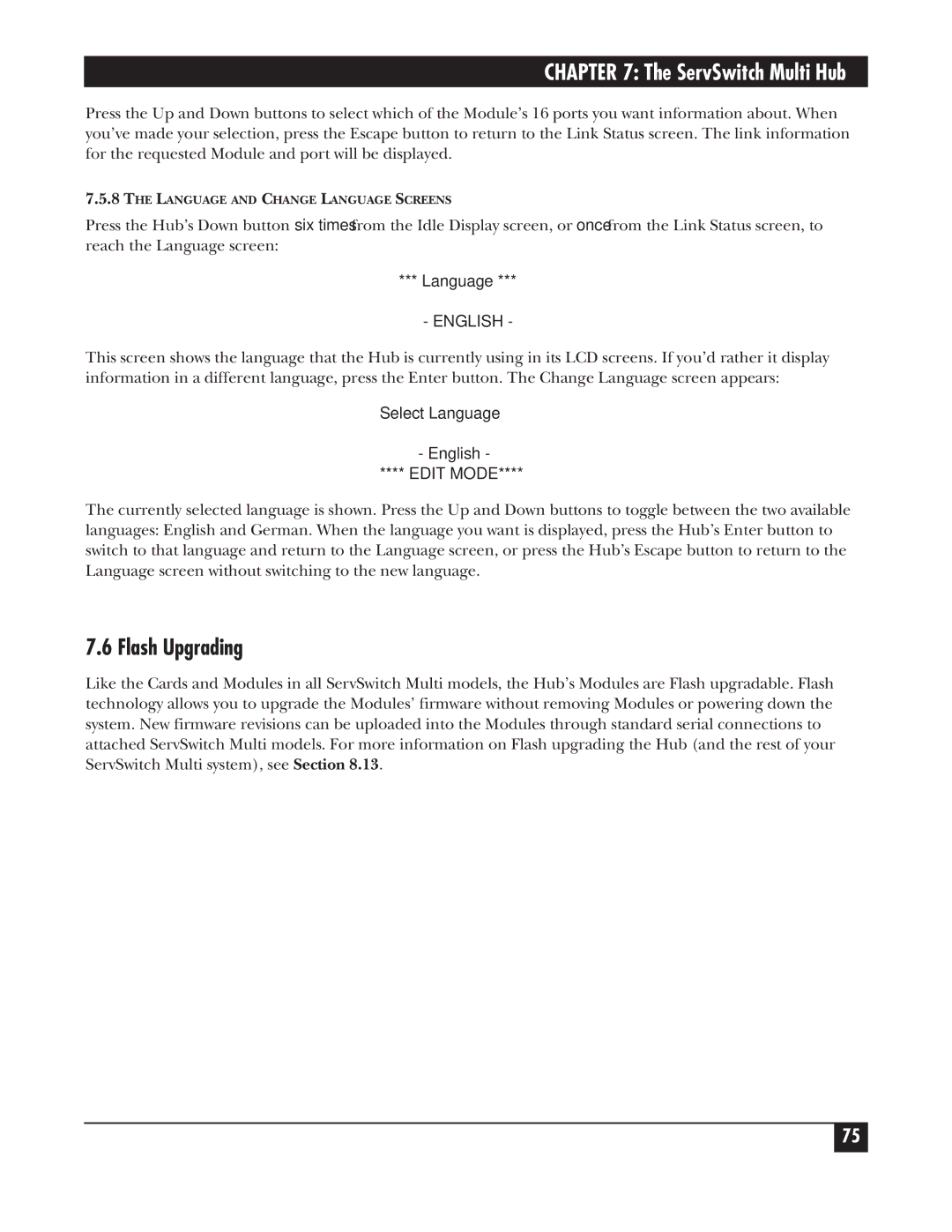CHAPTER 7: The ServSwitch Multi Hub
Press the Up and Down buttons to select which of the Module’s 16 ports you want information about. When you’ve made your selection, press the Escape button to return to the Link Status screen. The link information for the requested Module and port will be displayed.
7.5.8THE LANGUAGE AND CHANGE LANGUAGE SCREENS
Press the Hub’s Down button six times from the Idle Display screen, or once from the Link Status screen, to reach the Language screen:
*** Language ***
- ENGLISH -
This screen shows the language that the Hub is currently using in its LCD screens. If you’d rather it display information in a different language, press the Enter button. The Change Language screen appears:
Select Language
- English -
**** EDIT MODE****
The currently selected language is shown. Press the Up and Down buttons to toggle between the two available languages: English and German. When the language you want is displayed, press the Hub’s Enter button to switch to that language and return to the Language screen, or press the Hub’s Escape button to return to the Language screen without switching to the new language.
7.6 Flash Upgrading
Like the Cards and Modules in all ServSwitch Multi models, the Hub’s Modules are Flash upgradable. Flash technology allows you to upgrade the Modules’ firmware without removing Modules or powering down the system. New firmware revisions can be uploaded into the Modules through standard serial connections to attached ServSwitch Multi models. For more information on Flash upgrading the Hub (and the rest of your ServSwitch Multi system), see Section 8.13.
75