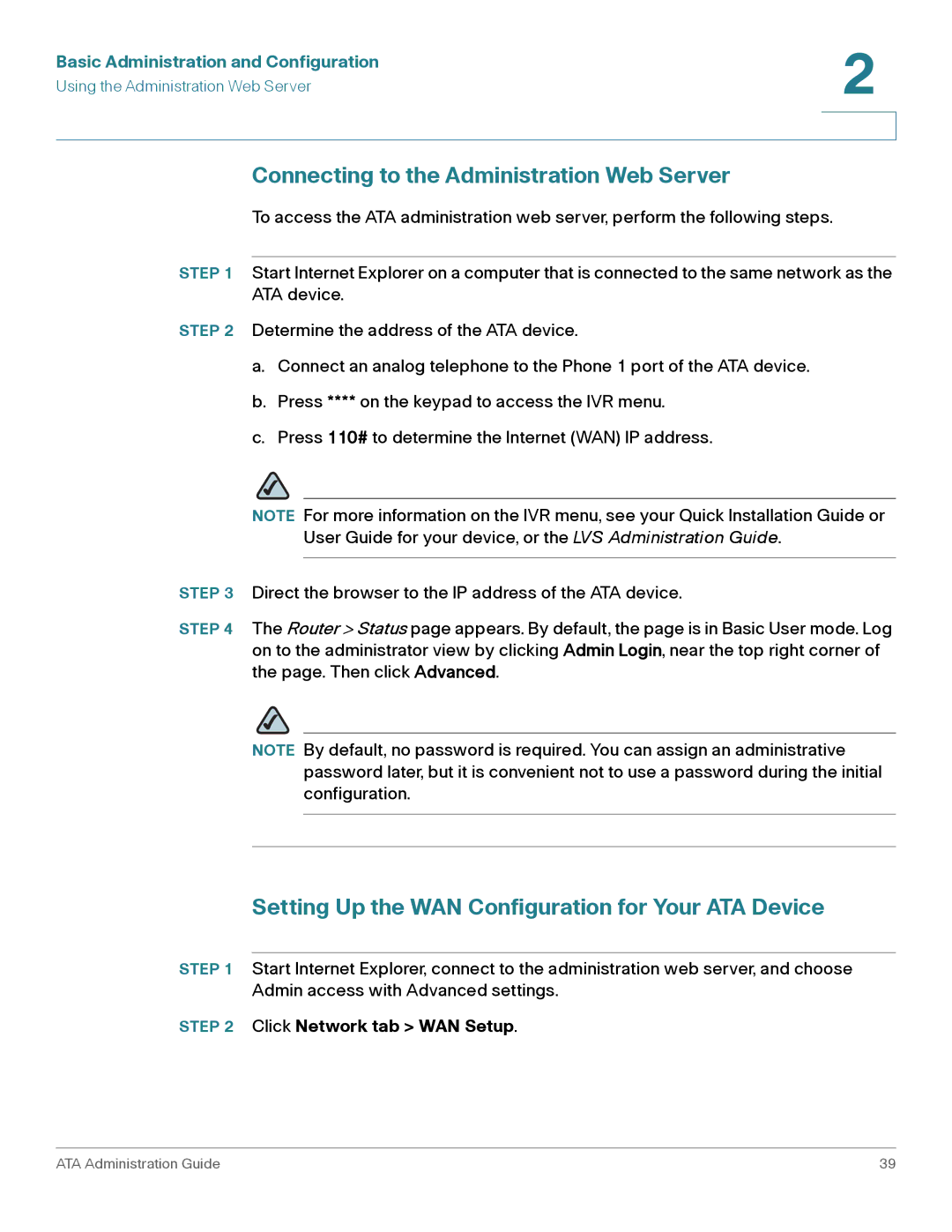Administration Guide
OL-17901-01
Basic Administration and Configuration
Contents About This Document
Configuring Voice Services
Contents
Configuring Your System for Itsp Interoperability
Configuring the Pstn FXO Gateway on the SPA3102
Configuring Music on Hold
Call Scenarios 105
Appendix a ATA Routing Field Reference 111
Info 122
Appendix B ATA Voice Field Reference 121
Line 165
Pstn Line page SPA3102 190
Appendix F Where to Go From Here 244
Preface
Purpose
Audience
Document Conventions
Firmware
Product Firmware Version
Typographic Meaning Element
Organization
Chapter Contents
These appendices provide information about other
Press Enter
Click Search
ATA Administration Guide
Introducing Cisco Small Business Analog Telephone Adapters
Introducing Cisco Small Business Analog Telephone Adapters
Comparison of ATA Devices
Introducing Cisco Small Business Analog Telephone Adapters
How ATAs Provide Voice Connectivity
ATA Connectivity Requirements
PAP2T Connectivity
SPA2102 Connectivity
SPA3102 Connectivity
SPA8000
SPA8000 Connectivity
Voice Supported Codecs
ATA Software Features
Audio codec
SIP Proxy Redundancy
Other ATA Software Features
Line tabs. See ATA Voice Field Reference, on page121
Dtmf
ATA Voice Field Reference, on page121
See Configuring Dial Plans, on page 61 for more
Tabs. See ATA Voice Field Reference, on page121
Voice Field Reference, on page121
Register Retry is configured in the SIP tab. See ATA Voice
Introducing Cisco Small Business Analog Telephone Adapters
Basic Services and Equipment Required
Basic Administration and Configuration
Upgrading the Firmware for the ATA Device
Downloading Firmware Basic Installation and Configuration
Basic Administration and Configuration
Setting up Your ATA Device
Using the Administration Web Server
Click Network tab WAN Setup
Connecting to the Administration Web Server
Setting Up the WAN Configuration for Your ATA Device
For PPPoE
For Dhcp
For Static IP Addressing
Registering to the Service Provider
Upgrade URL
Upgrading, Rebooting, and Resyncing Your ATA Device
Advanced Configurations
Resync URL
Provisioning Capabilities
Reboot URL
Provisioning Your ATA Device
Configuration Profile
Basic Administration and Configuration
Network Address Translation NAT and Voice over IP VoIP
Configuring Your System for Itsp Interoperability
Configuring Your System for Itsp Interoperability
Configuring NAT Mapping with a Static IP Address
NAT Mapping with Session Border Controller
NAT Mapping with SIP-ALG Router
Click Submit All Changes
Configuring NAT Mapping with Stun
Configuring Your System for Itsp Interoperability
Click Voice tab System
Firewalls and SIP
Configuring SIP Timer Values
PAP2T / SPA2102 / SPA3102 / SPA8000
Supported Codecs
Configuring Voice Services
Using a FAX Machine SPA2102, SPA3102 or SPA8000
FAXPassthruMethod ReINVITE
Fax Troubleshooting
Default is BellcoreN.Amer, China
Managing Caller ID Service
Parameter Tab Description and Value
FSK
CAS
Silence Suppression and Comfort Noise Generation
About Dial Plans
Configuring Dial Plans
2 3 4 5 6 7 8 9
Digit Sequence Function
Digit Sequence Examples
Local dialing with seven-digit number
Blocked number
Terminating Event Processing
Acceptance and Transmission the Dialed Digits
Dial Plan Timer Off-Hook Timer
Interdigit Long Timer Incomplete Entry Timer
Syntax 2 sequence Ss
Syntax 1 Ss, dial plan
Click Voice tab Regional
Editing Dial Plans
Configuring Voice Services
Enabling Secure Calls
Secure Call Implementation
Secure Call Details
Using a Mini-Certificate
Genmc ca-key user-name user-id expire-date
Generating a Mini Certificate
Example
SIP Trunking and Hunt Groups on the SPA8000
About SIP Trunking
Itsp
Logical Block Diagram of SIP Trunking
Inbound Call Routing for a Trunk Group
Setting the Trunk Group Call Capacity
Syntax line,line,line…,hunt=hrule,cfwd=target
Contact List for a Trunk Group
3,4,5,6,7,8,hunt=re*1
Examples
?,hunt=ra121,cfwd=14085550123
Outgoing Call Routing for a Trunk Group
Configuring a Trunk Group
Trunk Group Management
Setting the Hunt Policy
Additional Notes About Trunk Groups
Using the Internal Music Source
Using the Internal Music Source for Music On Hold
Changing the Music File for the Internal Music Source
Configuring Music on Hold
About the Streaming Audio Server
Configuring a Streaming Audio Server
Configuring Music on Hold
Configuring the Streaming Audio Server
Using the IVR with an SAS Line
Connecting to Pstn and VoIP Services
Configuring the Pstn FXO Gateway on the SPA3102
One-Stage Dialing
Configuring the Pstn FXO Gateway on the SPA3102
How VoIP-To-PSTN Calls Work
Authentication Parameters Web Description Values
Two-Stage Dialing
Parameters for Two-Stage Dialing Web Description Values
How PSTN-To-VoIP Calls Work
Parameter Web Description Values
Terminating Gateway Calls
Is Medium
VoIP Outbound Call Routing
Example Description
Configuring VoIP Failover to Pstn
Yes
Sharing One VoIP Account Between the FXS and Pstn Lines
Parameter Web Description Value
Symmetric RTP
Other Options
Pstn Call to Ring Line
Call Progress Tones
Call Scenarios
Pstn to VoIP Call with and Without Ring-Thru
VoIP to Pstn Call With and Without Authentication
Using Http Digest Authentication
Without Authentication
Forward-On-No-Answer to the Pstn Gateway
Call Forwarding to Pstn Gateway
Forward to a Particular Pstn Number
Router Status
ATA Routing Field Reference
ATA Routing Field Reference
Product Information section
System Status section
Internet Connection Settings section
WAN Setup
PPPoE Settings section
Static IP Settings section
DHCP, and DHCP/Manual
Optional Settings section
QOS Settings section
MAC Clone Settings section
On or On when Phone is Use default
Remote Management section
Vlan Settings section
LAN Setup
Networking Service section
Vlan ID
Application
LAN Networking Settings section
Static Dhcp Lease Settings section
DMZ Settings section
Port Forwarding Settings section
System Reserved Ports Range section
Miscellaneous Settings section
ATA Voice Field Reference
ATA Voice Field Reference
Info
Line Status section
Idle
ATA Administration Guide 125
Dhcp
System Information section PAP2T
Pstn Line Status section SPA3102
Pstn Disconnect Tone
VoIP State May take one of the following values
Trunk Status section SPA8000
System
System Configuration section
Internet Connection Type section PAP2T
Optional Network Configuration section PAP2T
Table, Manual/DHCP, and DHCP/Manual
Miscellaneous Settings section not used with PAP2T
SIP Parameters section
SIP
Default is application/hook-flash
Default is application/dtmf-relay
SIP T1
SIP Timer Values sec section
SIP T2
SIP T4
ATA Administration Guide 136
SIT1 RSC
Response Status Code Handling section
SIT2 RSC
SIT3 RSC
SIT4 RSC
RTP Parameters section
ATA Administration Guide 139
SDP Payload Types section
NAT Support Parameters section
EXT IP
ATA Administration Guide 143
Trunking Parameters section SPA8000
Regional
Call Progress Tones section
Default is 600@-16 1.25/.25/1
Default is 440@-19,480@-19*1/1/1+2
Default is 985@-16,1428@-16,1777@-1620.380/0
Default is 914@-16,1371@-16,1777@-1620.274/0
Distinctive Ring Patterns section
Distinctive Call Waiting Tone Patterns section
Distinctive Ring/CWT Pattern Names section
Default is 30.3/.1,.3/.1,.1/9.1
Default is 30.1/.1, .3/.1, .1/9.3
Ring and Call Waiting Tone Spec section
Control Timer Values sec section
ATA Administration Guide 152
Vertical Service Activation Codes section
ATA Administration Guide 154
ATA Administration Guide 155
ATA Administration Guide 156
ATA Administration Guide 157
ATA Administration Guide 158
Outbound Call Codec Selection Codes section
Vertical Service Announcement Codes section SPA2102, SPA8000
ATA Administration Guide 160
220+850120nF, 220+820115nF, or 200+600100nF
Miscellaneous section
600, 900, 600+2.16uF, 900+2.16uF, 270+750150nF
ATA Administration Guide 162
ATA Administration Guide 163
Use, bell 202 or
Caller ID Method Following choices are available
Line
Streaming Audio Server SAS section
Line Enable section
NAT Settings section
Medium, high, very high, or extremely high
Network Settings section
Or disable
Field Description
SIP Settings section
SIP Guid
Configured Proxy or Outbound Proxy if Use Outbound
URL
Call Feature Settings section
From
Outbound Proxy and Use OB Proxy in Dialog parameters
Proxy and Registration section
Subscriber Information section
Supplementary Service Subscription section
ATA Administration Guide 176
ATA Administration Guide 177
Gateway Accounts section SPA3102
Audio Configuration section
Dial Plan Entry Functionality
VoIP Fallback to Pstn section SPA3102
Dial Plan section
9xxxxxxS0xxxxxxxxxxxx
Default is *xx3469110002-9xxxxxx1xxx2
Trunk Group page SPA8000
FXS Port Polarity Configuration section
Voice tab Trunk Group
ATA Administration Guide 183
ATA Administration Guide 184
ATA Administration Guide 185
Inbound calls When the limit is reached, the Trunk SUA
Number cfwd=14089993326
#0-9A-D
ATA Administration Guide 189
Pstn Line page SPA3102
Voice tab Pstn Line
ATA Administration Guide 192
ATA Administration Guide 193
This field is not available with the PAP2T. The Global
Proxy SIP proxy server for all outbound requests
Outbound Proxy parameter and Use OB Proxy in Dialog is
ATA Administration Guide 197
G726-16,G726-24,G726-32,G726-40,G729a, or G723
Info
ATA Administration Guide 200
Dial Plans section
VoIP-To-PSTN Gateway Setup section
Caller 1/2/3/4/5/6/7/8 PIN
VoIP Users and Passwords Http Authentication section
FXO Pstn Timer Values sec section
Ring Settings section
ATA Administration Guide 206
Pstn Disconnect Detection section
Detect Long Silence is yes
Impedance
ATA Administration Guide 210
International Control Settings section
ATA Administration Guide 212
User
Call Forward Settings section
Speed Dial Settings section
Selective Call Forward Settings section
Supplementary Service Settings section
Distinctive Ring Settings section
Default is New VM Available
Pstn User page SPA3102 Only
PSTN-To-VoIP Selective Call Forward Settings section
PSTN-To-VoIP Speed Dial Settings section
Pstn Ring Thru Line 1 Ring Settings section
Pstn Ring Thru Line 1 Distinctive Ring Settings section
Wlqos
Feature/XML Tag Parameters Examples
Wlwmenoack No
Rtqos
Upnp
Rtsp
Igmp
QOS Priorityrule
Qospriorityrule
Wlbasicset
WLBASICSET1
BASICSET1
WLBASICSET2
Wlsecurity
Wlsecurity WLSECURITYSET1
WL SECURITYSET1
Landhcp
LAN Dhcp
Wantype
Fail Pattern
Internet Connection Type
WAN DNS
Singleport Forwarding
You also should configure a Dhcp
Routersyslo G
Troubleshooting
How do I save my current configuration?
Troubleshooting
How do I access the ATA device if I forget my password?
How do I debug my ATA device? Is there a syslog?
ATA Administration Guide 237
ATA Administration Guide 238
Environmental Specifications
SPA3102
Environmental Specifications
SPA2102
SPA8000
WRTP54G
WRP400
WRTP54G
Resource Link
Product Resources
Document Title Description Intended Audience
Where to Go From Here
Related Documentation
Document Title Description Intended Audience
Resource Location
Additional Information
Support Contacts