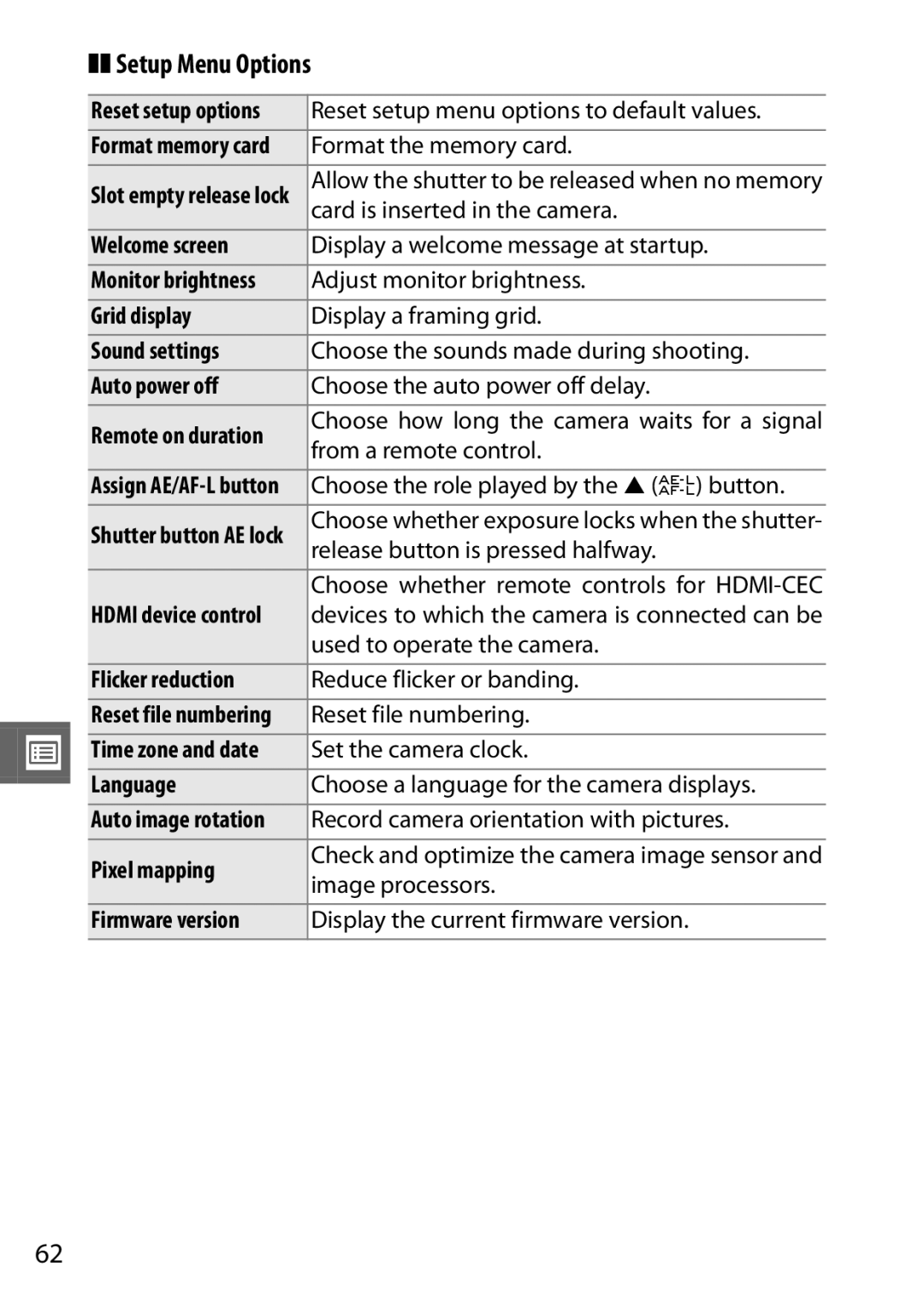Digital Camera
Table of Contents
Take pictures or movies in any of five modes
Connecting to a Computer
Technical Notes
Camera Settings
Symbols and Conventions
Will be read by all who use the product
Digitutor
Product Documentation
Following documentation is supplied with the camera
For Your Safety
ATurn off immediately in the event of mal
AObserve caution when using a flash
AObserve proper precautions when handling the charger
Plies with Canadian ICES-003
Important Safety INSTRUCTIONS-SAVE These Instructions
Disposing of Data Storage Devices
AVC Patent Portfolio License
DUse Only Nikon Brand Accessories
AServicing the Camera and Accessories
ABefore Taking Important Pictures
Life-Long Learning
Package Contents
SIntroduction
Parts of the Camera
Camera Body
Camera Body
Monitor
Charged or Partially Discharged
Charge the battery
First Steps
Attach the camera strap
Attach the strap securely to the two camera eyelets
Insert the battery and a memory card
Tation. Using the battery to keep the orange battery latch
Pressed to one side, slide the battery in until it latches,
Then slide in the memory card until it clicks into place
Turn the camera on
Attach a lens
ATurning the Camera Off
Choosing a Language and Setting the Camera Clock
Press $ to cycle through shooting or playback indicators
$Display Button
AThe Framing Grid
Taking Photos in Auto Photo Mode
ZAuto Photo Mode
Ready the camera
Position your subject in the center of the frame
Frame the photograph
Focus
Smoothly press the shutter-release
Shoot
ALenses with Retractable Lens Barrel Buttons
AAuto Power Off
Face-Priority AF
AAutomatic Scene Selection
ASee Also
Viewing Photographs
See page 60 for slide show options
Deleting Pictures
Display the photograph
Press O
Delete the photograph
6Creative Mode
Choosing a Creative Mode
Select creative mode
Rotate the mode dial to w
Creative mode offers a choice of the following scenes
Choosing a Scene
Option Description
A, M
Top and bottom of each photo is blurred so that
Ground into focus
A, M
Manual
Backlighting
On displayed when processing is complete
DFraming HDR Photographs
Easy Panorama
Follow the steps below to shoot panoramas
Set focus and exposure
Start shooting
8Smart Photo Selector Mode
Taking Photos in Smart Photo Selector Mode
Select Smart Photo Selector mode
Rotate the mode dial to y
Begin buffering photographs
ASmart Photo Selector Mode
Press the shutter-release button half
Choosing the Best Shot
Tor right to view the next picture,
Ture displayed will not have a file
Current picture. To end playback
Deleting Pictures
ADeleting Individual Photographs
YMovie Mode
Select movie mode
HD Movies
Record movies with sound at an aspect ratio of 16
Start recording
End recording
AAudio Recording
AMaximum Length
Page
Choosing the Movie Type
DRecording Movies
Rotate the mode dial to
Select slow-motion mode
Slow Motion
Motion. a slow-motion movie crop
See page 60 for frame rate options
Following operations can be performed
Viewing Movies
Use Description
Deleting Movies
9Motion Snapshot Mode
Shooting in Motion Snapshot Mode
Select Motion Snapshot mode
Rotate the mode dial to z
Frame the picture
Begin buffering
AMotion Snapshot Mode
Choosing a Theme
Deleting Motion Snapshots
Viewing Motion Snapshots
To delete the current Motion Snapshot
Control
7Available Settings
Color space
Exposure Compensation Flash mode Movie mode Theme
Autoexposure Lock Focus lock Self-timer
Flexible program
WCreative Mode
Exposure mode Image quality
Interval timer Shooting
Focus mode AF-area mode Face-priority AF Built-in AF assist
Autoexposure Lock Self-timer Focus lock
NEF RAW and NEF RAW + Jpeg fine not available
Self-Timer and Remote Control Modes
Display self-timer options
Press 4 E to display self-timer options
TMore on Photography
Remote control mode Aim the ML-L3 at
Select the desired option
Frame the photograph and shoot
Shutter has been released
AUsing the Built-in Flash
AMovie Mode
ATripod Mounting Spacer
Built-in Flash
Fill flash
Slow sync
Rear curtain +
Choosing a Flash Mode
Display the flash mode options
Fill flash NY Red-eye reduction
Fill flash NY Red-eye reduction Nq Rear-curtain sync
See page 61 for information on adjusting the flash level
To save power when the flash is not in use
ALowering the Built-in Flash
UUsing the Menus
AUsing the Menus
Use the multi selector to navigate the menus
Playback Menu Options
Shooting Menu Options
Options Interval timer
Focus mode
Metering
Control Color space
Setup Menu Options
QConnecting to a Computer
Installing the Supplied Software
System Requirements
System requirements for the ViewNX 2 are
Viewing and Editing Pictures on a Computer
Transferring Pictures
Choose how pictures will be copied to the computer
Start Nikon Transfer
Viewing Pictures
Click Start Transfer
Terminate the connection
AStarting ViewNX 2 Manually
Printing Pictures
Retouching Photographs
AFor More Information
Optional Accessories
CR2025 battery
NTechnical Notes
Lenses Mount lenses Mount Adapter FT1
Tripod
Software
Adapters
Approved Memory Cards
Sdhc cards
64 GB
GB, 8 GB, 16 GB, 32 GB
Storage and Cleaning
Cleaning
Storage
Lens
Caring for the Camera and Battery Cautions
Page
Page
DServicing the Camera and Accessories
Do not bend, drop, or subject to strong physical shocks
Troubleshooting
Indicators are not displayed Press the $button
Display
Monitor is off
Shutter-release is disabled
Movies in movie mode 0 36.n No sound is recorded for movies
Shooting All Shooting and Exposure Modes
Movies
Playback
Miscellaneous
Cannot hear movie sound
Cannot delete images
Page
Message Solution
Specifications
Nikon 1 J2 Digital Camera
Release Mode
Storage File format
Media
File system
Self-timer
Sure mode Exposure lock
Release
Exposure Metering
AF-area mode
Focus Autofocus
Lens servo
Manual focus MF
Power source Battery
Movie
HD movies
Motion Snapshot
Dimensions/weight
Weight
Temperature
MH-27 battery charger Rated input
Dimensions
Nikkor VR 10-30mm f/3.5-5.6 Type
Focal length
Construction
ATrademark Information
Battery Life
Still images Approximately 230 shots
Symbols
Index
Press the shutter-release button
Zoom ring
Page
SB2H0111