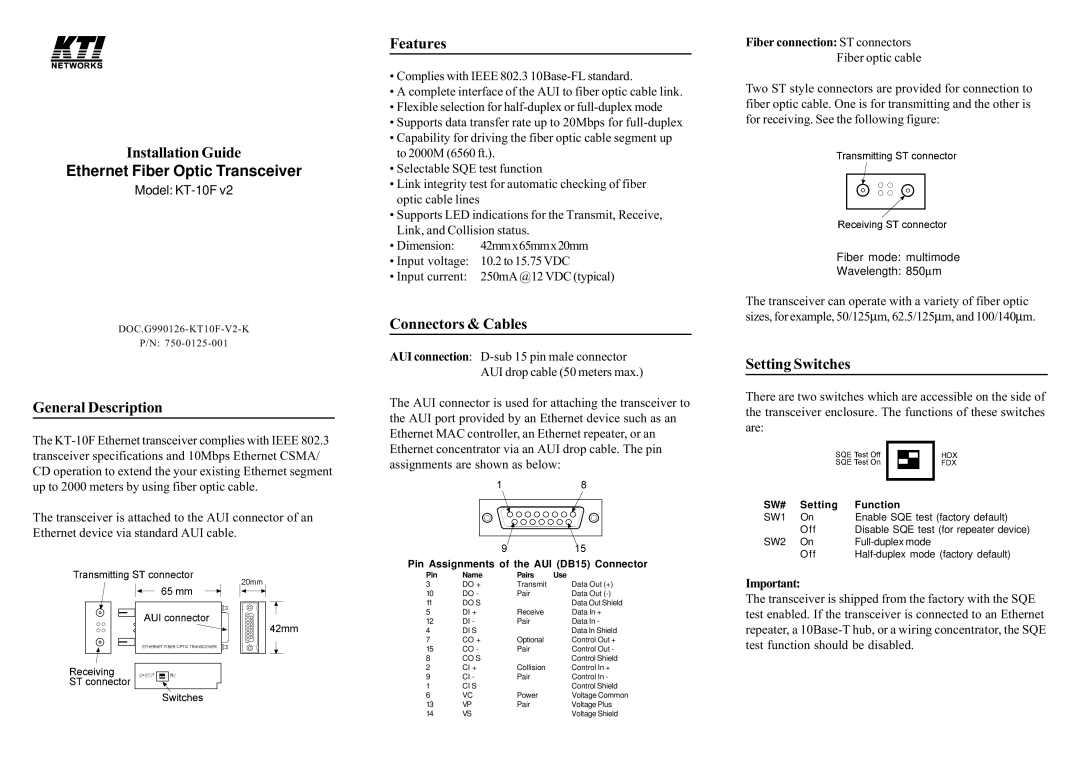Installation Guide
Ethernet Fiber Optic Transceiver
Model:
P/N:
General Description
The
The transceiver is attached to the AUI connector of an Ethernet device via standard AUI cable.
Features
•Complies with IEEE 802.3
•A complete interface of the AUI to fiber optic cable link.
•Flexible selection for
•Supports data transfer rate up to 20Mbps for
•Capability for driving the fiber optic cable segment up to 2000M (6560 ft.).
•Selectable SQE test function
•Link integrity test for automatic checking of fiber optic cable lines
•Supports LED indications for the Transmit, Receive, Link, and Collision status.
•Dimension: 42mmx65mmx20mm
•Input voltage: 10.2 to 15.75 VDC
•Input current: 250mA @12 VDC (typical)
Connectors & Cables
AUI connection:
The AUI connector is used for attaching the transceiver to the AUI port provided by an Ethernet device such as an Ethernet MAC controller, an Ethernet repeater, or an Ethernet concentrator via an AUI drop cable. The pin assignments are shown as below:
Pin Assignments of the AUI (DB15) Connector
Pin | Name | Pairs | Use |
3 | DO + | Transmit | Data Out (+) |
10 | DO - | Pair | Data Out |
11 | DO S |
| Data Out Shield |
5 | DI + | Receive | Data In + |
12 | DI - | Pair | Data In - |
4 | DI S |
| Data In Shield |
7 | CO + | Optional | Control Out + |
15 | CO - | Pair | Control Out - |
8 | CO S |
| Control Shield |
2 | CI + | Collision | Control In + |
9 | CI - | Pair | Control In - |
1 | CI S |
| Control Shield |
6 | VC | Power | Voltage Common |
13 | VP | Pair | Voltage Plus |
14 | VS |
| Voltage Shield |
Fiber connection: ST connectors
Fiber optic cable
Two ST style connectors are provided for connection to fiber optic cable. One is for transmitting and the other is for receiving. See the following figure:
Fiber mode: multimode
Wavelength: 850∝ m
The transceiver can operate with a variety of fiber optic sizes, for example, 50/125∝ m, 62.5/125∝ m, and 100/140∝ m.
Setting Switches
There are two switches which are accessible on the side of the transceiver enclosure. The functions of these switches are:
SW# | Setting | Function |
SW1 | On | Enable SQE test (factory default) |
| Off | Disable SQE test (for repeater device) |
SW2 | On | |
| Off |
Important:
The transceiver is shipped from the factory with the SQE test enabled. If the transceiver is connected to an Ethernet repeater, a