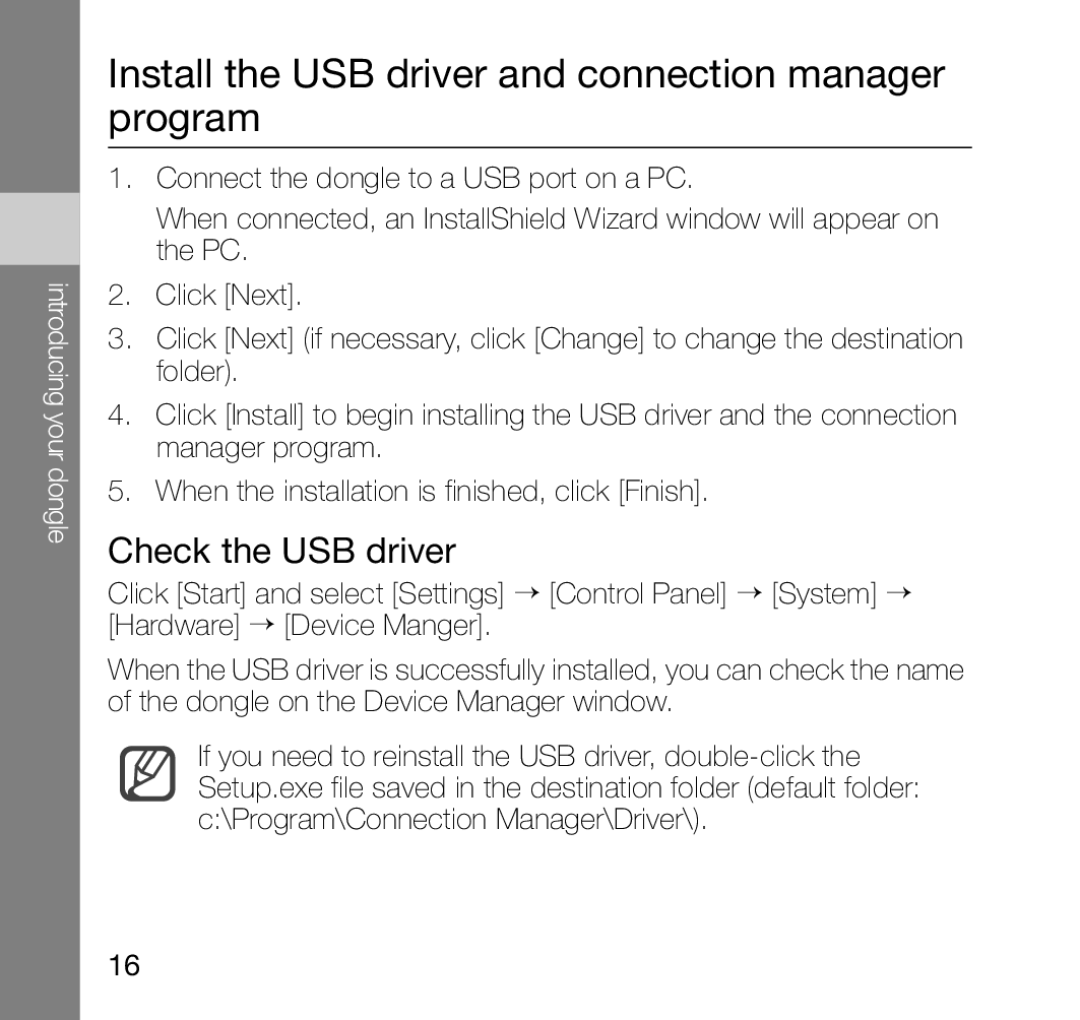introducing your dongle
Install the USB driver and connection manager program
1.Connect the dongle to a USB port on a PC.
When connected, an InstallShield Wizard window will appear on the PC.
2.Click [Next].
3.Click [Next] (if necessary, click [Change] to change the destination folder).
4.Click [Install] to begin installing the USB driver and the connection manager program.
5.When the installation is finished, click [Finish].
Check the USB driver
Click [Start] and select [Settings] → [Control Panel] → [System] → [Hardware] → [Device Manger].
When the USB driver is successfully installed, you can check the name of the dongle on the Device Manager window.
If you need to reinstall the USB driver,
16