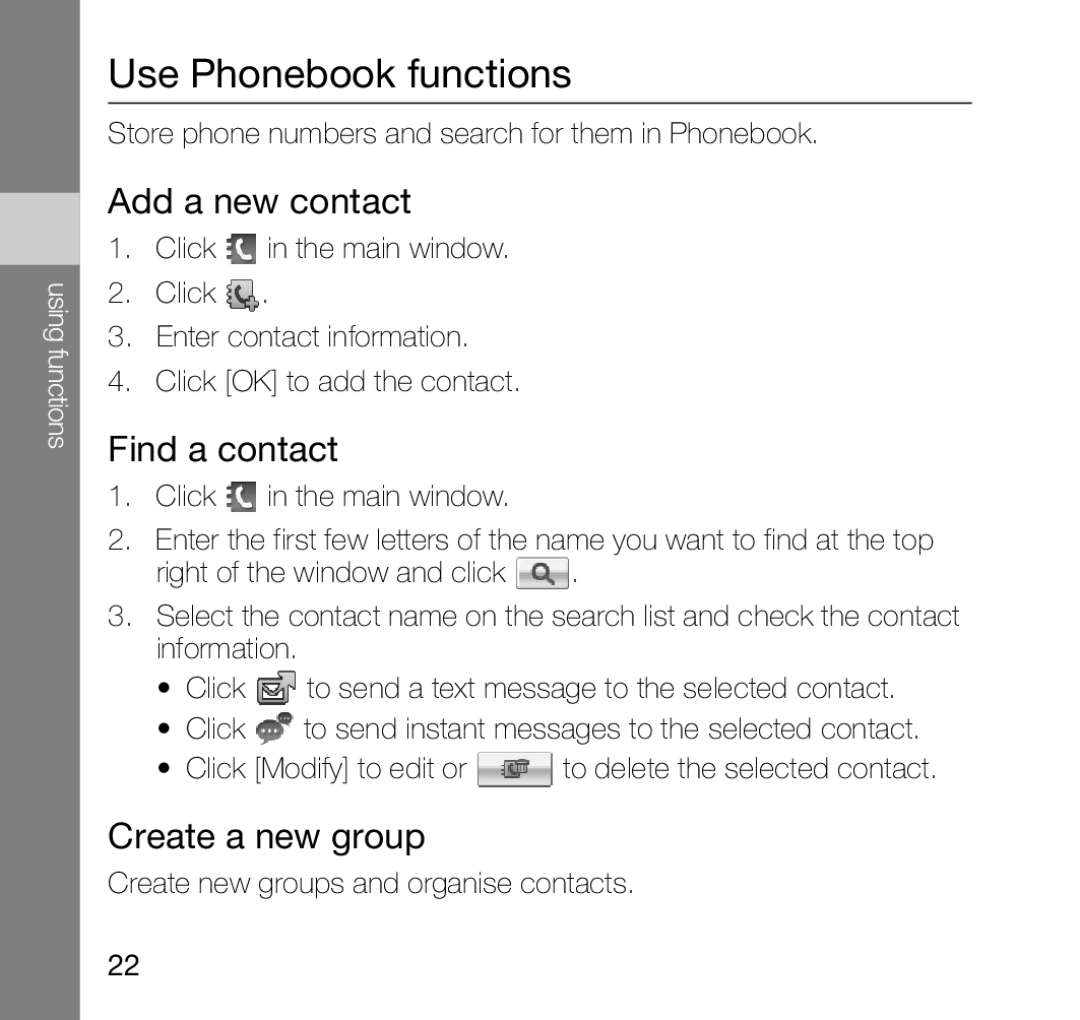using functions
Use Phonebook functions
Store phone numbers and search for them in Phonebook.
Add a new contact
1.Click ![]() in the main window.
in the main window.
2.Click ![]() .
.
3.Enter contact information.
4.Click [OK] to add the contact.
Find a contact
1.Click ![]() in the main window.
in the main window.
2.Enter the first few letters of the name you want to find at the top
right of the window and click ![]() .
.
3.Select the contact name on the search list and check the contact information.
•Click ![]() to send a text message to the selected contact.
to send a text message to the selected contact.
•Click ![]() to send instant messages to the selected contact.
to send instant messages to the selected contact.
•Click [Modify] to edit or ![]() to delete the selected contact.
to delete the selected contact.
Create a new group
Create new groups and organise contacts.
22