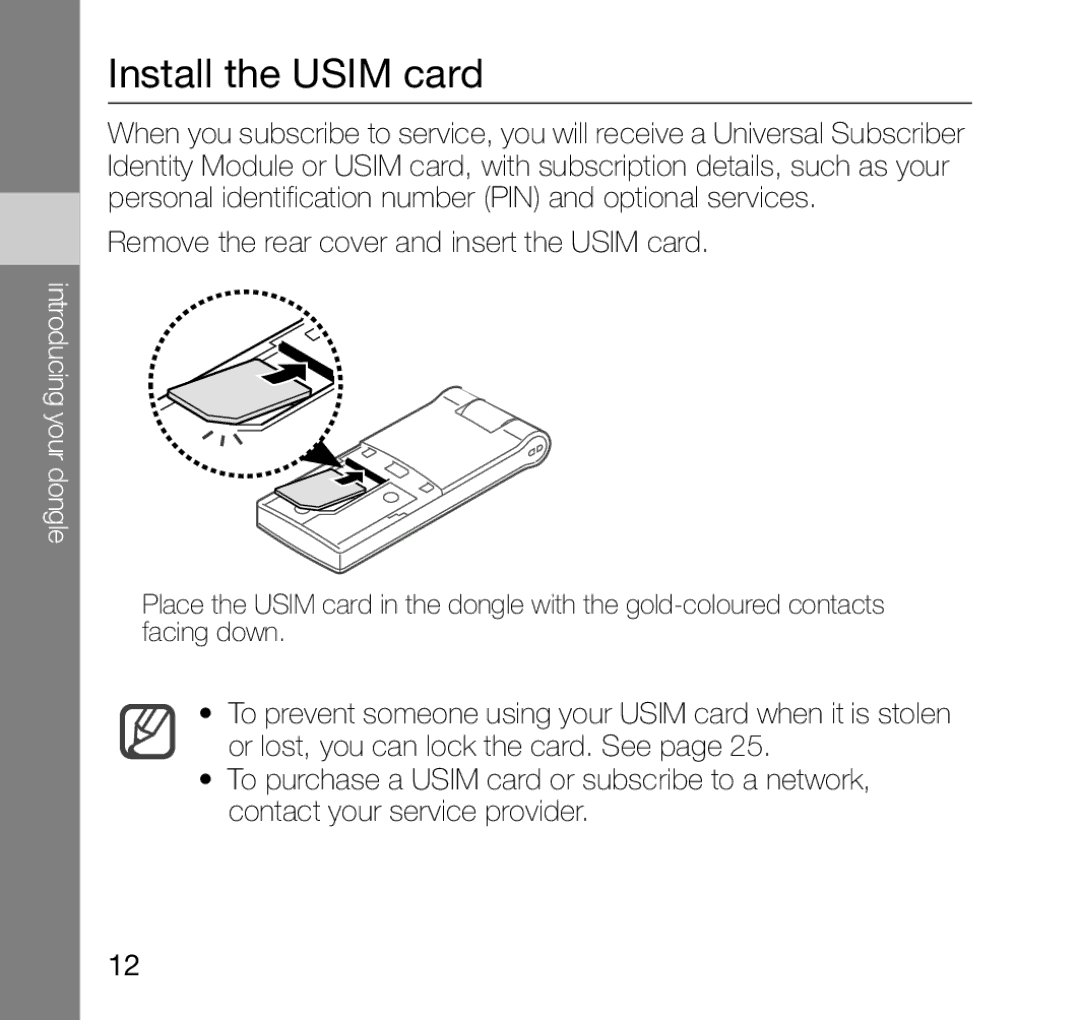Install the USIM card
When you subscribe to service, you will receive a Universal Subscriber Identity Module or USIM card, with subscription details, such as your personal identification number (PIN) and optional services.
Remove the rear cover and insert the USIM card.
introducing your dongle
Place the USIM card in the dongle with the
•To prevent someone using your USIM card when it is stolen or lost, you can lock the card. See page 25.
•To purchase a USIM card or subscribe to a network, contact your service provider.
12