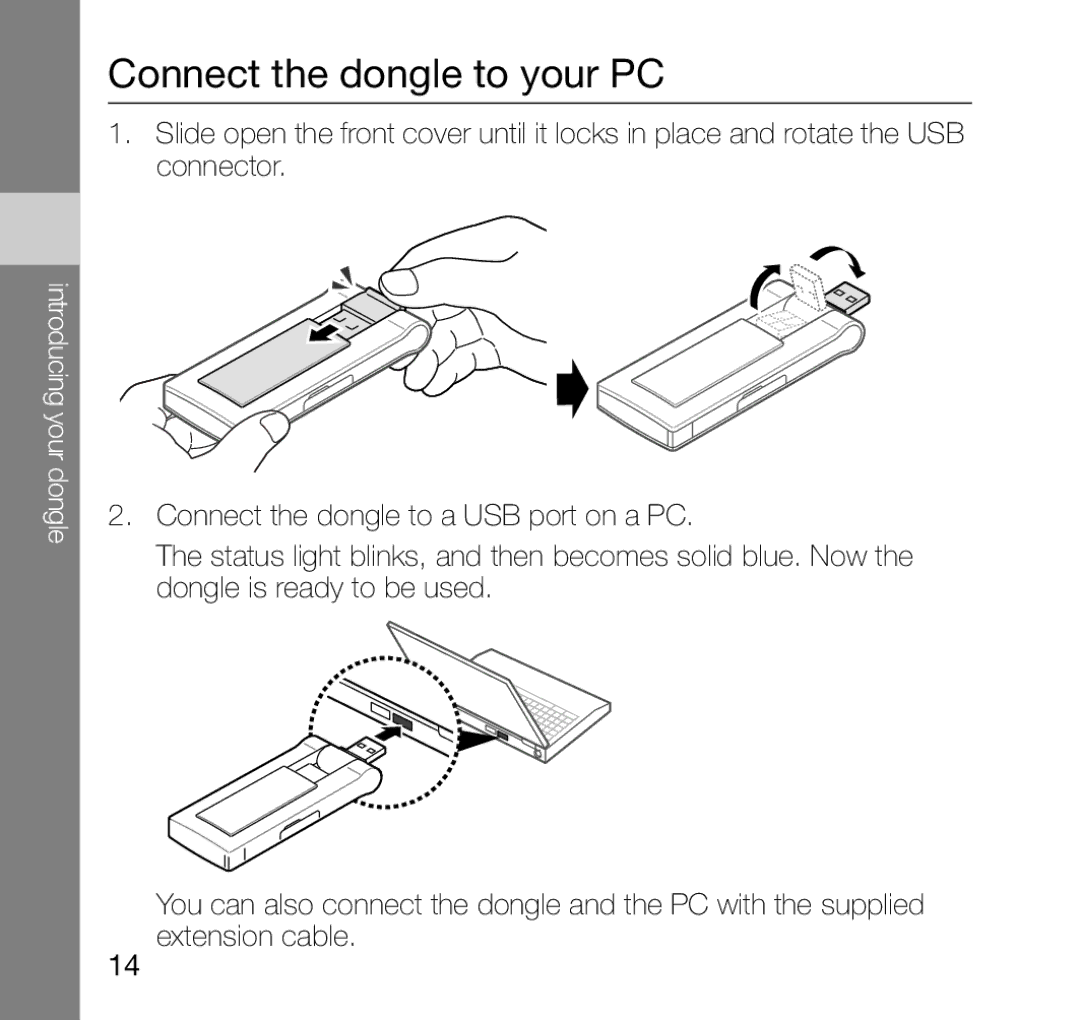introducing your dongle
Connect the dongle to your PC
1.Slide open the front cover until it locks in place and rotate the USB connector.
2.Connect the dongle to a USB port on a PC.
The status light blinks, and then becomes solid blue. Now the dongle is ready to be used.
You can also connect the dongle and the PC with the supplied extension cable.
14