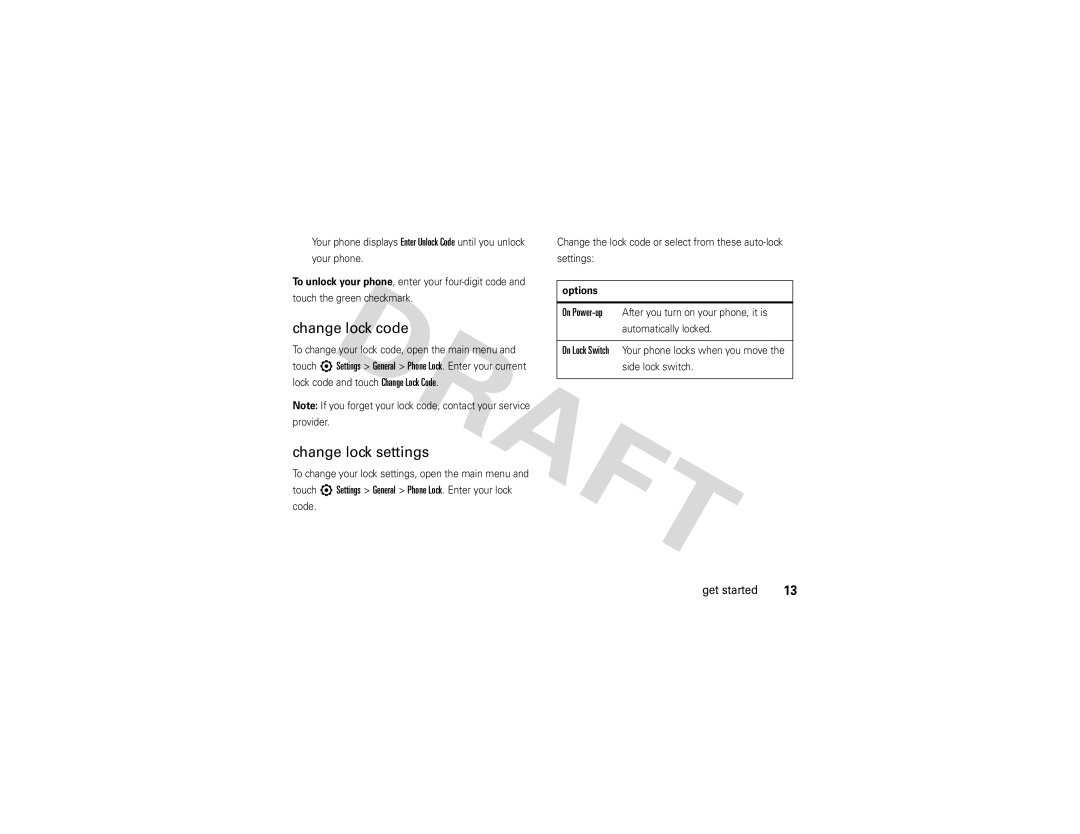Your phone displays Enter Unlock Code until you unlock
your phone.
To unlock your phone, enter your
touch the green checkmark.
change lock code
To change your lock code, open the main menu and touch 7Settings > General > Phone Lock. Enter your current lock code and touch Change Lock Code.
Note: If you forget your lock code, contact your service
provider.
change lock settings
To change your lock settings, open the main menu and touch 7Settings > General > Phone Lock. Enter your lock code.
Change the lock code or select from these
options
On
On Lock Switch Your phone locks when you move the side lock switch.
get started | 13 |